- Home
- Premiere Pro
- Discussions
- Re: Formatting an 7 year old Pal 720x576 dvd in Pr...
- Re: Formatting an 7 year old Pal 720x576 dvd in Pr...
Formatting an 7 year old Pal 720x576 dvd in Premiere Pro CS5.5.2
Copy link to clipboard
Copied
I am having trouble formatting an old DVD 4 x 3 to run normally in Premier Pro CS 5.5.2 and then uploaded to You Tube, but, I cannot get it right, the video looks squashed ? Attached is the You Tube link . I just cannot get it right on the timeline, any ideas ?
The DVD does play correctly in the Sony Blu-ray Player on the Sony Bravia. The format is correct, it is 7 years old 720 x 576 p Pal.
The format is all wrong when uploaded to You Tube VTS 01 1 - YouTube
Copy link to clipboard
Copied
Please post a screenshot of your PR sequence settings. And the export settings.
Copy link to clipboard
Copied
Stan,
You can see the squashed video still image this is what I cannot get right and the DVD when uploaded to You Tube looks the same, I normally edit high definition video and I think I am out of practice with this real old video. All of the stills I can extract and fix in Adobe Photoshop but, doing it on the timeline has me beaten. Thanks .........I am not exporting from this file in Adobe Premier Pro , and want the stills for archival purposes , but, it would be nice if I could fix the format on the timeline, and just upload the stills.
But, to get the video right for You Tube would be a plus.

Copy link to clipboard
Copied
I have set the Project Settings correctly, before uploading the DVD as standard digital 720x 576 Pal , but, it looks wrong ?
Copy link to clipboard
Copied
The sequence settings, not project settings.
The sequence should match your footage if you create it by dragging the footage to the new icon.
Copy link to clipboard
Copied
I am still in trouble ?
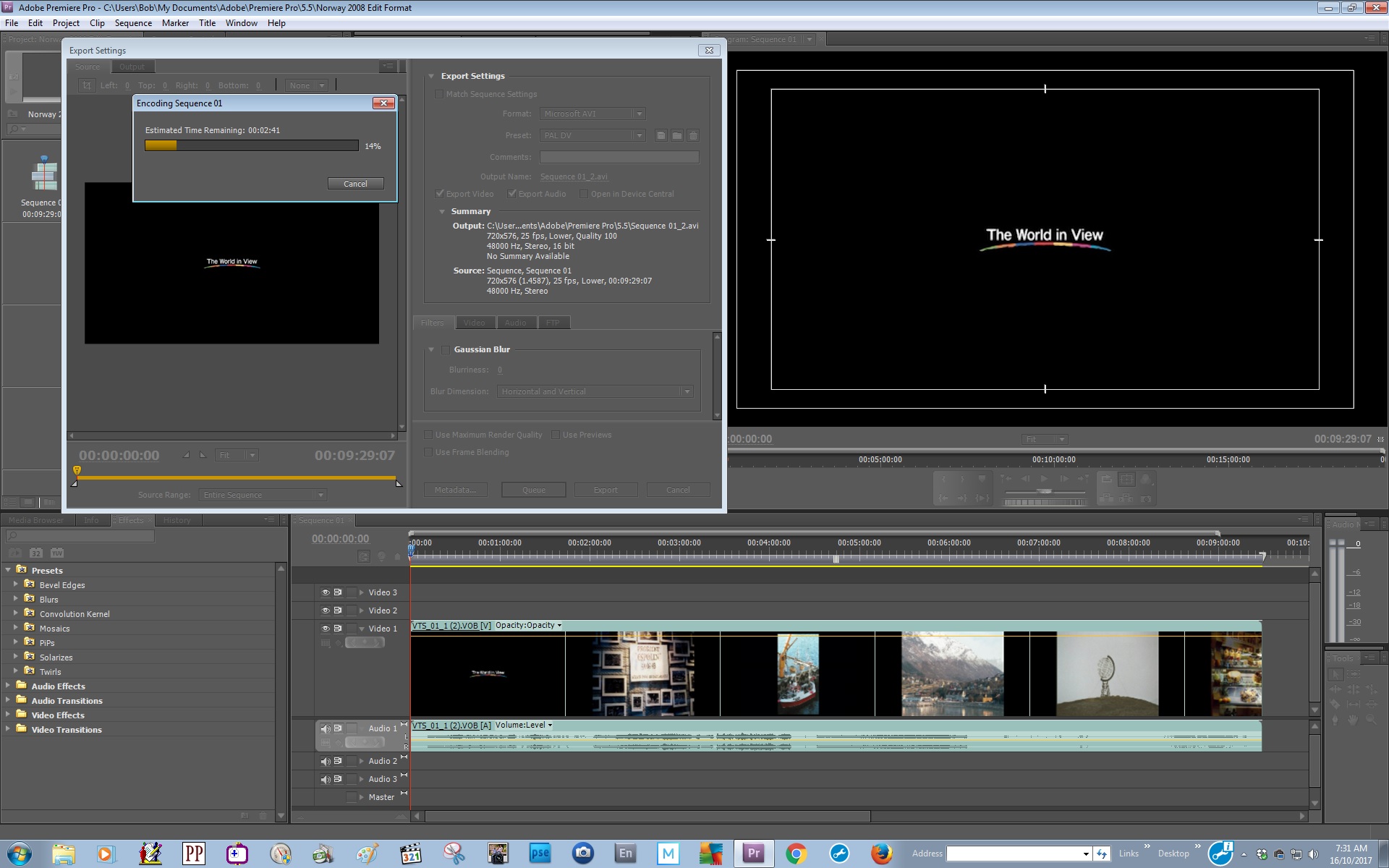
Copy link to clipboard
Copied
Stan,
how do you change the Sequence Settings, when I go to Sequence Settings I cannot alter to 788 x576 as Ann suggests and I think that may be the way to do it ?
Copy link to clipboard
Copied
You want the sequence settings to match the footage you bring in. What are those settings? You screenshot would be most helpful.
Also, post what in requested as is also useful information.
Ann's suggestion is for the export settings.
Sorry, I did not see your earlier post. Let's see what additional suggestion Ann has.
Copy link to clipboard
Copied
Stan,
I finally tried using Movie Studio 14.0 Platinum which I hardly rarely use . Put the DVD in the program and it automatically imported as the correct format, then sent it to You Tube and I extracted all the stills I required within 10 minutes, I was truly amazed. There was no distortion in the movie or the stills for printing in Photoshop.
I would still like to know how you would do it in Premiere Pro ?
Thanks
Copy link to clipboard
Copied
I then extracted the Movie Studio v14 Platinum mpeg file and imported it into Premiere Pro and it worked perfectly, the right format and no distortion in the final video ? Everything worked including all the effects. Huuuuuuuuuum, why is it so ?
Copy link to clipboard
Copied
Your sequence setting is the par for widescreen PAL, not 4:3.
Copy link to clipboard
Copied
That should not make a difference, the export is wrong. YT does not understand non square pixels.
Or one needs to set the sequence settings to 4:3 and crop in the export settings to 4:3.
Copy link to clipboard
Copied
Both were issues: the images were wrong in PR because that par was wrong. Then the export was to nonsquare. More than one issue to skin this cat! But your instruction on the correct PAL square export was the key.
Copy link to clipboard
Copied
Yes
Copy link to clipboard
Copied
Yes, Stan, In the end that was what it looked like,thanks to you all, appreciated.My wife looked pretty good for 20 years back , regardless of the tape technology.
Copy link to clipboard
Copied
Select the clip in the Project window and post a screenshot again.
Copy link to clipboard
Copied
Expoort to 788x576 with square pixels.
Copy link to clipboard
Copied
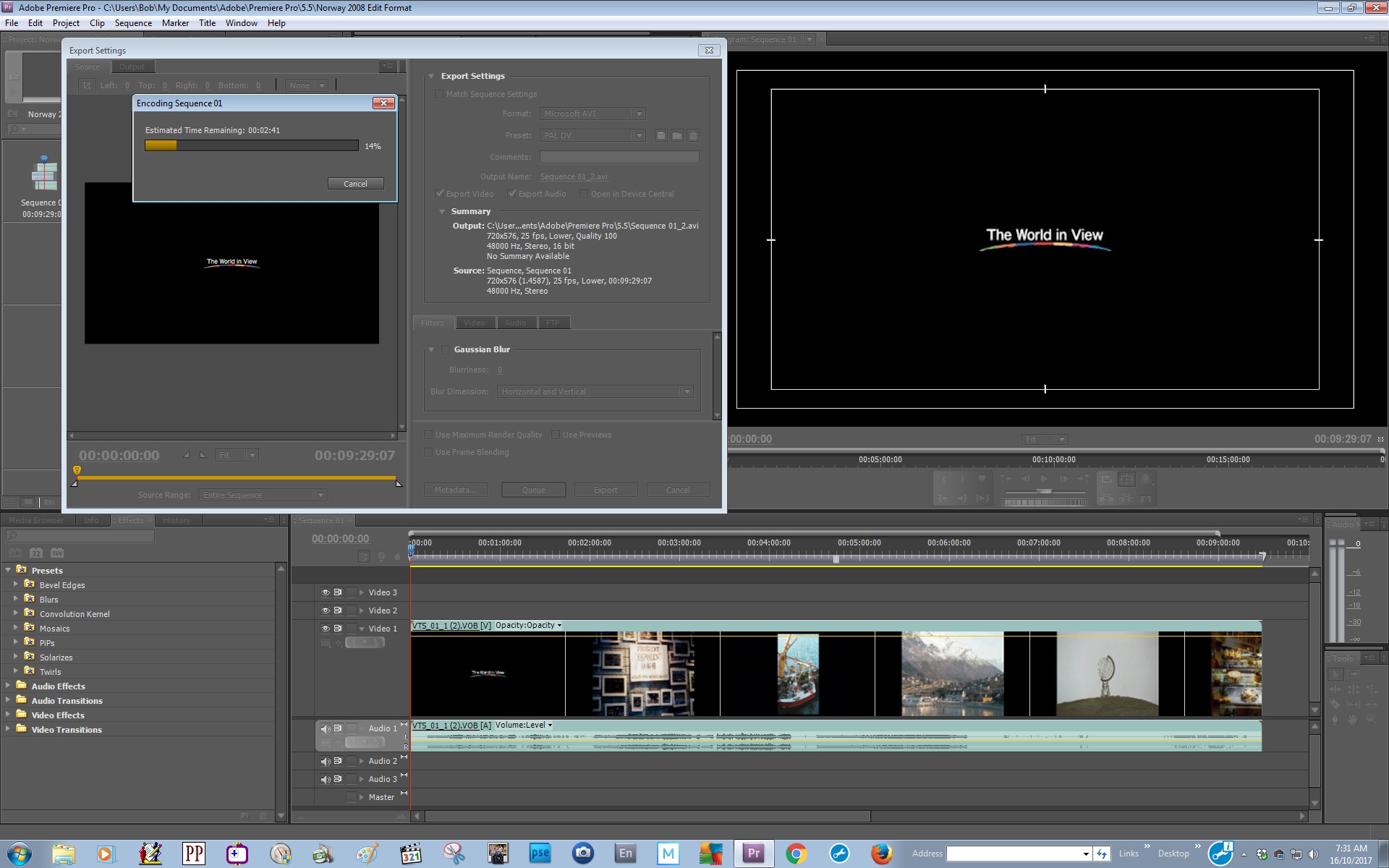 I 'll give it a go
I 'll give it a go
Copy link to clipboard
Copied
Copy link to clipboard
Copied
Ann,
I eventually used Movie Studio v14 Platinum and it automatically changed the pixels to what you suggested and also fixed the format of the stills I needed so in the end I had no need to use Premiere Pro.
Thanks, you were right about 788 x576 pixels.
Copy link to clipboard
Copied
Directly editing a VOB... or Ripping a VOB to edit using a note from Jim Simon
-http://forums.adobe.com/thread/1322647
PPro/Encore tutorial list http://forums.adobe.com/thread/1448923
-includes a link to learn about the NEW ITEM process, with a picture in the link to show you what to do
Get ready! An upgraded Adobe Community experience is coming in January.
Learn more