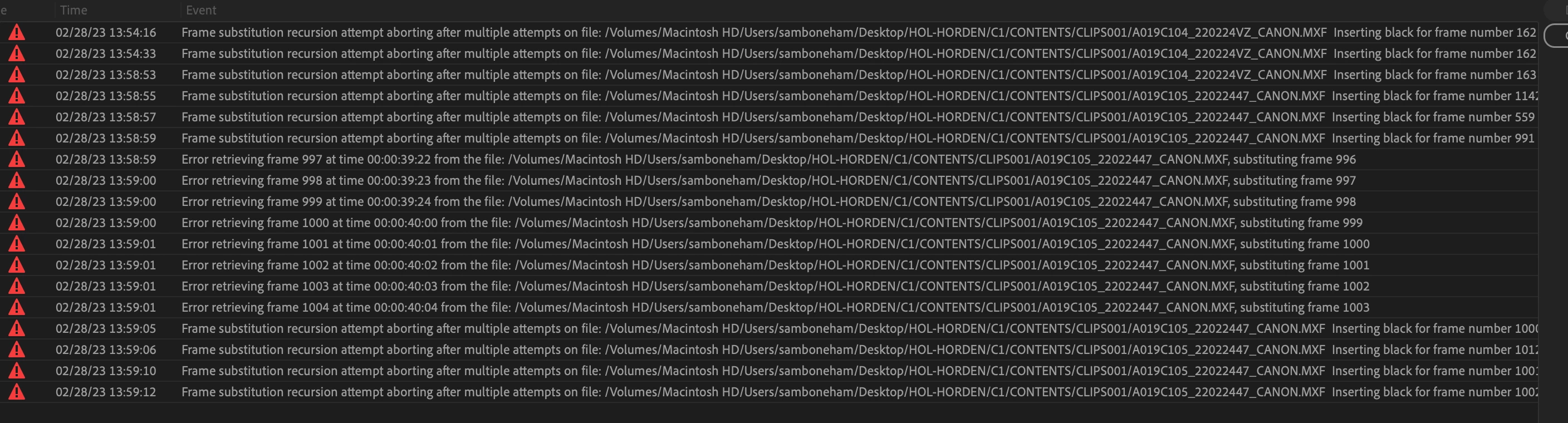Frame substitution recursion attempt after multiple attempts on file
Computer: Apple M1 Max
Canon C70 files: XF-AVC YCC422 10BIT 4K LONG GOP
MXF Files
Without fail on every project I work on within 30 minutes of using Premiere, I get the "Frame substitution recursion attempt after multiple attempts on file..." OR Error retrieving frame" -IE Drop frames while editing.
I am aware of the workaround "Delete Render Files" this doesn't work for me - the same error continues.
I ingest using Media Browser within the program.
Only work around I have is creating proxies but this shouldn't be occuring regardless.
Please advise.