Framerate in info window
Copy link to clipboard
Copied
Hi,
I have done initial selection of wedding footage. Now I've got many trimmed clips on the timeline and would like to find those which are different framerate. I opened info window beliving it will show the framerate of each segment but it is always 25fps, which is incorrect. Jumping next/previous segment I see changes on filename, duration but no fps. Is it some kind of bug? Or is there any other way to separate different fps clips?
Copy link to clipboard
Copied
You could sort your footage by framerate in the project window.
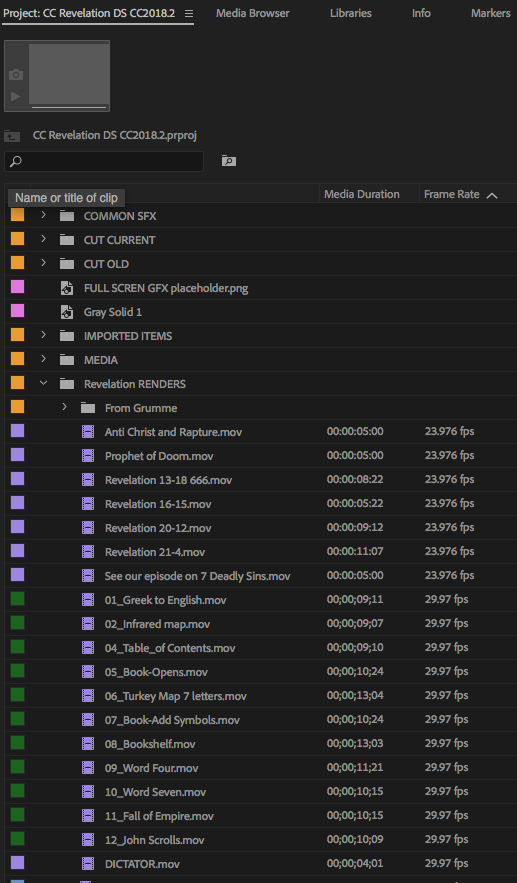
Maybe that would help you sort the frame rates
Steve
Copy link to clipboard
Copied
This is not what I'm looking for. I know I can find footage info within project window. Also I could right-click segment's menu and check properties but this way I have to repeat it for each instance. My wish is to quickly jump from one segment to another on the timeline and just see immediately what's it's fps. These segments are already mixed and are in random order.
I do believe it should be correctly displayed within info panel, but it's not.
Find more inspiration, events, and resources on the new Adobe Community
Explore Now