- Home
- Premiere Pro
- Discussions
- Re: GPU acceleration for Premiere on GTX 780 graye...
- Re: GPU acceleration for Premiere on GTX 780 graye...
Copy link to clipboard
Copied
Hi, I have been all over the forums and have not found a solution to this issue yet. Basically GPU acceleration (CUDA, Mercury Playback Engine) cannot be enabled on Premiere or AE although it appears my graphics card is supported by Adobe. This seems to have worked in the past with this machine so something new must have broken it. Specs are below:
Windows 8.1 Pro x64
Intel Motherboard
Core i7-2600K @ 3.4 GHz
32 GB RAM
NVIDIA GTX 780
NVIDIA Driver version 391.35 (latest as of today)
So far I have tried
Updating Windows
Updating Adobe CC suite
Removing, uninstalling, deleting the NVIDIA drivers, and reinstalling with a new version of the latest driver several times
Updating the Chipset and other motherboard drivers (Intel shows all up to date)
Onboard Intel graphics disabled (done previously, does not show up in device manager)
Forcing the gtx 780 GPU in NVIDIA control panel 3D settings
Modified "C:\Program Files\Adobe\Adobe Premiere Pro CC 2018\cuda_supported_cards.txt" to explicitly list my card in every imaginable way (file did not exist so I made one - no change)
Ran GPUSniffer and get this result:
GPUSniffer testing 254
--- OpenGL Info ---
Vendor: NVIDIA Corporation
Renderer: GeForce GTX 780/PCIe/SSE2
OpenGL Version: 2.1.2 NVIDIA 391.35 23.21.13.9135
GLSL Version: 1.20 NVIDIA via Cg compiler
Monitors: 4
...
--- GPU Computation Info ---
Did not find any devices that support GPU computation.
...
Adobe Support said I need to upgrade to Windows 10 but I don't see why that would be necessary.
Thanks in advance for your help.
Rob
 1 Correct answer
1 Correct answer
Installed an old driver from last year and it works again. (388.71) Both GPU-Z and Premiere are showing CUDA now.
That is great but my system is going to constantly want to upgrade the graphics driver and it is going to break it again... NVIDIA needs to get it together with their drivers.
Copy link to clipboard
Copied
Hi Rob,
An annoying and frustrating issue, to be sure. Is it possible that you have a second GPU on your motherboard that is enabled? If so, let me know if steps in this article help you or not: Disabling Onboard Video to Add Video Card
Thank You!
Kevin
Copy link to clipboard
Copied
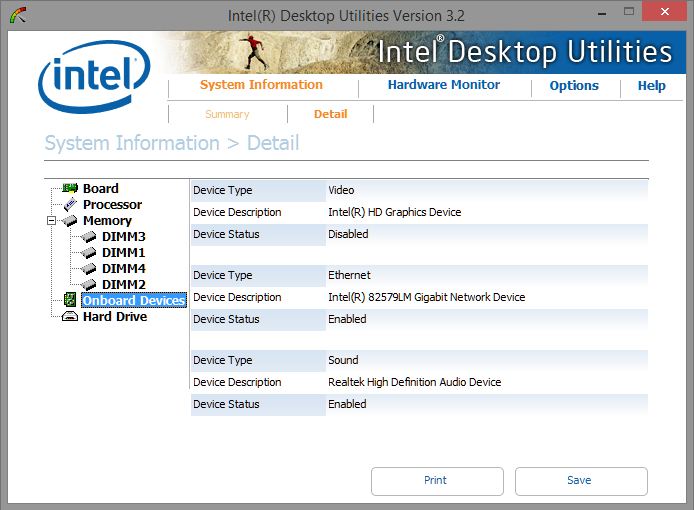
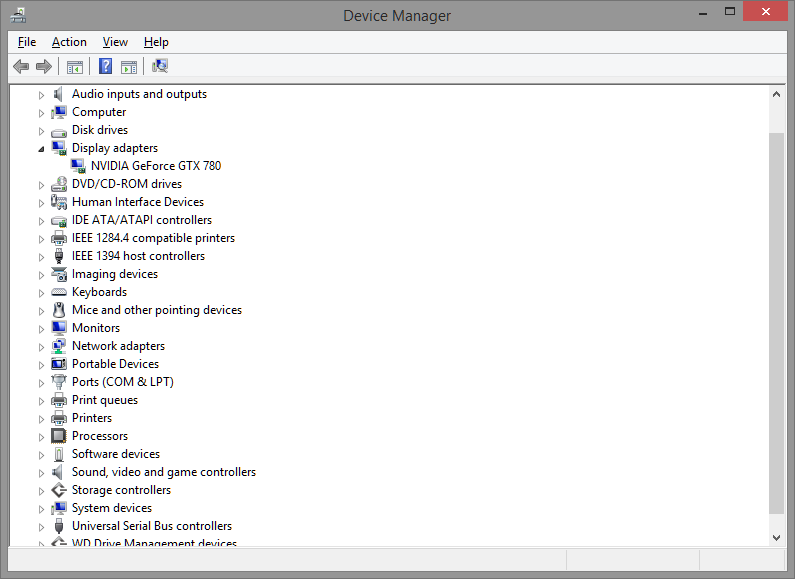
Onboard graphics shows disabled in the Intel desktop software and is not listed in Dev Mgr. I will F2 it again and take a look in the BIOS but I am pretty sure I disabled it there when I first got the card.
Copy link to clipboard
Copied
I explicitly disabled the onboard graphics in the BIOS and it made no change. (It was set to "disabled unless primary" or something similar and I set it to "disabled") Any other ideas?
Copy link to clipboard
Copied
Maybe try rolling back GPU drivers?
Kevin
Copy link to clipboard
Copied
I tried one version prior already with the same result. Any ideas as to a good stable older version to roll back to?
Copy link to clipboard
Copied
Installed an old driver from last year and it works again. (388.71) Both GPU-Z and Premiere are showing CUDA now.
That is great but my system is going to constantly want to upgrade the graphics driver and it is going to break it again... NVIDIA needs to get it together with their drivers.
Find more inspiration, events, and resources on the new Adobe Community
Explore Now