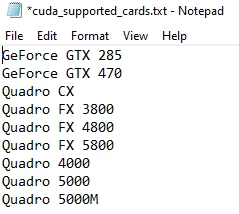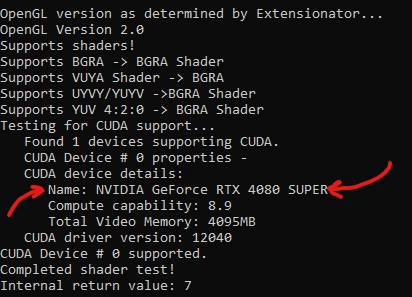GPU Rendering/Acceleration is disabled in Premiere Pro CS5 after GPU upgrade.
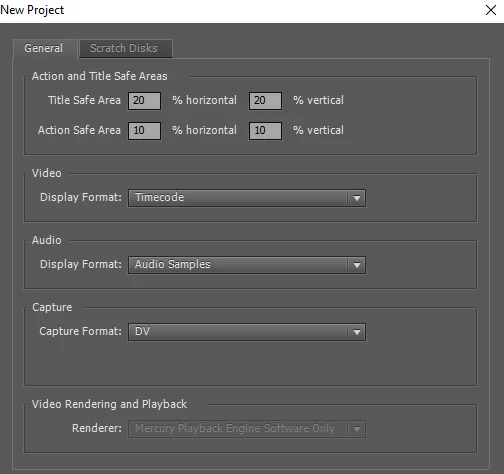
I've just upgraded my GPU from an RTX 2070 to an RTX 4080 Super, but now I can't enable GPU acceleration. It's an Nvidia GPU with 10,240 CUDA cores, so I don't know why I wouldn't be able to use Mercury Engine GPU Acceleration with this card. Is there some step I have to do beforehand to enable it?
Win10
4080 Super
Ryzen 5950x
32 Gb RAM