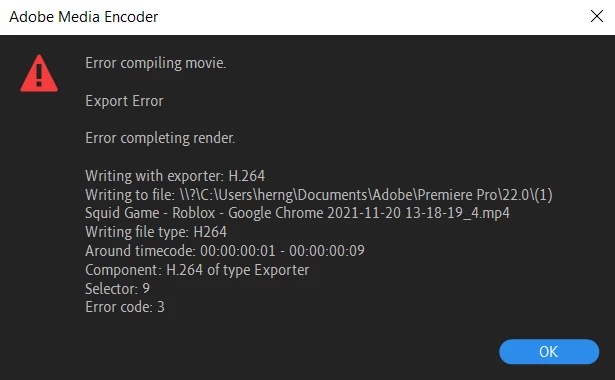Hardware Encoding Causing Error Compiling Movie
I Tried In After Effects,Premiere Pro And Media Encoder.All Gives Me Error Compiling Movie When Exporting Using Hardware Encoding.It Does Not Crash It Just Says Error Compiling Movie.Software Encoding Works Fine.
CPU: Intel Core I5 1135G7 @2.40 Ghz
RAM: 8 GB
SSD
GPU :
1st : Intel(R) Iris(R) Xe Graphics
2nd :Nivida Geforce Mx 330
Fixes That I Tried But Didnt Work:
Updating To The Latest Graphics Driver
Updating To The Latest (Premiere Pro/Media Encoder/After Effects) 2020 -> 2021 Version
Refer To The Screenshot For The Error Popup