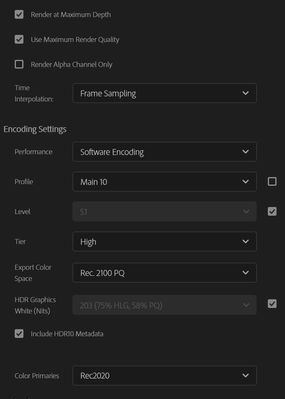- Home
- Premiere Pro
- Discussions
- HDR export: HEVC/h265 - Include HDR10 metadata onl...
- HDR export: HEVC/h265 - Include HDR10 metadata onl...
HDR export: HEVC/h265 - Include HDR10 metadata only available with software rendering?
Copy link to clipboard
Copied
Hi,
I am trying to export an HDR sequence and when i select include HDR10 metadata so i can change color primaries to 2020 it automatically switches to software rendering. Is this not supported with gpu? I have a Nvidia 4090 gpu and Ryzen 5900x cpu.
Copy link to clipboard
Copied
Correct. High 10 Profile, VBR 2-pass, and resolutions above 4k have not historically been supported with Hardware Encoding. (I say historically because I know there have been some updates to what codecs are supported on different hardware, so there may be some exceptions that I haven't kept track of.)
I tend to recommend Software Encoding anyway, especially when it comes to a final render, complex renders, etc., as Hardware Encoding, though faster, tends to be more error-prone, prone to render glitches, etc. And usually when I get to the end of the project I don't need any extra pressure to QC things with a fine-tooth comb 🙂
Copy link to clipboard
Copied
Phillip is correct as far as he goes. I'll explain a bit more about the phrase "hardware" or "software" encoding on exports.
That phrase has nothing whatever to do with the use of the GPU, only whether or not hardware bits are involved from (typically) the CPU for long-GOP H.264/5 encoding.
And yea, it's very confusing to have two separate things referred to as software or hardare encoding.
But the use of the GPU is never mentioned in export settings, there ... this always refers to specialized chips on the computer to do the long-GOP encodes.
The GPU is used for frame resizing, so things like zooms and Warp get GPU use, as does color like the Lumetri color effects, and some other things on the GPU accelerated effects listing. You set GPU use on/off in the Project settings for Mercury Acceleration.
Neil
Copy link to clipboard
Copied
Are you exporting to H.264? HEVC?
If H.264, then Nvidia's NVENC supports only 8-bit SDR encoding in hardware no matter what. No NLE software can change that.
If HEVC, then Premiere Pro currently limits hardware encoding to 8- or 10-bit 4:2:0 SDR output via NVENC.
Get ready! An upgraded Adobe Community experience is coming in January.
Learn more