- Home
- Premiere Pro
- Discussions
- Re: How do I convert a Premiere Pro file to an mp4...
- Re: How do I convert a Premiere Pro file to an mp4...
How do I convert a Premiere Pro file to an mp4 file
Copy link to clipboard
Copied
I am trying to upload a video I made using Adobe Premiere Pro to YouTube, but it will not allow me to. How do I change the type of file so I can do so?
Copy link to clipboard
Copied
When you export a project to a media file from Premiere Pro, in the Export dialog box, you select the Format (codec ... style?) and then the particulars.
For YouTube, many use an H.264 1080p or 4k format. Some prefer the DNxHD/R in mxf-op1a format.
As above here, checking the Source (your media sequence settings), set the Format and Preset options to get the Export Output settings (3) you need.
Neil
Copy link to clipboard
Copied
Hi Ana - Just as Neil said, I'm one of the many that use the H.264 Format and I also choose a YouTube Preset from the preset dropdown. I tend to use the YouTube 1080p HD preset, but there are also other YouTube Resolution Presets options to choose from the dropdown.
Additionally, you can set your video to auto-publish to YouTube directly from Premiere Pro's Media export settings by selecting the "Publish" tab (see screenshot below). There you can log into your YouTube account, choose privacy settings, a title, etc. This automates the upload process for you, saving you time in the long run.
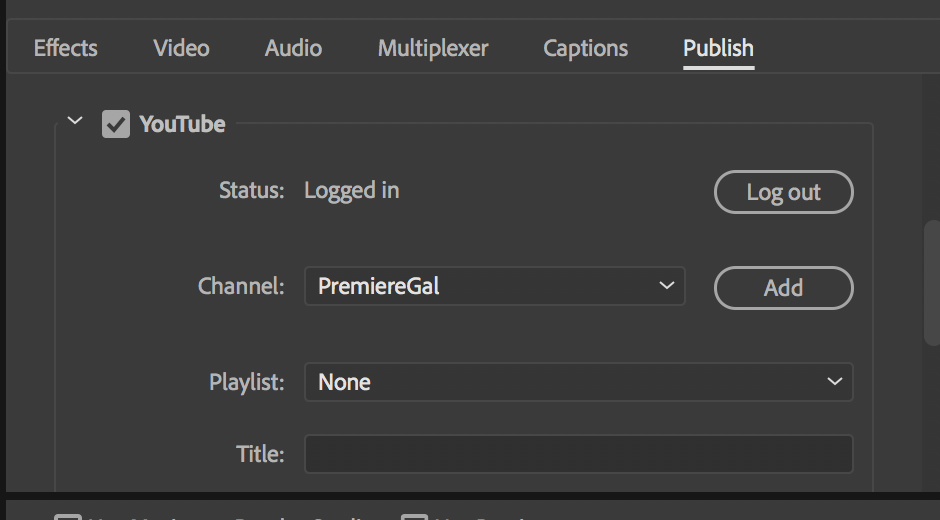
Copy link to clipboard
Copied
How do I...?
Find more inspiration, events, and resources on the new Adobe Community
Explore Now