- Home
- Premiere Pro
- Discussions
- Re: How do we move clips to After Effects and back...
- Re: How do we move clips to After Effects and back...
Copy link to clipboard
Copied
Once done, are these AE clips now independent
of the original clip? ie a separate copy?
I want to warp stabilize in AE and get a lossless
clip out of the whole procedure.
thanks anyone
 1 Correct answer
1 Correct answer
I mentioned it in my first post
Export a Digital Intermediate file with a new filename back to Premiere for editing.
Copy link to clipboard
Copied
Open your source clip in Aefx after previously establishing the part of the clip that you will use.
Import clips(s) into AEFX and work with them how you wish.
Tip : Allow some handles either end in AEFX
Export a Digital Intermediate file with a new filename back to Premiere for editing.
Copy link to clipboard
Copied
ok i get that. However, step one, the source clip:
Is that source clip a unique export from PPro?
Copy link to clipboard
Copied
The clip itself is unique but it still links to the original media. You'll need to either render out a new clip from AE or use dynamic linking to import the AE comp.
Hope this helps,
Steve
Copy link to clipboard
Copied
DigitalSpatula wrote
The clip itself is unique but it still links to the original media. You'll need to either render out a new clip from AE or use dynamic linking to import the AE comp.
Hope this helps,
Steve
How do I use dynamic link? I know it works for all my
other adobe products, but in AE, i get this:
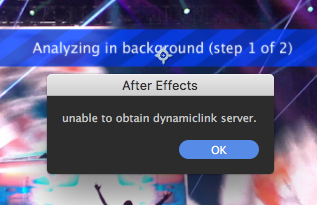
also, when in PPro, isnt there an option somewhere to
send the clip to AE? Cant find it. Also, when ever I
finally get to send to it AE, will it come back unique
or "linked" to the original? If it is a warp stabilized
clip from AE, will it be rendered so I can apply other
effects in PPro? Thanks!
!
Copy link to clipboard
Copied
I am suggesting DIs instead of Dynamic Links.
Many advantages in doing so including rendering and demand on your system. Basically ...much cleaner , simpler and easier to manage.
Copy link to clipboard
Copied
how can I know what "Dls" is?
Copy link to clipboard
Copied
I mentioned it in my first post
Export a Digital Intermediate file with a new filename back to Premiere for editing.
Copy link to clipboard
Copied
However, step one, the source clip:
Is that source clip a unique export from PPro?
The Source Clip is the original one that came from the camera.
Do not save over it with same name...use a different filename when you export from AEFX
Remember PPro and AEFX are non destructive and use the original source file for edits and fx etc but do not apply anything to that file.
Find more inspiration, events, and resources on the new Adobe Community
Explore Now