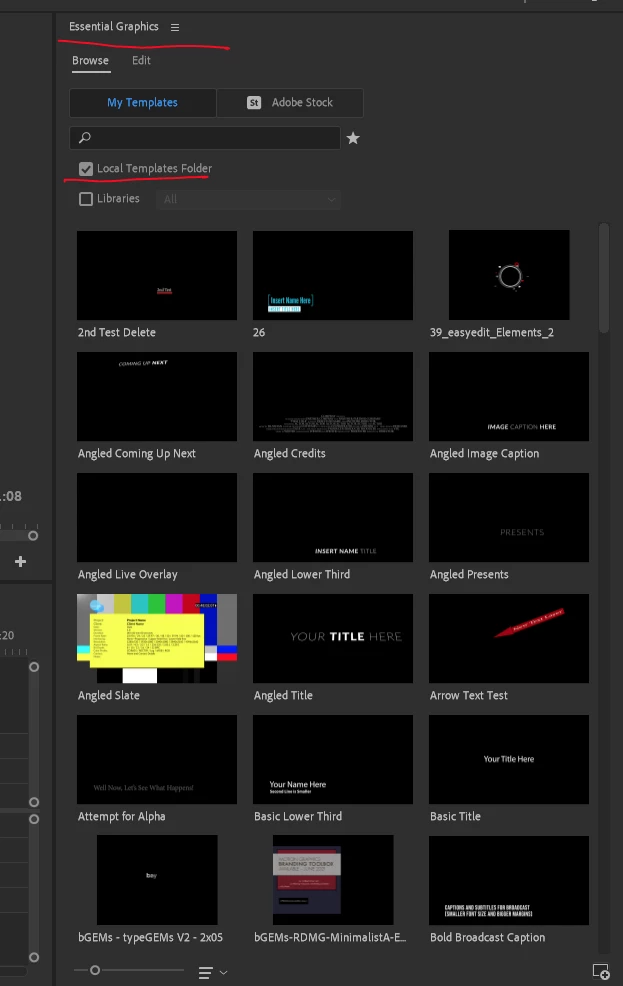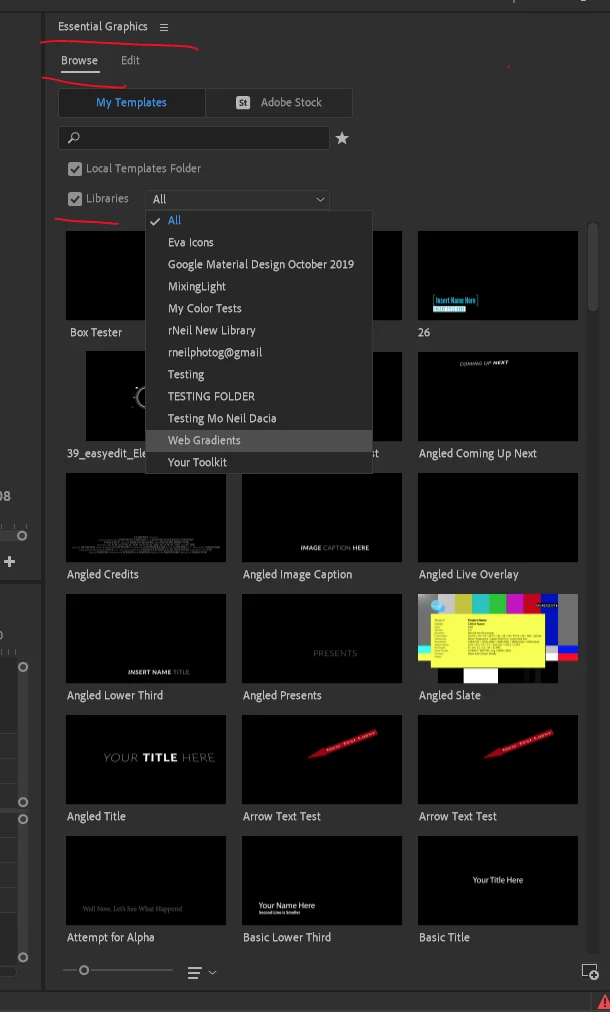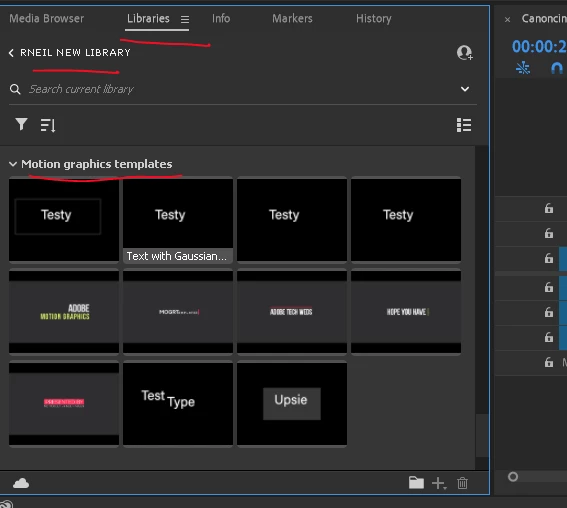How to add title files to project bin
Hi - I've been exporting still images of timeline and opening and creating PNG titles in PS. I've decided to just get used to using the titles in Premiere. I made my first one but when I looked in the project bin, there's no title file in there. I tried dragging it from the timeline to the bin but that didn't work.
Is there any way to get that title file on the timeline to the bin? The reason is if I have multiple variations of a timeline, I won't be able to just drag the new title from the bin to these timelines.
Thank you for any help.