Turn on suggestions
Auto-suggest helps you quickly narrow down your search results by suggesting possible matches as you type.
Exit
0
How to adjust video resolution
New Here
,
/t5/premiere-pro-discussions/how-to-adjust-video-resolution/td-p/9723958
Feb 05, 2018
Feb 05, 2018
Copy link to clipboard
Copied
Hi,
I'm a newbie with Adobe Premiere Pro CC v7.0. I'd like to change the resolution of my video to 1080 x 720 so that the output video also has that resolution. However, when I go to changing the frame size, it's greyed out and the default is 720 x 480. How do I change it?
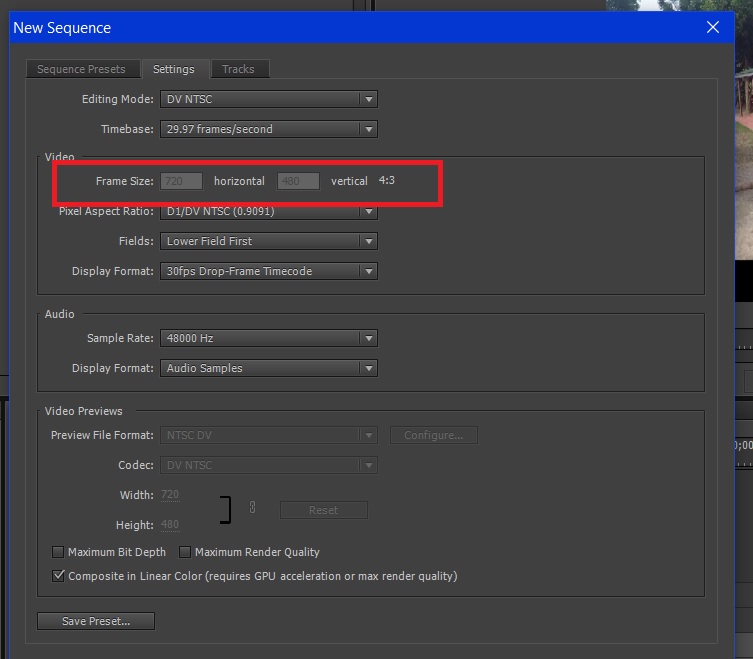
Community guidelines
Be kind and respectful, give credit to the original source of content, and search for duplicates before posting.
Learn more
LEGEND
,
/t5/premiere-pro-discussions/how-to-adjust-video-resolution/m-p/9723959#M136238
Feb 06, 2018
Feb 06, 2018
Copy link to clipboard
Copied
You need to change EDITING MODE from DV to an HD Mode
Community guidelines
Be kind and respectful, give credit to the original source of content, and search for duplicates before posting.
Learn more
shellyviajera
AUTHOR
New Here
,
LATEST
/t5/premiere-pro-discussions/how-to-adjust-video-resolution/m-p/9723960#M136239
Feb 06, 2018
Feb 06, 2018
Copy link to clipboard
Copied
Hi shooternz,
Where do I find the "EDITING MODE" option?
I was trying to look for HD from the Export Settings, but I only have DNxHD.
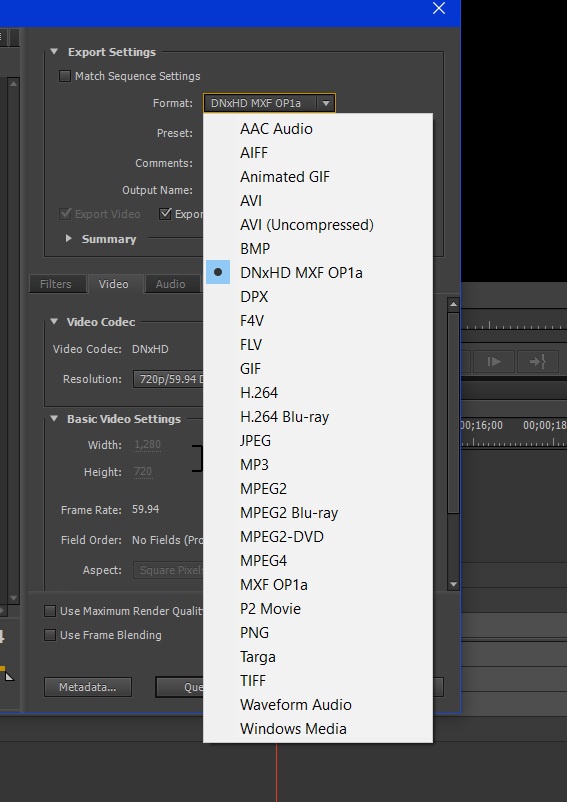
Maybe someone can help me what is the common resolution / export setting type when uploading to Youtube. I want to upload a vlog.
Community guidelines
Be kind and respectful, give credit to the original source of content, and search for duplicates before posting.
Learn more
Resources
Troubleshooting Software & Hardware
Frequently Asked Questions
Premiere Pro New Features
Find more inspiration, events, and resources on the new Adobe Community
Explore Now
Copyright © 2025 Adobe. All rights reserved.