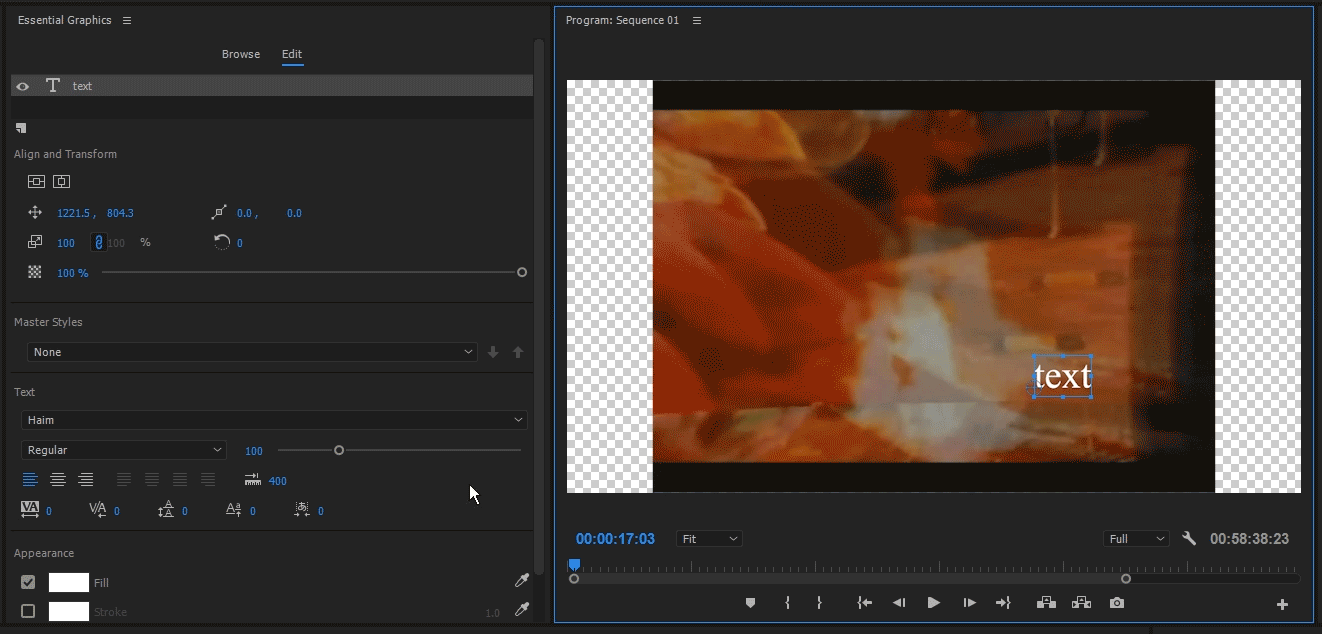How to align text in the new text tool?
Hello!
In the new update for Premiere Pro, I'm having issues aligning text to the centre of the screen. I don't mean aligning the text like
this
or this
or this.
I mean moving the text box as a whole to the centre of the screen to align it perfectly. Also, how do you feel about the new update? I personally wish I could get the old text editor back so I know what to do. Thanks for any replies!