- Home
- Premiere Pro
- Discussions
- Re: How to capture DVCam audio tracks 3 & 4
- Re: How to capture DVCam audio tracks 3 & 4
How to capture DVCam audio tracks 3 & 4
Copy link to clipboard
Copied
Hi I need help figuring out how to capture tracks 3 & 4 on dvcam. I can capture 1 and two and on my dsr-250 via fire wire and converting to thunderbolt cable on my 27" imca. Even if I send audio monitor to track 3 & 4 on the camera, Premier seems to only have the ability to capture audio tracks 1 and 2.
Copy link to clipboard
Copied
Might have to use the analog audio outputs from camcorder and do it that way. Record into Audition through sound card input, or other audio app for recording. Then sync result in Premiere.
Copy link to clipboard
Copied
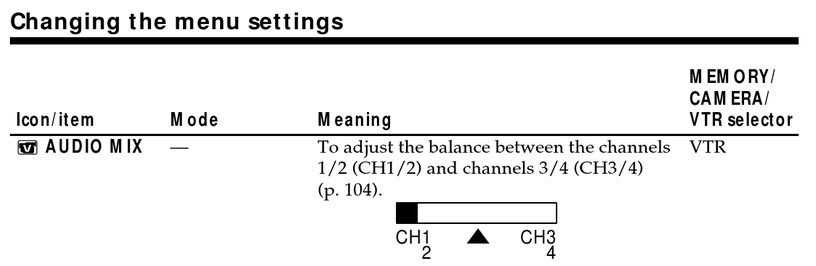
I found this in the DSR-250 manual online, so it appears that you can adjust the balance/mix of outputting channels 1/2 and 3/4. However, no mention of whether that works over 1394. My guess would be NO and that 1394 will always send "video + audio 1/2" over 1394 and that the menu mix settings likely only change the analog outputs on playback. Would have to test.
I actually had that camera model for a while about 20 years ago, but never tried the 3/4 audio channels.
Thanks
Jeff
Find more inspiration, events, and resources on the new Adobe Community
Explore Now