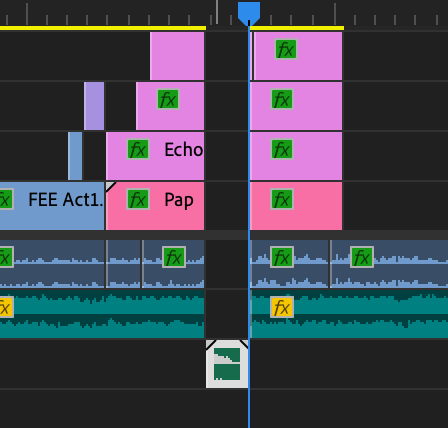- Home
- Premiere Pro
- Discussions
- Re: How to Copy/Paste to select track in Premiere ...
- Re: How to Copy/Paste to select track in Premiere ...
Copy link to clipboard
Copied
In previous versions of Premiere, you could paste a clip into a specific track based on whether or not sed track was highlighted (V1, V2, V3, etc.)
This is no longer a thing you can do in Premiere 2022, and to be honest, it's infuriating. Barring the fact there was no reason to change this feature, how can I paste a copied clip into a certain video track? (That isn't V1)
 2 Correct answers
2 Correct answers
Assign the Paste to Target Track keyboard shortcut.
Paste to Target Track
This new keyboard shortcut provides the same behavior as legacy copy and paste operations. The Paste to Target Track command pastes according to the lowest targeted track(s).
from here:
https://helpx.adobe.com/nl/premiere-pro/using/whats-new/2022-5.html#paste-same-track
Copy link to clipboard
Copied
Assign the Paste to Target Track keyboard shortcut.
Paste to Target Track
This new keyboard shortcut provides the same behavior as legacy copy and paste operations. The Paste to Target Track command pastes according to the lowest targeted track(s).
from here:
https://helpx.adobe.com/nl/premiere-pro/using/whats-new/2022-5.html#paste-same-track
Copy link to clipboard
Copied
Thank you so much! Will be checking update notes from now on.
Copy link to clipboard
Copied
Wait, actually one other problem. Whenever I paste into a targeted track, every other clip in a track above/below the paseted item will be split apart. Is there a way to stop this from happening?
Copy link to clipboard
Copied
I assume you want the "insert" on the targeted track (and not overwrite). Just lock the other tracks before you paste insert.
Stan
Copy link to clipboard
Copied
Copy link to clipboard
Copied
Thank you for asking this question. This was bothering me, and still is. Why would Premiere change this feature?
Copy link to clipboard
Copied
I'm still pissed about this. Makes no sense at all!
Copy link to clipboard
Copied
It looks like someone doesn't have much work and thought: what can I do to make people remember that we programers exist?
Copy link to clipboard
Copied
It's the same reflection I made, the old system was so convenient, i don't find any logic in changing it, especially by also removing the default keyboard command.
I solved it by creating the MAUSIC+V shortcut for Paste to target track.
Copy link to clipboard
Copied
I am new to Premiere Pro (relatively, compared to everyone), and I myself don't understand THIS CHANGE, I only paid attention to this feature today, and it only FEEL natural to have the copy PASTE work by default on the track selected , instead of having to go to shortcuts and modify stuff.. etc. Which is less natural.
Copy link to clipboard
Copied
And I really don't understand, why it is so hard for Adobe to just offer this as toggle in the timeline options or in the main preferences. Seems simple and obvious.
Copy link to clipboard
Copied
> offer this as toggle in the timeline options or in the main preferences.
I'm sure they could figure a way. But it is mostly a change to the keyboard shortcut assignments. My link in one of the correct answers above is a way to "toggle": "...to go back to the "old" way, just delete the shortcuts in the Panel -> Timeline section of the Keyboard customization: "Paste Insert To Same Track" -> Ctrl+Shift+V and Paste [Overwrite] To Same Track -> Ctrl+V."
Once those are deleted it uses the application-wide shortcut, which was unchanged and uses the targeted track.
Stan
Copy link to clipboard
Copied
Sorry, I thought I had already replied, but I didn't. But better late than never. Of course you are right, the keyboard shortcut does the trick and I already implemented it a while ago. My point is: Why does Adobe require their users to search for such "hacks" instead of providing obvious options? I mean, this thread started in 2022, I'm now on Version 25.5.0 in 2025.
Find more inspiration, events, and resources on the new Adobe Community
Explore Now