- Home
- Premiere Pro
- Discussions
- Re: How to create equivalent of a clipping mask?
- Re: How to create equivalent of a clipping mask?
Copy link to clipboard
Copied
Hi, in Premiere I want to do the same thing as creating a clipping mask in Photoshop. I'm fine with doing this in Premiere, or After Effects if there is a solution there.
(Everything is explained better with pictures below, but) On one layer, I have a video animation clip with a transparent background, with an opaque dark-grey animation of my character's shirt.
I want to put another layer above that layer with a texture, which takes up the whole screen. But make it so the texture only shows up where the shirt is below it.
Image 1, below: In black is my lineart. Ignore that. In dark grey, the shirt is on a separate layer with a transparent background.

Image 2, below: In between my black lineart layer on top, and my grey shirt layer on bottom, I put this texture layer which covers the whole screen.

Image 3, below: Here's what I want to happen. What I want it to look like. So the texture is masked to exactly where the pixels on the shirt layer are, as the shirt moves.

Please help me figure out how to do this! Thank you so much!!!
 1 Correct answer
1 Correct answer
Update: I figured out how to do it in After Effects, by using a track matte and alpha, but is there a way to do this in Premiere? I would rather do it there. Thanks!
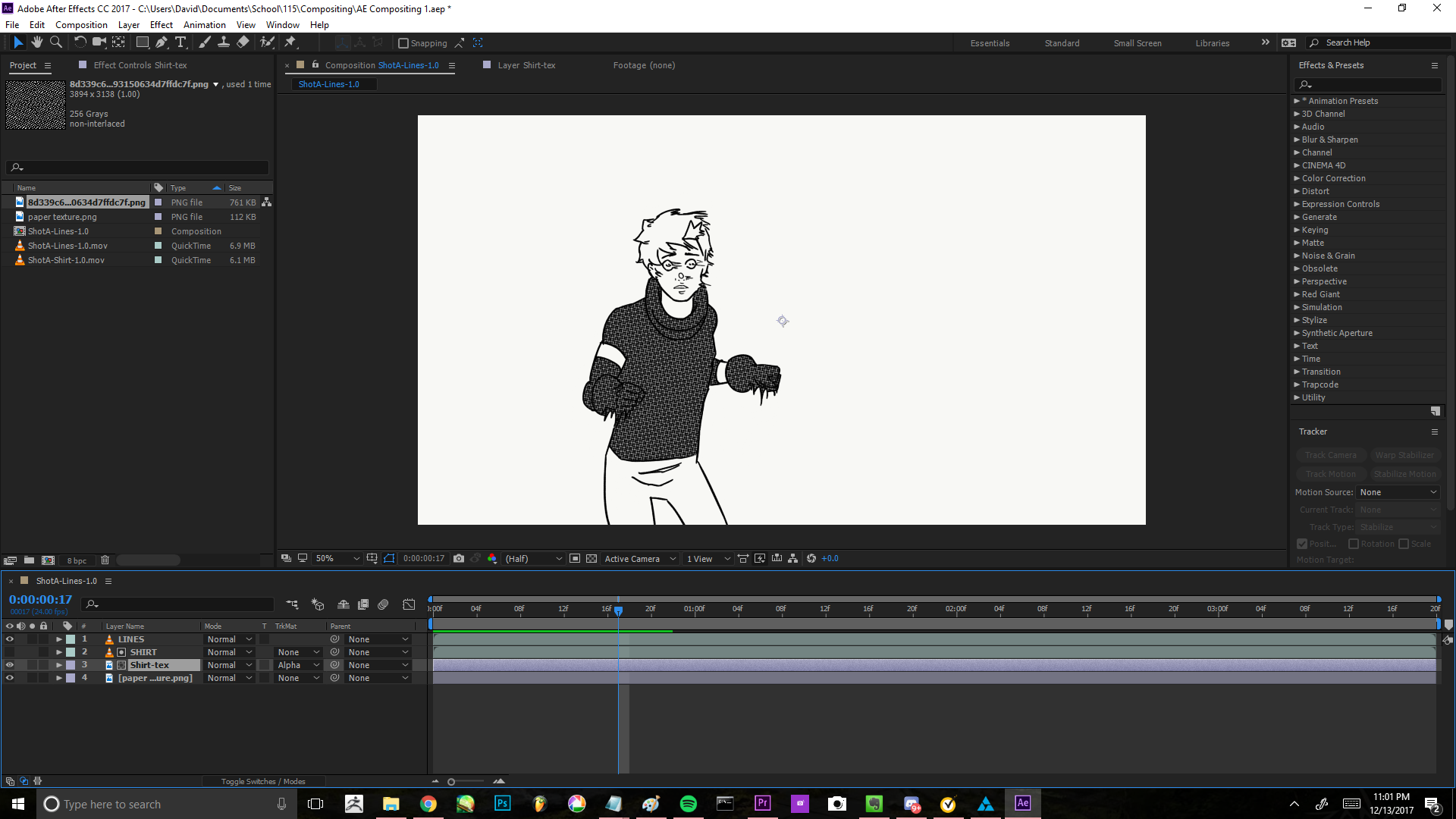
Copy link to clipboard
Copied
Update: I figured out how to do it in After Effects, by using a track matte and alpha, but is there a way to do this in Premiere? I would rather do it there. Thanks!
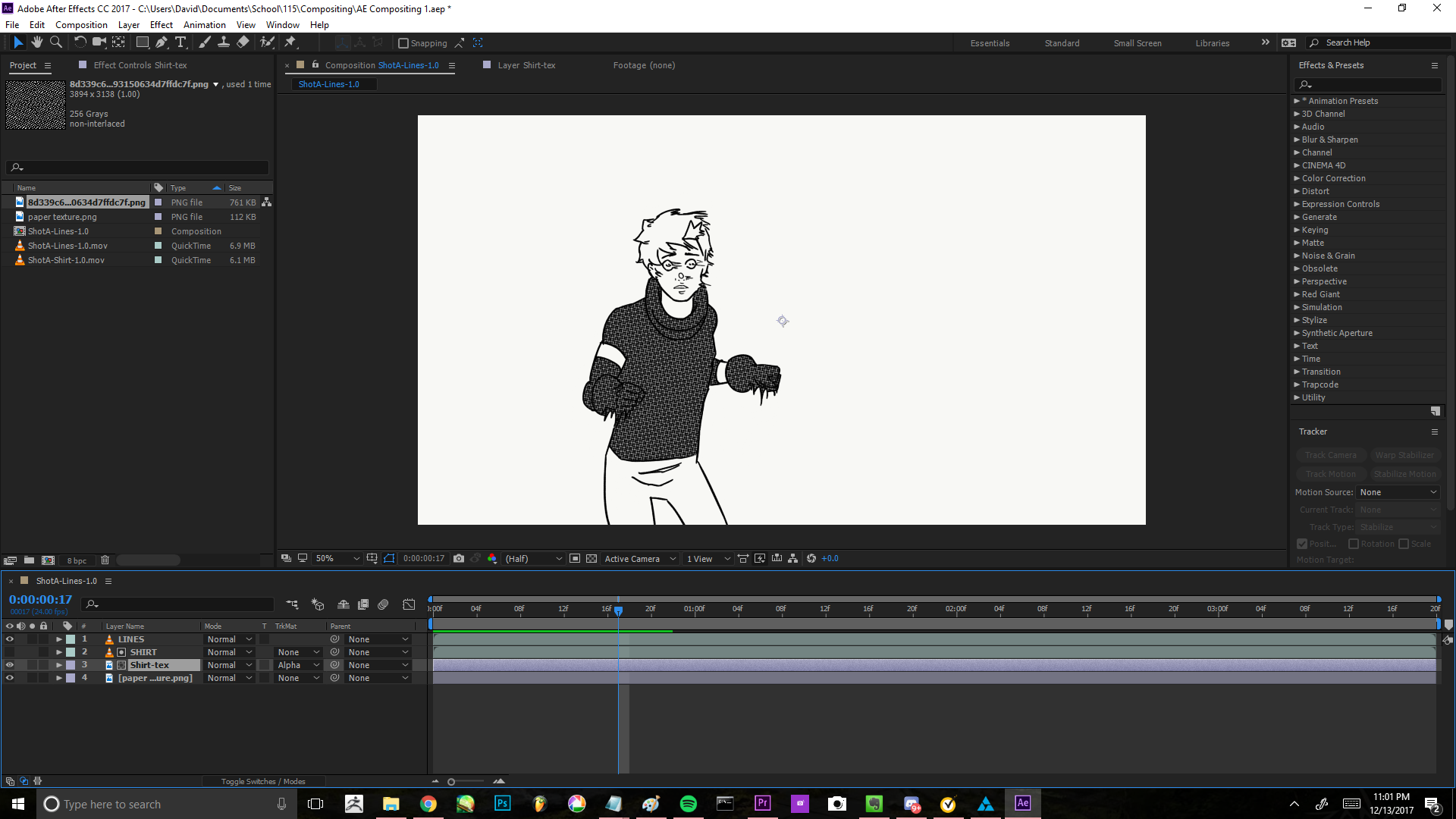
Copy link to clipboard
Copied
Hi Kerielle
Nice work on figuring out the technique in AE. Thats by far the best tool for your needs.
In PrP, you can use the track matte effect on the layer you want to use as a cutout. Apply the edffect and choose the layer you want to use as fill and then choose whether you want to use the luminace (brightness) values or a alpha channel as the key.
See the attached screen grab
Hope this helps,
Steve
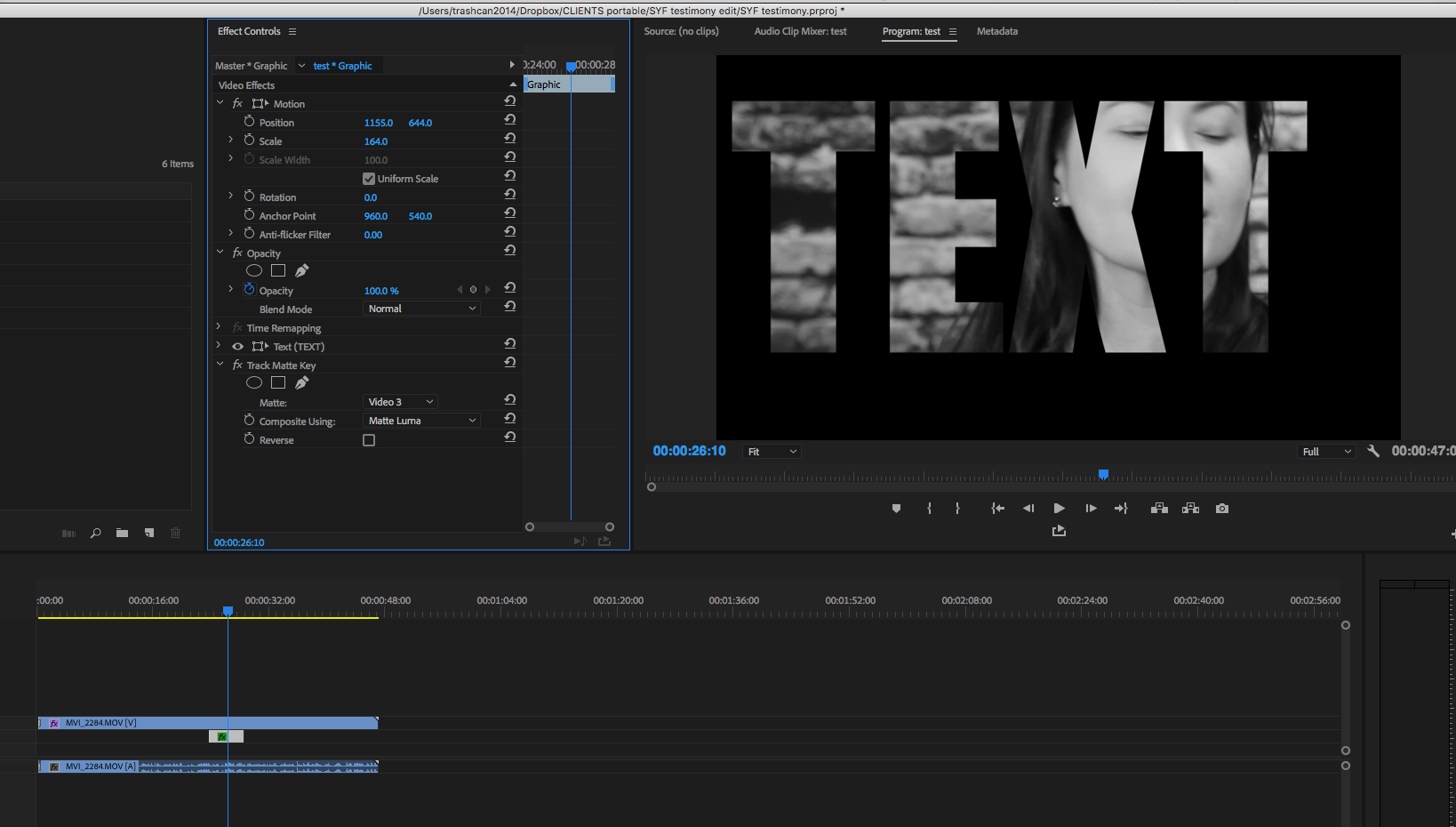
Copy link to clipboard
Copied
Thank you! I will give it a try and see if it works for me.
Copy link to clipboard
Copied
Hi, it didn't work for me: If I set it to Alpha, nothing happened, but if I did luma, it turned out all weird and bright like this.

Copy link to clipboard
Copied
Does your image have an alpha channel?
Find more inspiration, events, and resources on the new Adobe Community
Explore Now