- Home
- Premiere Pro
- Discussions
- Re: How to import multiple DNG files into Premiere
- Re: How to import multiple DNG files into Premiere
Copy link to clipboard
Copied
I want to import multiple raw DNG files from a 2.5K blackmagic camera. Each clip is recorded in a separate folder:

I can import each clip separately by selecting its folder and clicking on a DNG file, but -for obvious practical reasons- I would like to import ALL clips at once. However, when I try to do so, Premiere does not import the clips. Instead, it imports each folder, and within them there is not one single clip, but as many clips as DNG files compounded that particular clip. In other words, if the clip had ONE HUNDRED DNG files, Premiere imports that clip ONE HUNDRED times, not just once:
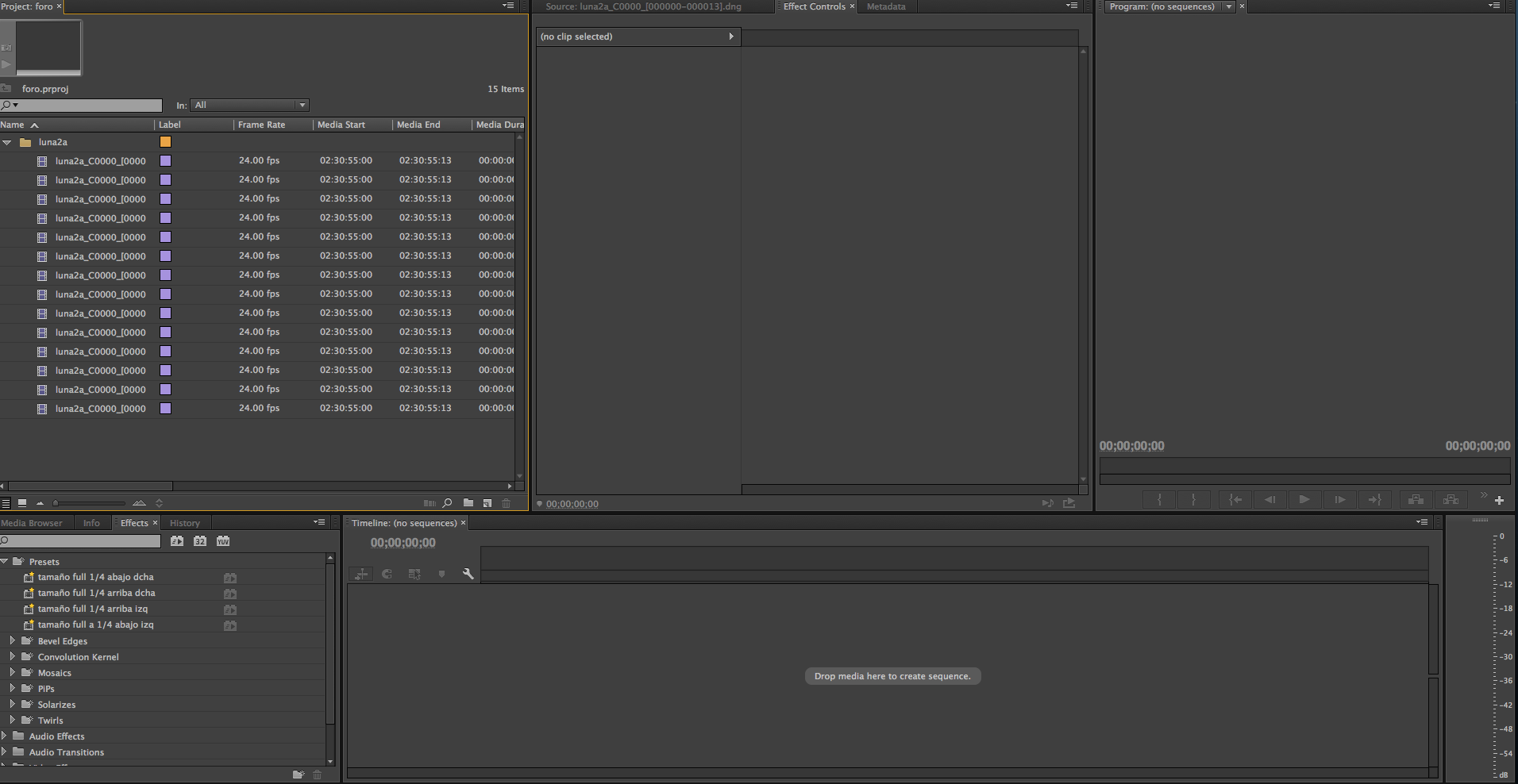
In this image, each file contains the ENTIRE clip, not just a DNG file. Is there a workaround for this? Otherwise, DNG files must be imported one by one, which of course makes the workflow much more difficult.
 1 Correct answer
1 Correct answer
Hi @Softananda, I have the same problem as you do, but I managed to find a temporary lowtech solution that's maybe useful for you or for other users.
You can go to the folder where all your rushes are and just search for all the files in that subfolders ending by 00000.dng
This way you will have all the first dng files of every sequence and you can move them directly to your media pool in Premiere, where they will appear as unique sequences of all your dng files.
For me it works like a charm.
I hope
...Copy link to clipboard
Copied
No, the issue has not yet been fixed. The best workaround continues to be what Genetic said (see comment marked as Answer to this thread).
Copy link to clipboard
Copied
I've filed multiple requests. I must say I'm not impressed this hasn't been resolved yet.
Copy link to clipboard
Copied
This saved the day for me: https://www.digitalbolex.com/help-desk/editing/editing-cinemadng-files-natively-adobe-premiere-cc/
Have just successfully imported 50+ Cinema DNG sequences in a single import session while at the same time starting the ingest process to create proxies.
Copy link to clipboard
Copied
2 years ago... Resolve can do this! but i need to export files one by one everytime when I working in premiere.
Copy link to clipboard
Copied
Hi, have you filed a request yet?
Thanks,
Kevin
Copy link to clipboard
Copied
It's funny to me to read this thread and see that Adobe engineers are clueless as to what the OP is talking about.........
And two years later, why isn't this fixed? It's not just Black Magic cameras shooting CinemaDNG. Why doesn't an engineer get a BMPCC and make this work smoothly?
Copy link to clipboard
Copied
Why doesn't an engineer get a BMPCC and make this work smoothly?
I second that, and add that such engineer needs to see how Resolve does it, and emulate that in PP.
Copy link to clipboard
Copied
Hi Aaron and all,
I know this is a frustrating issue for those of you working with .dng files (there are a lot of you). I know you've heard it before, but the best thing you can do is bombard us with feature request.
Feature Request/Bug Report Form
There's hundreds of features and bug fixes added to every release. We have to work off a priority list and try to make decisions what will benefit the majority of our customers. I'm not saying this is not a major pain point for you guys, I know that is. Hopefully this can get addressed.
Please keep the request coming!
Best,
Peter Garaway
Copy link to clipboard
Copied
petergaraway wrote:
Hi Aaron and all,
I know this is a frustrating issues for those of you working with .dng files (which there are a lot of you). I know you've heard it before but the best thing you can do is bombard us with feature request.
Feature Request/Bug Report Form
There's hundreds of features and bug fixes added to every release. We have to work off a priority list and try to make decisions what will benefit the majority of our customers. I'm not saying this is not a major pain point for you guys, I know that is. Hopefully this is be addressed soon.
Please keep the request coming!
Best,
Peter Garaway
Wow.
This is an upsetting response. I've taken the time to file multiple feature requests and have updated this thread. I believe this spans over 1-2 years. During that time I've dutifully paid my monthly subscription.
I'd love to take my valuable time constantly filing feature requests and bug reports for Adobe, but unfortunately I have to spend my time editing as that's what I get paid to do.
Since you are a staff member of Adobe, it would be nice of you to go above and beyond and forward this thread, and speak to someone with the authority to prioritize this issue.
Unfortunately I can't, as I don't have the free time to file multiple feature requests. Writing this response was time taken away from my actual job already.
Copy link to clipboard
Copied
Randy, I can imagine that this is super frustrating. I didn't intend to imply you've not done your part, as it sounds like you have! I also didn't intend to imply that the user is responsible for anything regarding this matter! We know it's an annoying issue, and it is one of the issues on our docket. I only meant to help explain the process in hopes of giving you and other users a better understanding of why there is a wait on this issue. If anyone else (who has the time) who is experiencing this issue and is interested in submitting a feature request/bug fix, go ahead and do so as this things like this sometimes become a numbers game and the more people we hear from, the more pressing the issue becomes in our feature request/bug fix queue.
Sorry to have upset you. I'll of course do what I can on my side.
Take care,
Peter Garaway
Copy link to clipboard
Copied
Peter, thanks very much for the kind replies. As mentioned, we're just trying to get work done, and submitting feature requests that will be ignored doesn't help us to that end. We greatly appreciate SO MUCH of Adobe's work and toolsets!!! But, as I'm sure you run into as well, some of these processes are a pain in the arse! This isn't a fancy feature request I would submit a ticket for - it's core functionality for professional editors. We need it to just work. So rather than reply here - can you lobby somebody to get that BMPCC or DJI X5R and make RAW work for us? Or up the counter on the existing feature request? Pretty Please...
Best to you,
Aaron
Copy link to clipboard
Copied
I've noticed another small issue with .DNG files and the media Browser. (Apologies if already discussed.)
If you have a DNG file in a folder all other files types (MOV, mp4 etc.) in that folder are not are shown in the Media Browser.
Fortunately the solution was simple, just create a sub folder for the DNG files then the other files can be seen in Media browser.
Win10 Premiere Pro CC
Copy link to clipboard
Copied
I click on the folder and expose all the little nasty files via the media browser. Then I press Ctrl + A, wait until it highlights all the files, then I click open, and go do a honey do list, mow the lawn, and play 3 hours of video games. I check it, then I go to bed. When I wake up in the morning, I click on adobe to wake it up. It takes a bit because it will say not responing. Just leave it for a bit. Every step with these files is a pain in the butt. I don'y do very many off my DNG cinnestick as its 480 gigs, and I have to use a 12 TB external drive to store the files in. All my video editing is drone footage, and this was my own workaround. There most likely a better way, but nobody has ever shown it. I use adobe premiere pro 2020. My computer has 32GB Dual Channel HyperX(FM) FURY DDR4 XMP at 3200MHz
High-Performance CPU Liquid Cooling and 1000W Power Supply
2TB M.2 PCIe SSD (Boot) + 2TB 7200RPM SATA 6Gb/s (Storage)
NVIDIA GeForce RTX 2080 Ti 11GB GDDR6 (OC Ready)
AMD Ryzen 9 3950X (16-Core, 64MB L3 Cache, Max Boost Clock of 4.7GHz)
It still takes a long time to process and edit these files. 😞
Adobe should have a class just on this!
Find more inspiration, events, and resources on the new Adobe Community
Explore Now