- Home
- Premiere Pro
- Discussions
- How to import subtitle file onto video track?
- How to import subtitle file onto video track?
How to import subtitle file onto video track?
Copy link to clipboard
Copied
in Premiere Pro 2020, subtitle files get imported onto video tracks, so i can have the video on V1, and the subtitle file on V2, right on top.
However in the 2022 version, is that no longer possible? Subtitle files don't allow dragging onto video tracks anymore, but have their own section above video tracks, which is insanely anti user friendly
Copy link to clipboard
Copied
If the subtitles are a supported file format (SCC, MCC, XML, STL, SRT, DFXMP), use the "Import captions from file" button in the Captions tab under the Text tab.
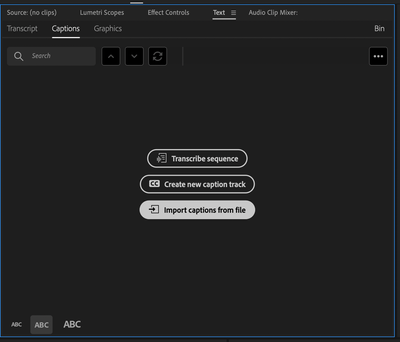
You should then see a Captions Track(C1) above the Video Tracks (V1, V2, V3) and Audio Tracks (A1, A2, A3) in the Timeline.
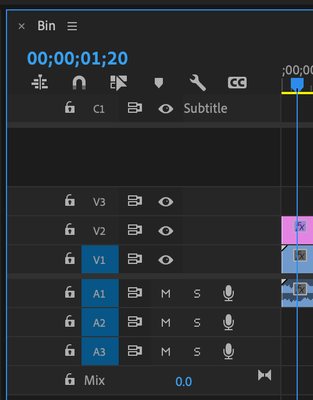
For more information on working with captions/subtitles in Premiere Pro:
Captions workflow in Premiere Pro | Adobe
Copy link to clipboard
Copied
hey thanks for the reply, yes I understand all that, but is it no longer possible to place a subtitles file on a video track like in previous versions?
Copy link to clipboard
Copied
The old Captions workflow has been replaced.
If you have a folder of rendered TIFF files (or other graphics format used for rendered subtitles) along with a time index file of when they should be superimposed in Video Track 2 or higher, I'm not sure there's a solution for that in Premiere Pro (DVD Studio Pro had an option for this). Although, there might be a script out there that does this.
Copy link to clipboard
Copied
> is it no longer possible to place a subtitles file on a video track like in previous versions?
No, not as captions/subtitles. See the link Warren provided; once you adapt to the new workflow, it is not so bad.
BUT there are important differences and limitations. See this thread for a discussion and some workarounds:
There is active work in the public Beta that I think will lead to an easier workflow from captions to graphics text (i.e. captions on a video track) and vice versa. But it is not there yet.
Stan
Find more inspiration, events, and resources on the new Adobe Community
Explore Now