- Home
- Premiere Pro
- Discussions
- Re: Okay then. I have no idea what I am doing. Wha...
- Re: Okay then. I have no idea what I am doing. Wha...
How to learn editing a video?
Copy link to clipboard
Copied
Okay since I have to realize that its me and not the program and Adobe premiere pro is way to advanced for a beginner like me, what should I do.
Does adobe have a more beginner friendly video editing software since adobe premiere pro is to far advanced for a guy like me or should I look into a 4 year college degree to be able to edit and greenscreen simple video. sorry for the sarcasm just a little upset about it.
Message was edited by: Moderator
Copy link to clipboard
Copied
Premiere Elements is designed to automate many things with only a couple user options, and is capable of many things. Much easier to use.
PrPro is designed for pro use, which assumes having a very deep and wide array of tools and effects all run manually, with the user saving many presets to speed their particular workflow choices along.
And of course, is not automated by design.
Many people say want to get a real pro level camera, and are stunned when they can't figure out how to operate it because there are hundreds of non-automated densely written choices, settings, and options.
With far less automatic operating systems, unless of course, you set 23 options for the auto system to function. And save that preset of choices.
Neil
Copy link to clipboard
Copied
Copy link to clipboard
Copied
Premiere Pro is actually a very simple program to use. It does have some things in it that may require experience to use correctly but you can use it for basic video editing. I also like that since it's what pros use, I can always watch a pro do something incredible in it and know that I can replicate what he did because I have the same program.
I would say using a green screen is actually one of the more simple things to do in premiere pro. It takes more effort to set up a good green screen than it does to use the green screen functionality in premiere pro. Assuming you've set up a good green screen (one with even lighting so there is only one shade of green), all you have to do is take your recording and use the ultra key in the effects panel. Go to the effects panel and drop it on your video file. Once you do that you take the dropper and click on the green screen. That will then remove all green of that shade. This is why it's important to have a well lit green screen. If it's not well lit then you will struggle to remove patches of dark green or light green depending on which shade you chose.
I would say videos are easier to edit when your source material was filmed to accommodate easy editing. If you are recording your voice, it's easier to read off a script and then edit out long pauses and the occasional stuttering than it is to speak for 30 minutes and then try to find decent bits of audio in that 30 minute recording and eventually bring it down to say 5 minutes.
The entire adobe suite is only $50 a month and you can negotiate the price down. I'd say it's a bargain so there's no need to use watered down programs.
Copy link to clipboard
Copied
Here are some basic differences between Elements and Pro
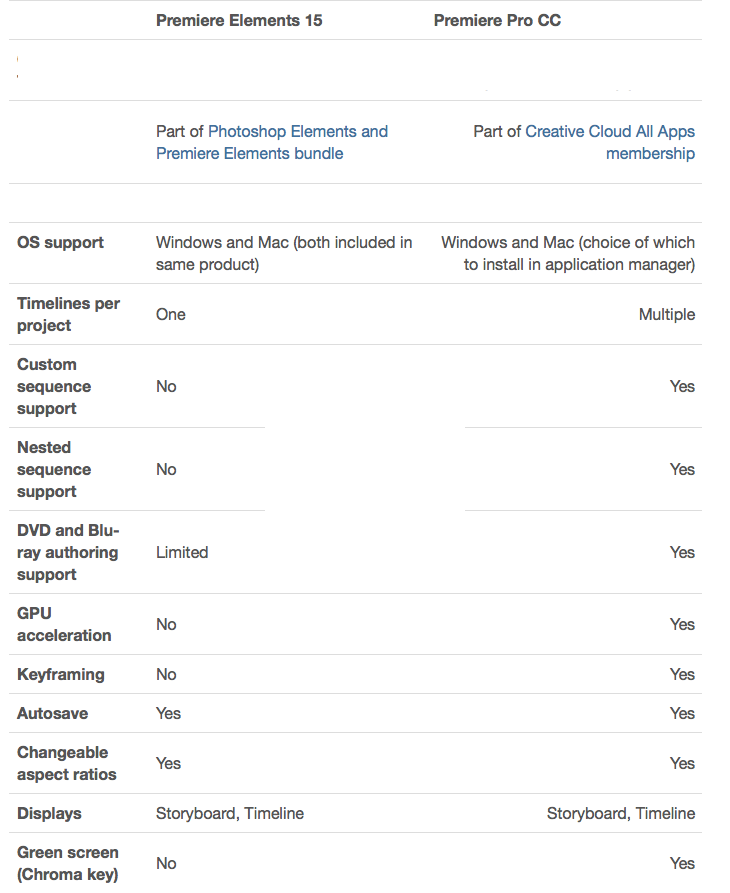
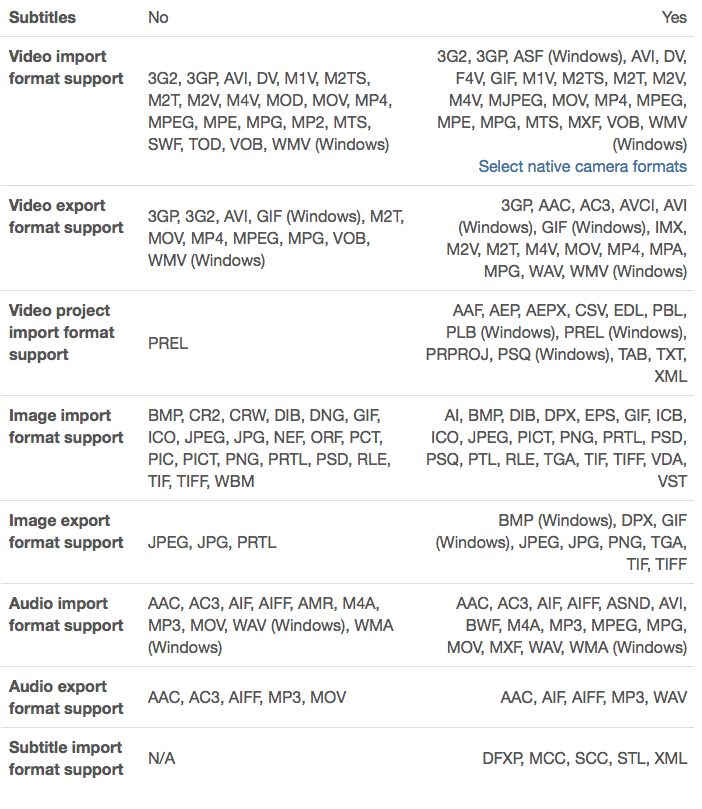
If you a re a casual editor and edits as a hobby Elements is perfect. Should you at some point feel that it is now becoming more than just a hobby switch over to Pro. That in itself is a broad statement as many hobbyists use Pro instead of Elements for various reasons like Blu Ray support etc.
Ultimately its your choice but both should be able to accommodate you in terms of a beginner editor.
Mo
Copy link to clipboard
Copied
hehe, welcome to the club. Your observation has been experienced by every single human on the planet who first got an editing program to learn.
It's not YOU who are lacking in any way. Whatever your solution to doing stuff quickly (minimum time spent to get started) just keep your goal in mind, and be creative and make stuff cause other people will really like what you do.
I learned CS3 with help from people here at forum. A few got to be friends and super helpful, where I could send them private messages ( PM ) to get answers to specific things quickly. Usually when you run into a problem you need to know the solution immediately or you have to stop working, and that gets annoying. Just be patient with people and yourself.
Good luck !
I used Lynda to learn cs3 when (in those days) they sent discs to people in the mail.
https://www.lynda.com/Premiere-Pro-tutorials/2640-0.html
But I also did an enormous amount of research and printed out ALL the help files from adobe cs3 (which made a huge spiral notebook ). And I'm still an idiot ! Now I use cs6 (last boxed version) and just got resolve and the manual with tutorial.. and am learning THAT now ( few pages of manual per day ).
I attended college majoring in photography and worked most of life as a motion picture mechanic ( grip crew on sets), but I still had to start from scratch ( like you and everyone else ) to learn how to use a computer software editing program. It used to be real film with a flatbed editing thing and moviola viewing machines to look at 'dailies' ( work prints ) on sets. The software stuff tries to duplicate what used to be done the old way, plus add shortcuts and automatic effects to make things faster and easier.
Ask around here and find out how others learned to use the product fairly quickly, and keep in mind most products are geared toward marketing to as many customers as possible so get some advice if possible from friends or school, other forums ( like creative cow), etc.
good luck !
are you doing a Godzilla movie with green screen ??
![]()
Copy link to clipboard
Copied
I didn't hear any sarcasm. I read it as a legitimate question raising a valid point.
Premiere Pro is meant for professionals. If you want to use it, you should become a professional.
Get educated and trained in the general field of video production first, then in the specific sub-field of editing, and then in the details of how to use this specific NLE. For the first two parts, a four year degree is a valid option, but not the only one. Trade school or online courses can be effective. The point is more to get the education, not so much where you get it. For the last part...
https://helpx.adobe.com/pdf/premiere_pro_reference.pdf
If you're just not willing to do the necessary work...
Easy Video Editor & Movie Maker Software | Adobe Premiere Elements 2019
Copy link to clipboard
Copied
Hi there,
Thank you for choosing Adobe Premiere Pro. I understand that you are willing to edit videos using Adobe Premiere Pro.
Here is a link for the help documents: Premiere Pro tutorials
This link has video tutorials where you can learn how to edit.
I hope it helps.
Thanks,
Shivangi
Find more inspiration, events, and resources on the new Adobe Community
Explore Now
