How to make Hardware Encoding detected when export using h.264
Dear community, honestly i have asked about this sometimes ago. But i forget.
Everytime i export using Premiere Pro, software encoding greyout, so export is just using CPU only.
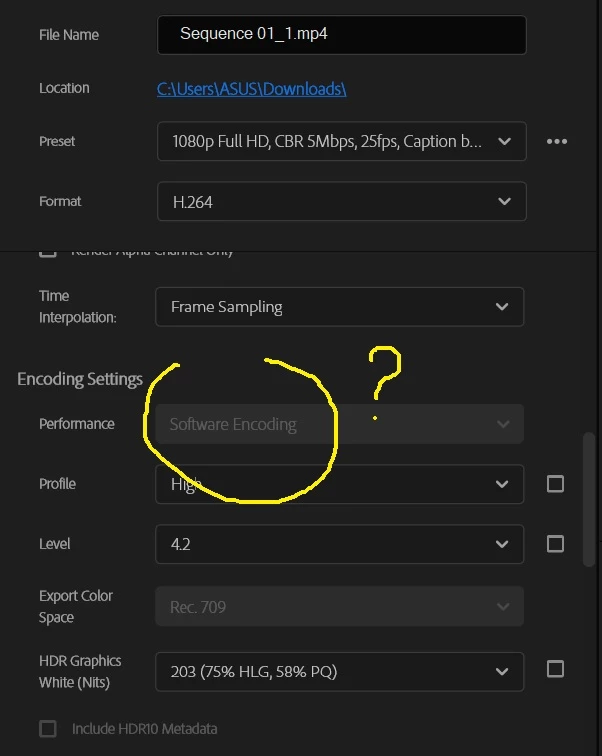
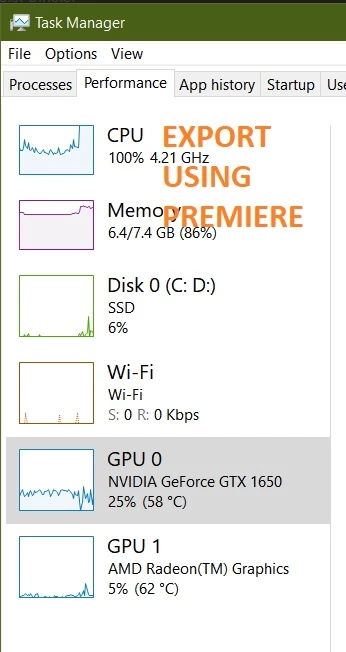
But when i Queue in Media Encoder and export from there, it can detect harware encoding and can using GPU when exporting.
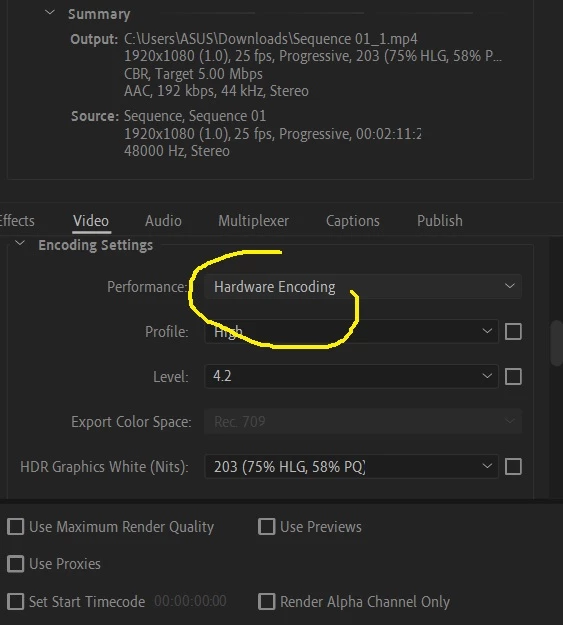
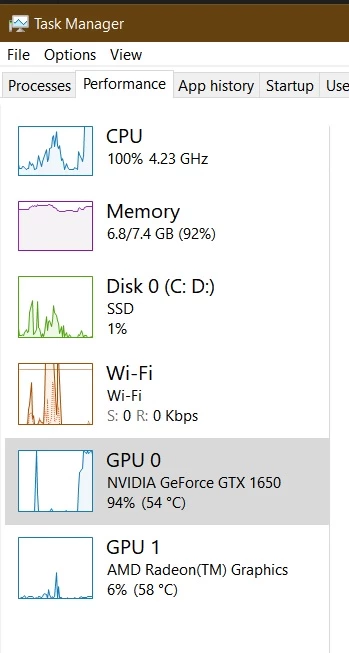
So, what i want to know is how to make 'hardware encoding' detected in Premiere Pro. I have cuda selected in Project setting.
Well, this laptop is not powerfull, but enough for simple video editing.
the footage is jus a .mts video from sony handycam. No special effect, just a .mts then i want to export to .mp4.
Thanks,

