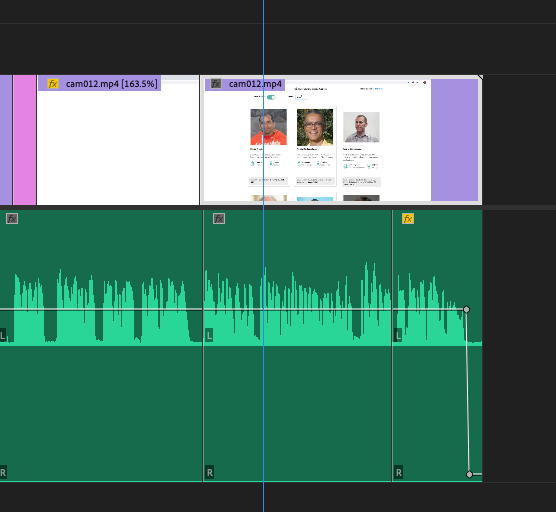How to replace a clip in timeline while maintaining timeline chop ups
Copy link to clipboard
Copied
I have a time where I have brought in a mp4 file and done timeline operations like ripple deletes, etc on it. I realize I want to edit that underlying media directly and have those changes appear in my timeline while maintaining my cuts. It seems that when I do "replace clip from project" with the new updated media, it just replaces it from the beginning not maintaining my clips.
Is there some special way to do this?
Copy link to clipboard
Copied
What updates are you doing to the media and what problem are you trying to solve by doing that? It might help us to know that so we can give you some ideas.
Copy link to clipboard
Copied
@gerikp , I use a video recorder camtasia for my screen recordings, then export an mp4 from that. Sometimes, I find I need to go back to camtasia and re-export the mp4 files because I forgot some post processing or did it wrong. For example, camtasia can put cursor automatations and a click sound track on the mp4 it creates. I'll often chop up those produced mp4 files and find out later, I did not add the right effect so I go back to camtasis to re-export, then I need to replace that video (with all the chop ups) in PR. Here is an example.
One issue is that the new file may include an audio track, where as the original one did not. Basically, I just want to replace it in place
Copy link to clipboard
Copied
if you brought in an mp4 file it would just be the whole export of that. no cuts and clips... one file.
if you then cut it and do your stuff, it becomes something else in your project ( timeline)
if you then change stuff you have to think about where the source is, how to duplicate, nest and whatever ..
'