- Home
- Premiere Pro
- Discussions
- Re: How to Slice Video, and Audio at same time
- Re: How to Slice Video, and Audio at same time
Copy link to clipboard
Copied
Hello Everyone.
When I click on Control K, it dose create a Slice in my Timeline, I want to create a Slice for my Audio as well, at the same time.
But every time I Slice a Video, and when I want to delete the Slice portion of the movie that I cut, the audio is still there, and I have to use the Razor Tool to select the cut portion under the Sliced movie.
Thanks
Simon.
 1 Correct answer
1 Correct answer
The default razor command (Ctrl+K as you currently have it mapped; I use Ctrl+B but there is not functional difference) only slices through tracks that are targetted. So, be sure to target your audio tracks for the command to work correctly; just click the track selector related to your audio (Audio 1, Audio 2, etc.).
In CS5, there is a new command to cut through all tracks, regardless of targetting. Check out Sequence > Razor All Tracks for this. It's probably Ctrl+Shift+K by default. Note that
...Copy link to clipboard
Copied
The default razor command (Ctrl+K as you currently have it mapped; I use Ctrl+B but there is not functional difference) only slices through tracks that are targetted. So, be sure to target your audio tracks for the command to work correctly; just click the track selector related to your audio (Audio 1, Audio 2, etc.).
In CS5, there is a new command to cut through all tracks, regardless of targetting. Check out Sequence > Razor All Tracks for this. It's probably Ctrl+Shift+K by default. Note that this will cut everything, possibly tracks you don't want cut. Just use the one that is pertinent to your needs.
Copy link to clipboard
Copied
Thanks Colin Brougham.
You are right it is Control+Shift+K. Linking dose not do the job.
I think i like the Control+ K better than Razor tool, Because with control+ K I can Cut exactly the part I want. But when I use the Razor Tool I have a feeling I am not cutting the exact part ,, may be I am wrong.
So what is the different Betwwen Razor and Contro+K ?
Thanks Again.
Simon
Copy link to clipboard
Copied
Simon,
I find the Razor to be quite accurate. Now, I am zoomed into my Timeline a bit, and Snap is on, so the Cursor will hit the CTI's red edit line all the time.
Good luck,
Hunt
Copy link to clipboard
Copied
Mr. Hunt
How can I have the Snap on
Thanks
simon
Copy link to clipboard
Copied
Short cut key "S"
Copy link to clipboard
Copied
Mr. Shooternz.
Thank you very much, ok i got it...
When i use my Left or Right Arrow Key, and Jog Roller, I know where exactly I want to Cut.
Then when I use Control + K, or Control + Shift + K, it cuts right on my Target point.
I can use the Razor Tool, But I have this feeling that the Control + K, is more accurate that Razor Tool.
I could be Wrong. With Control + K, it is done
Automatically, with Razor Tool it is done manually,
Please let me know
Once again thank you very much for all your helps.
Simon
Copy link to clipboard
Copied
Mr. Hunt.
When I use The Zoom Tool , It stretches the Timeline, but it dose not make the Timeline bigger, so you can see the Red edit Line bigger.
Is there a tool which makes the Red edit Line bigger ?
Thanks
Simon.
Copy link to clipboard
Copied
Simon,
The only way to do that would be to alter the resolution of your computer's monitor.
Good luck,
Hunt
Copy link to clipboard
Copied
This might be different in CS5 than what I use, CS3...and may be totally unrelated to question...
But making the timeline "bigger" when zooming to see the area you are gonna cut better may have to do with stretching the timeline vertically too...
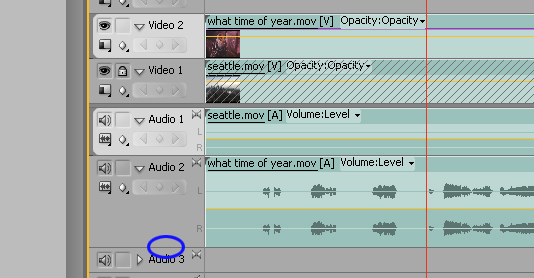
Copy link to clipboard
Copied
Hi
is your video and audio " linked " ? If linked and you put the razor tool in the center of the video / audio track it should cut both
Rod
Copy link to clipboard
Copied
Linking has no bearing on how a clip is sliced with the Razor command or tool. Regardless of linked or unlinked status, only track targeting dictates which tracks are affected by the razor.
Copy link to clipboard
Copied
hmm...I'm using cs3 so maybe its different...if my audio isnt linked to video it wont cut both audio and video by placing razor between the tracks...I would instead have to put the CTI at the cut point and make two cuts..one for video and one for audio...and the CTI makes it snap to ...so the cuts are right on...
if the audio and video is linked then I can put razor between the video and audio track and cut them both at same time...
Rod
Copy link to clipboard
Copied
I won't call you on the carpet about that--I'm not using CS3, and haven't for years now, so you're probably right. However, things changed drastically in CS4 in this regard, and incrementally again in CS5, so linking no longer dictates how a slice is created.
Not trying to sound like a jerk (I promise ![]() ), but I think this is why it's important that folks only comment about the versions of Premiere Pro they're using. A lot has changed in this program, even the basics like in this case, from version to version--from CS4 to CS5, maybe not so much, but from CS3 to CS4, there were some significant paradigm shifts that really require time with the new(er) programs to understand the differences.
), but I think this is why it's important that folks only comment about the versions of Premiere Pro they're using. A lot has changed in this program, even the basics like in this case, from version to version--from CS4 to CS5, maybe not so much, but from CS3 to CS4, there were some significant paradigm shifts that really require time with the new(er) programs to understand the differences.
Again, I'm not trying to be jerky about this: I just feel it's prudent to not send a user on a wild goose chase if it's not going to bring them satisfaction.
Copy link to clipboard
Copied
I undestand Colin...no problem...however, you were able to correct me quickly and for the number of times this sort of thing happens I will continue to try to help as much as I can without limiting myself to only CS3 probs...
Also, you're absolutely right about this issue and will try to stick to things that don't involve specific commands and tools ..but try to stay with more "common" problems ...that is, common to editing in general , that sort of thing..
Thanks for pointing this out
![]()
Rod
plus I'm always learning more ...probably as much as those posting a lot of problems here...which is part of this process for me...so thanks again.
Copy link to clipboard
Copied
Rod,
Through CS3, Ctrl+K worked on all Unlocked Tracks. With CS4, things changed a bit, as one could now Target multiple and even none contiguous Tracks. Ctrl+K still functions the same BUT now only affects Tracks that are Targeted, so no need for Locking them anymore. This has not changed with CS5.
Hope that this helps - it was changed as of CS4.
Hunt
PS - another workflow in CS3 and before, is to do the Crtl+K and then just ignore the Cut in some of the Clips, and just Alt+clicking on what you wish to remove, leaving the others alone. Though there is a Cut, one does not have to concern themselves with them, unless they wish to. Personally, I like the CS4 and later way of doing it - saves that Locking/Unlocking, or having to Alt+click to do things. However, I am a lazy sot. ![]()
PPS - Colin brings up a good point - how one has mapped THEIR keyboard shortcuts.
Copy link to clipboard
Copied
Thanks Bill...
Played around with the cntrl- k with locked / unlocked.....works well...I've been using my razor tool for all cuts so this makes it faster. Thanks.
Rod
Copy link to clipboard
Copied
Most welcome! ![]()
Also, when you and I move on to CS5, we know what the differences will be for us, with Targeting multiple Tracks.
Hunt
Copy link to clipboard
Copied
Linking did not worked
Simon
Copy link to clipboard
Copied
Ctrl K only slices the tracks (audio and/or video) that are selected.
If you select the Razor (C) and then hold down Shift it razors through every track regardless if it is selected or not.
Copy link to clipboard
Copied
Nice one Ann, thanks.
Hunt
Copy link to clipboard
Copied
now this is what i was looking for! thanks!
Find more inspiration, events, and resources on the new Adobe Community
Explore Now