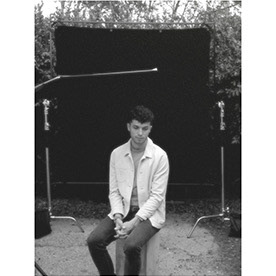- Home
- Premiere Pro
- Discussions
- HUGE performance and lag issues with Premiere 2022
- HUGE performance and lag issues with Premiere 2022
HUGE performance and lag issues with Premiere 2022
Copy link to clipboard
Copied
Please tell me I'm not alone in that, recently, Premiere Pro 2022 has been riddled with massive lag spikes, timeline studder, delays, crashes, and general performance related bugs and issues when performing even the most basic tasks and scrubbing through media it should not otherwise have any issue with.
Since updating, I have been plagued with HUGE timeline studder and just general laggy-ness that makes Premiere nearly unusable as a commercial film editor and is significantly interrupting and delaying my workflow to the point I've had to consider migrating to Avid or Davinci temporarily for client projects. HUGE disappointment and need these issues fixed immediately. This is especially disappointing considering I'm on a brand new setup.
System: Mac Pro (2019), 3.2 Ghz 16-Core Intel Xeon W, 96GB Mhz 2933 DDR4, AMD Radeon Pro W6800x 32GB + Apple ProRes Afterburner Card
Copy link to clipboard
Copied
You are not getting your money's worth, quite possibly. Neither Warren nor I contest that.
We are however. At the moment, I'm getting some of the best performance from the app I've ever gotten. Other than navigating to next/previous marker is bonkers at the moment.
I've been self-employed my entire adult life. And in my entire time in professional imaging, paying attention to the processes of those who weren't having problems, was a major part of avoiding them for my own operation.
Comparing notes when someone is having a problem is also the best way to figure out perzactly where it goes off the rails. Sometimes a shift in workflow patterns is the fix, sometimes it's the software or other tool that is the cause.
But comparing workflows is always a start to effective troubleshooting. No matter what the cause ends up being.
And sometimes, one does need to shift how one does something, compared to the way one used to do it. Which can be annoying at first, but has always been part of the job, even before digital processes were created.
I couldn't begin to count the changes we've had to make in our "workflows" over the last many years. It's really the biggest constant.
Neil
Copy link to clipboard
Copied
Workflow includes workstation configuration and software configuration. Everything works together.
If someone presents a workstation configuration that works well for them, why would you not attempt to replicate it? Or, at the very minimum, take a close look and compare notes?
If someone presents a software configuration that works well for them, why would you not attempt to replicate it? Or, at the very minimum, take a close look and compare notes?
Copy link to clipboard
Copied
Because again it is a bug. That is it.
it is an error that I have zero interest molding my workflow around. Adobe needs to stop dragging their feet and actually fix the bugs that we are experiencing. No workflow can fix that,
Copy link to clipboard
Copied
I just started working on a very simple project, just one video and a layer, footage is in 4k around 5 minutes long recorded in H.264 and playing the video outside Ppro it runs fine but in Premiere i see my cpu's hit 70-90% load from just playback and reading from disc at 20+ mb per second, the video is barely playing back more like 1fps if that.
My rig is running 2x Xeon 2640-v4 2.4ghz 10 core cpu's Windows 10, 128 gig ram and a PNY P5000 16 gig quadro card, with the driver just released(526.67), so to be fair to Premiere that driver could be the culprit, considering the project is very basic it should not struggle with the rather nice rig i run.
Copy link to clipboard
Copied
Low bit rate delivery video formats that are heavily compressed between the frames are supposed to play back perfectly smooth on most devices that support the format.
For video editing, it's extremely preferable to have high bit rate formats that are minimally comprssed within the frame but never between the frames.
Copy link to clipboard
Copied
I am having similar issues. I've read through all the responses and fixes but I'm not having any luck. I'm also not a super technical person when it comes to editing. I'm a comedian and I edit my own videos, but I learned on Premiere so I don't want to change if I don't have to! Everything works great, except in my timeline. My workflow is like this: I record 3 different "characters" on a green screen, then I create a timeline for each character's performance, with their own background removed with the Ultra Key function. I then cut pieces from each timeline and copy them onto my main timeline where I am assemble the main video. It doesn't seem to like when I do this. It used to be fine, as this is how I've been doing it for months. But the past month has been different. The cursor lags, everything I do in the timelines takes forever, and it's killing me!
Here's an example of my videos so you see the end product. https://youtu.be/7rIop_nhNf0 And I've attached a screenshot so you can see my different timelines. Any help would be much appreciated. Thank you!
Copy link to clipboard
Copied
Have you tried editing ProRes source in Sequences with the Video Preview Settings set to Custom QuickTime ProRes?
Copy link to clipboard
Copied
I will give that a try. Thank you!
Copy link to clipboard
Copied
Copy link to clipboard
Copied
Yes, those are good Sequence settings for editing.
Are your source footage clips also ProRes 422 LT? 1080p ProRes 422 LT should be very smooth, assuming you're on an i5 processor or better that's not more than a decade old, your storage media can maintain approximately 102MB/second, and you have sufficient RAM. 2160p ProRes 422 LT should play smoothly as well, but the data rate is higher.
Copy link to clipboard
Copied
Copy link to clipboard
Copied
Thank you for posting the in-camera settings.
At those settings, it's recording a 1080p LongGOP 422 10-bit QuickTime movie with Linear PCM audio. That's great for in-camera, but not great for editing. At those settings, you might want to use ProRes 422 HQ instead of ProRes 422 LT.
If you have a Sequence that you have already been editing in at the settings you posted with clips recorded at the settings you posted above, try this: Make a duplicate of the Sequence in the Project tab or Bin tab. Append "_ProRes 422 LT" to the Sequence name and open it. Select all of the LongGOP MOV files in that Timeline then right-click and choose Render and Replace. In the Render and Replace dialog box, choose Individual Clips and Apple ProRes 422 LT. When that finishes, you'll have ProRes 422 LT source in a ProRes 422 LT Sequence. If you've already rendered parts of the Sequence, delete the Render Files. You'll likely need to close the Timeline and re-open it to rest the Render Status Bar (the Yellow lines that appear above clips in the Time Ruler). Render anything that shows as Red as needed.
Are you shooting green screen? If so, do you know if your camera supports recording via the HDMI out to a video field recorder that records ProRes 422 HQ or ProRes 4444?
Copy link to clipboard
Copied
Thank you so much for taking the time to help me. I'm still working on it and will let you know. What settings would you recommend for my camera to best suit my editing needs?
As for the green screen, yes, I'm shooting on a green screen, but not sure about the camera question. The camera is a Sony GH5 Mark ii.
Copy link to clipboard
Copied
Could you double-check you camera make and model?
Sony followed by GH5 and Mark ii is a mix of Sony, Panasonic, and Canon camera names.
Copy link to clipboard
Copied
Oh my gosh, I'm crazy. Sorry. Panasonic GH5 mark ii.
Copy link to clipboard
Copied
I've been having the same issue - although this just popped up now on a new project. I did however discover one thing that seems to be helping for now.
First, as editors, it's industry standard that if you're in the middle of a project, it's best to abstain from updating your OS or application version. If you can help it. Sometimes you can't, but you take the risk of issues popping up.
With that said, I've done everything in the gamebook - trash prefs, trash cache, uninstall/reinstall app, set input audio hardware to no input, etc etc. Some helped for a bit, but the issue keeps coming back.
Last several projects I was on it worked pretty smooth (v22 and v23). I just started a new project 3 days ago on the just updated PP 23.1.0. Lag right off the bat. However, I use a project folder template that I duplicate for every job. It had a PPro project file template from v22 I think. So when I open it, PPro prompted me to upgrade the project file to v23, which I just let it do. This is when I started noticing the lag issue creeping back again. So after trashing prefs and cache, I started a whole new project file from v23, not converting from v22. I imported the previous project file and reorganized. The performance seems to be markedly better, maybe not perfect, but so far I've been able to work.
Maybe this may help some people?
I will note that I almost always tc proxies so I'm working with ProRes Proxy files at 1920x1080. Only one multicam sequence of a 2 shot interview. No biggie. I have a fast computer, I just finished a feature film on this setup (v22) with no issues of lag.
Mac Pro 2019
Mac OS Monterey 12.6.2
3.3 GHz 12 Core Intel Xeon W
32 GB RAM
AMD Radeon Pro W5700X 16GB
Afterburner Card
Promise Pegasus 32 8 Bay RAID 5 (900MB Write/900MB Read) (50% used)
Cache on a fast internal SSD
Copy link to clipboard
Copied
If the performance issues are mainly happening during playback, we have a video here with some potential improvements! If none of these work, try going to Preferences > Audio Hardware and set the default input to "None."
If that doesn't work and you haven't tried proxies yet, those are worth a try. Here's a 10-minute video explaining what a proxy is and how to use them in a project. And a video on making proxies for vertical video.
Let us know if any of the suggestions in this thread have helped you!
Copy link to clipboard
Copied
Nothing has worked. My Mac is built out with everything needed. I've done all the suggestions provided by you and others here. Every software program I have works perfectly. I haven't done anything in Premiere or with my camera settings to change anything. Something happened in Adobe and I can't operate in my timeline. Playback in the window is just fine. It's navigating in the timeline. Cutting, moving, etc. Basic editing. It's a nightmare. I've been dealing for a couple months and it is impacting my business to the point I am trying out other editing systems and canceling my Adobe membership, and I'll be suggesting others do the same, including the 200k people that follow me on social media. I'm exhausted with this.
Copy link to clipboard
Copied
Wrong thread.
Copy link to clipboard
Copied
I have a fully cracked out Mac Studio and my timelines behave like absolute trash.
If I copy and paste everything in a new sequence it plays back like butter. This is an Adobe issue, not hardware.
It's painfully sad that they don't take the time to invest in a solid community response team to ensure their customers actually get feedback on their issues.
This thread started in February of 22 and an Adobe employee got back January of 23, what a farce.
Copy link to clipboard
Copied
Copy link to clipboard
Copied
As to responses from devs ... just a bit of info.
Adobe has been a very, very Corporate operation. It's HUGE, and they have departments for this & that. Product Support is not part of Product Development. And things llike these forums have been part of Product Support.
The ProdSup folks have contact with the devs but aren't part of that 'team'.
And for most of the time since I became heavily involved in video post, late 2013, Uppers did not, shall we say, actively encourage direct dev participation in Support areas.
That has been oft very frustrating. So in reality, the main user support has really been 'the community", people like Warren and Ann and Richard and MGrendadier and so many others. It's a pretty experienced group, and we've been able to fix a TON of problems. For many, many users.
But we're not staffers ... we each only have so much time we can give to the community ... most don't have really 'direct' contact with the devs ... and though we seem to complement each other's knowledge areas amazingly well, there's a lot of things we can't sort.
But finally, the company is slowly changing. There are more devs popping in to more threads than ever. And with the widest array of user performance with these apps ... they're needed.
It used to be far easier to spot and fix a user issue. Now ... someone with such an identical rig to mine it MUST also be a Puget build .... wow. I'm getting the best performance/playback I've ever gotten in Pr in near a decade of use.
And on a 'mirror' system, with mostly the same media and workflows, he was getting total crud.
What the ... ? How does that weird variance even happen?
And as someone who works in Resolve daily also, and works for/with/teaches pro colorists based in Resolve ... that app is having the same user variability. Totally unpredictable who's getting great and who's getting smashed. I think maybe the varibility in hardware and added-on apps/utilities and ... whatever ... maybe even changes in the various OS's ... something ... is making this a weird and frustrating time.
So ... we need the devs attention here it seems, and we're getting more than ever. Which is sorely needed.
Neil
Copy link to clipboard
Copied
Original OP here. But just wanted to take a second to thank you Neil & Warren for being so responsive to everyone that's been commenting on this thread. Truly.
Like any product development, I suppose I can understand how there might be too big of a knowledge gap between most users of PPro and the devs for us to offer any real useful information to help improve the product. This thread definitely has highlighted that. Even as a post-production professional who uses this product everyday... I'm under no illusion I have this thing mastered. Especially when nowadays, if it looks good and sounds good... usually nobody's the wiser anyways. No doubt, there are workflow concerns and pitfalls that create basic issues that could otherwise be solved had we all just done what's optimal. But what happens when the issue persists regardless?
If what you're saying is true, I'd imagine hearing the feedback of their customers and the frustration visible on this thread & others like it would be enough to warrant some kind of public facing statement or newsletter on their progress or any form of public accountability to correct and/or fix ongoing problems. And unfortunately, Adobe is absolutely awful at that. My wish would be to see Adobe do better to actually invite their user/customer base right into the inner circle of feedback and development by doing more of what you briefly mentioned– more dev interaction on this thread, and more public accountability or statements (Twitter, FB, Instagram, Reddit, LinkedIn etc.) demonstrating tangible progress on known issues– these are the types of things that give a community like this a sense of ownership and pride, not to mention increased brand loyalty.
Either way, I apologize this thread has seemingly devolved into a 'shouting' match among users... and somehow only Neil and Warren have managed to keep it somewhat constructive despite all the negative input.
Copy link to clipboard
Copied
One place they follow closely these days is the Public Beta forums. The Public Betas can be installed alongside current 'shipping' versions and tested without troubles. And they want as many as possible to be trying those betas out, and posting about successes and failures on the public beta forums.
So they are working at being more 'connected' than before. Not that improvement isn't possible ... ahem!
Neil
Copy link to clipboard
Copied
Just to be clear, I appreciate Neil and Warren, but... frankly... you're not Adobe. It shouldn't be your responsibility to be first responders and if this was my forum, I would outright hire you for taking your personal time to do their job for them.
There's a lot of emotion and frustration but I think we can all agree that on some level it's warranted. Being a massive corporation will NEVER eliminate the need for customer support.
To Warren's question - can you be more specific about "Using apple's codec for editing"? Are you saying using ProRes previews or actual ProRes files?
Yes, I've tried using a proxy workflow with ProRes LT files to no avail. The timeline will become EXTREMELY unstable and laggy when scrubbing or attempting to playback within 15 minutes of editing. Then I will need to copy and paste the content onto a new sequence / timeline to get smooth playback again for 15 minutes.
Thanks for taking your time, and if you come up with a solution I'll praise you for it, Monthly payments with 11 months before a rep actually personally responds and they give a response that was already given by you guys... Again - farce.
Mod note: Edited for content. Avoid profanity, we have minors reading here. Thanks!
Find more inspiration, events, and resources on the new Adobe Community
Explore Now