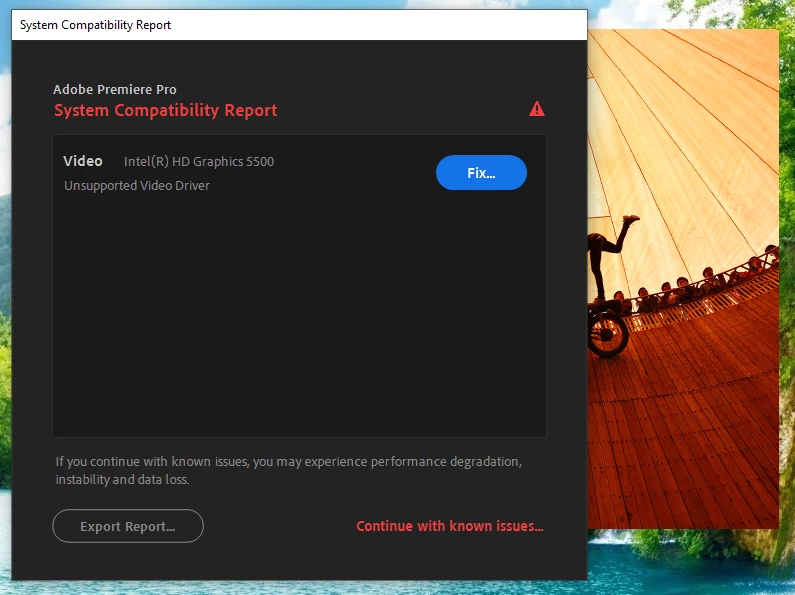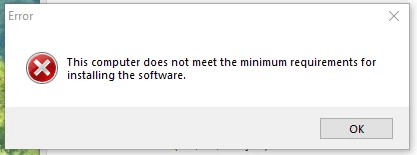Guess what? Your system is now too old to be compatible with Premiere Pro 2020. You see, Intel had discontinued mainstream support for all of its 5th- and earlier-generation CPUs a few years ago. And the 4-digit model number of the Intel HD Graphics is a giveaway that it is an older-generation CPU. Adobe now requires a 6th- or newer-generation CPU just to run Premiere Pro properly. And these newer CPUs have only three-digit-long model numbers for the Intel HD or UHD Graphics (e.g. UHD Graphics 630). Every single driver that is compatible with the older CPUs will trigger the exact same comptibility warning in Premiere Pro.
I am very, very sorrry to tell you this, but your system is now effectively obsolete.