- Home
- Premiere Pro
- Discussions
- Importing a video and border in to premiere pro
- Importing a video and border in to premiere pro
Copy link to clipboard
Copied
Hi,
I've got a slight issue when i try to upload a border i made in Photoshop to a video in premiere pro. What i did first was upload both the video clip and border to premiere pro. I then right clicked on the border and clicked new sequence from clip. That inserted the PSD in to the timeline and then i dragged the actual video clip in to the timeline but for some reason the color of the video looks off. Please view the attached screenshot for further information. Can anyone tell me what i am doing wrong and how to fix this please?
Thanks 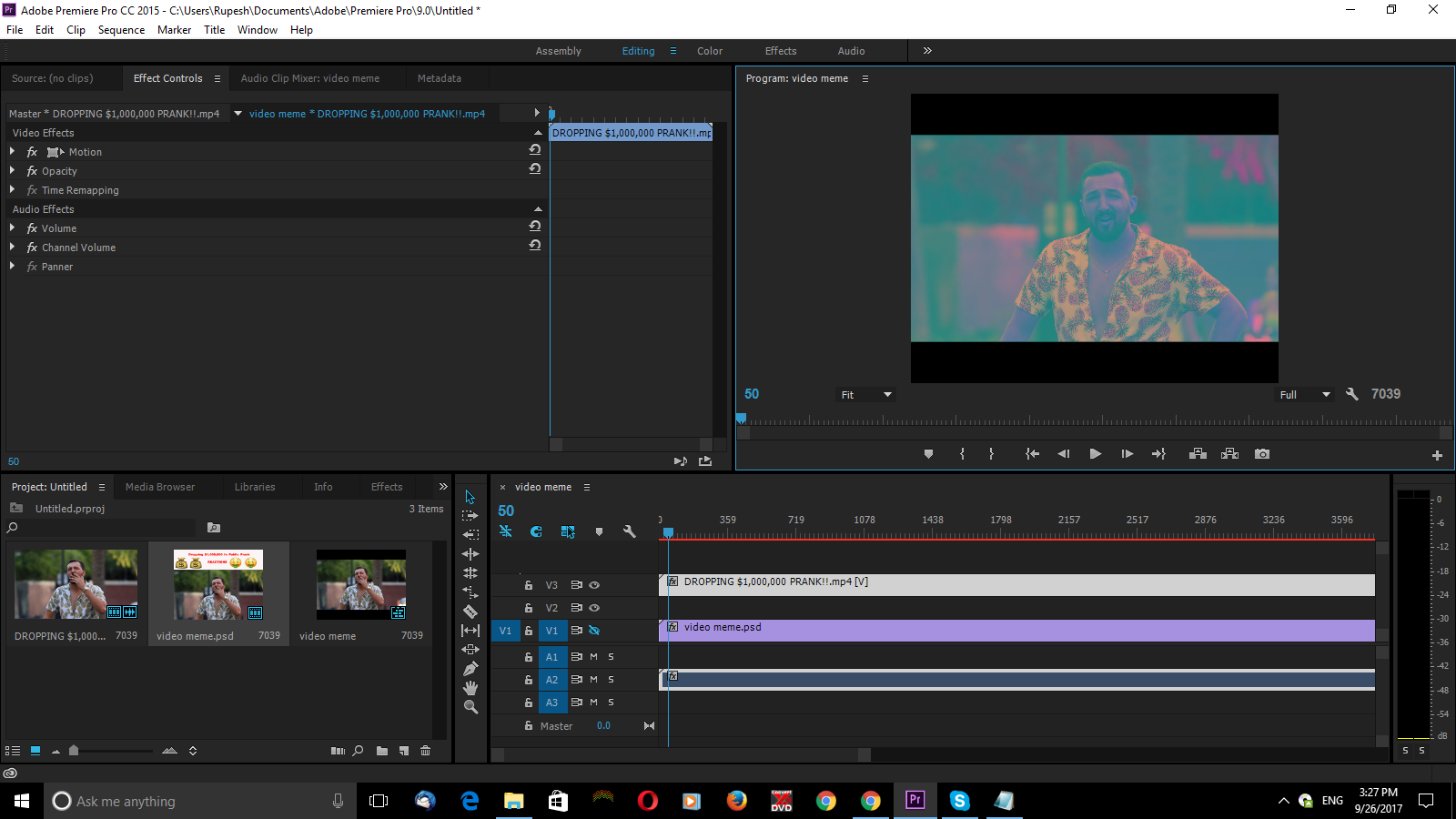
 1 Correct answer
1 Correct answer
Thanks i managed to get it sorted anyway. It was to do with the size of the video.
Copy link to clipboard
Copied
What camera created the video file?
Copy link to clipboard
Copied
You could try and make the sequence from the video footage rather than the border. Should the border be on a higher track above the video?
Copy link to clipboard
Copied
Hi,
Thanks for your replies. The video was downloaded from youtube. The link is below:
DROPPING $1,000,000 PRANK!! - YouTube
I will try and add the new sequence from the video clip, see if that makes any difference.
Thanks
Copy link to clipboard
Copied
P.S I just tried adding the sequence from the clip instead of the PSD and now the video is upside down lol? I've already tried putting the video clip higher in the timeline but that hasn't made a difference.
Copy link to clipboard
Copied
It's most likely not legal for you to be using that video anyway. Better to create your own original content.
Copy link to clipboard
Copied
Thanks i managed to get it sorted anyway. It was to do with the size of the video.
Get ready! An upgraded Adobe Community experience is coming in January.
Learn more