- Home
- Premiere Pro
- Discussions
- Re: Adobe Premiere Pro Help | Keyboard shortcuts i...
- Re: Adobe Premiere Pro Help | Keyboard shortcuts i...
Importing Keyboard Shortcuts
Copy link to clipboard
Copied
Is there a way to import keyboard settings from cs6 into cc?
Copy link to clipboard
Copied
There's no 'import' functionality as such. You'd have to find the .kys file from CS6 and transfer it to the proper CC folder.
Do note that the default shortcuts seem to have changed a bit from CS6, so it may be worthwhile to go through them and change them again by hand.
Copy link to clipboard
Copied
On a Mac, the keyboard settings file is in the Library > Application Support > Adobe > Premiere Pro > 6.0. I put my CS6 keyboard shortcuts file in the new 7.0 folder but that didn't work. Where should the keyboard setting file go?
Copy link to clipboard
Copied
I'm having the same problem. Tried putting the .kys file into the 7.0 folder, but it's not showing up inside CC. Looking forward to exploring new features, but would LOVE to not have to re-enter all my custom shortcuts. Any help would be appreciated. Thanks!
Copy link to clipboard
Copied
It's possible things have really changed, maybe to accommodate the new Sync feature, and old files just won't work.
Copy link to clipboard
Copied
I have made a little cheat sheet of keyboard shortcuts for myself. I mention it in my post here:
http://www.thebeehive.jp/brian/blog/2013/06/25/premiere-pro-creative-cloud/
Copy link to clipboard
Copied
I think Stu already straightened this out but the reason Peter's method false for a lot of users is that the location has changed since he posted that in 2013. So to be clear, in CC 2015...
Copy your .kys file from the previous version's Profile/OS location -- which will vary depending on which version that is and which OS you have, but most configs have been covered in previous posts within this thread.
Then paste your custom KYS to...
WIN
Root://Users/[username]/Documents/Adobe/Premiere Pro/9.0/Profile-CreativeCloud-/Win
MAC
[username]/Documents/Adobe/Premiere Pro/9.0/Profile-CreativeCloud-/Mac
Copy link to clipboard
Copied
You may also want to check Preset and customizable keyboard shortcuts in Premiere Pro CC for more information.
Copy link to clipboard
Copied
This is a hassle that should be much easier than it is. This is why I hate updating, everything's in a new location, the documentation is squirrely and hard to find, and often lacks an easy-to-find freshness date so the tips may or may not work for my version. I don't see how Cloud is alleviating this problem. Grouch.
Copy link to clipboard
Copied
In order to access your Premiere Pro CS6 keyboard shortcuts in Premiere Pro CC do the following steps:
For Windows:
Copy your .kys file from
C:\Users\[username]\AppData\Roaming\Adobe\Premiere Pro\6.0
and paste to
C:\Users\[username]\Documents\Adobe\Premiere Pro\7.0\Profile-[username]\Win
Mac:
Copy your .kys file from
/Users/[username]/Library/Application Support/Adobe/Premiere Pro/6.0
and paste to
/Users/[username]/Documents/Adobe/Premiere Pro/7.0/Profile-[username]/Mac
Peter Garaway
Adobe
Premiere Pro
Copy link to clipboard
Copied
On my Win 7, 64 PC, I do not have a Documents folder!
C:\Users\[username]\Documents\Adobe\Premiere Pro\7.0\Profile-dmglab\Win
Copy link to clipboard
Copied
I did this and it didn't work.

Copy link to clipboard
Copied
I'm on a PC window's 7 and it didn't work for me either.
I made a temporary keyboard layout, and then searched my windows system to find out where it lived. It lived here:
C:\Users\[username]\Documents\Adobe\Premiere Pro\7.0\Profile-CreativeCloud-\Win
I copied my CS6 .kys file to there, and they worked after quitting and restarting PPr CC.
As a note, I got this probably because I signed up for setting sync on Creative Cloud.
Copy link to clipboard
Copied
It worked!
But not when I followed your path. I had to copy the .kys file into this exact folder:
/Users/[username]/Documents/Adobe/Premiere Pro/7.0/Profile-CreativeCloud-/Mac
To find the Library folder in MacOSX 10.8.4 I had to follow the description i post#29 here:
http://forums.adobe.com/message/4409232#4409232
Copy link to clipboard
Copied
I'm on a Mac, and while it 'worked'- ie showed up in the keyboard prefs module, none of my custom settings remained [ that I could find anyway.
I'm going ahead and using the new PP prefs as a base, and manually reseting all my prefs. all day.
Too bad this isnt more streamlined- as custom prefs are an intimate thing that users get quite attached to.
Happy that the window layouts came over nicely though.
Copy link to clipboard
Copied
Yes the file is now in:
[username]/Documents/Adobe/Premiere Pro/7.0/Profile-CreativeCloud-/Mac
- worked for me and I used it to get my keys in PP CC 2014.
Copy link to clipboard
Copied
This worked for me. Don't understand why some Adobe software has an automatic or "click to migrate" function, and others don't, but oh well.
Copy link to clipboard
Copied
Thank you Stu Mannion - This worked for me (.kys was under my user name/Mac)
Copy link to clipboard
Copied
Thank you! Worked for me
Copy link to clipboard
Copied
wowwww, thanks....
it worked... ![]()
Copy link to clipboard
Copied
How do this but of importing the custom keyboards from old version to new but in Illustrator?
Copy link to clipboard
Copied
Victor Gonzales wrote:
How do this but of importing the custom keyboards from old version to new but in Illustrator?
I don't understand what you are asking. You should probably ask it again in the Illustrator forum.
Copy link to clipboard
Copied
I just upgraded to PPro CC 10.3, then figured out how to get my keyboard shortcuts to show up in the dropdown menu. Now that I did, it's saying they are incompatible (see screenshot). This seems like a major bug! As much as I like upgrading, this makes it rough.
Appreciate any help!
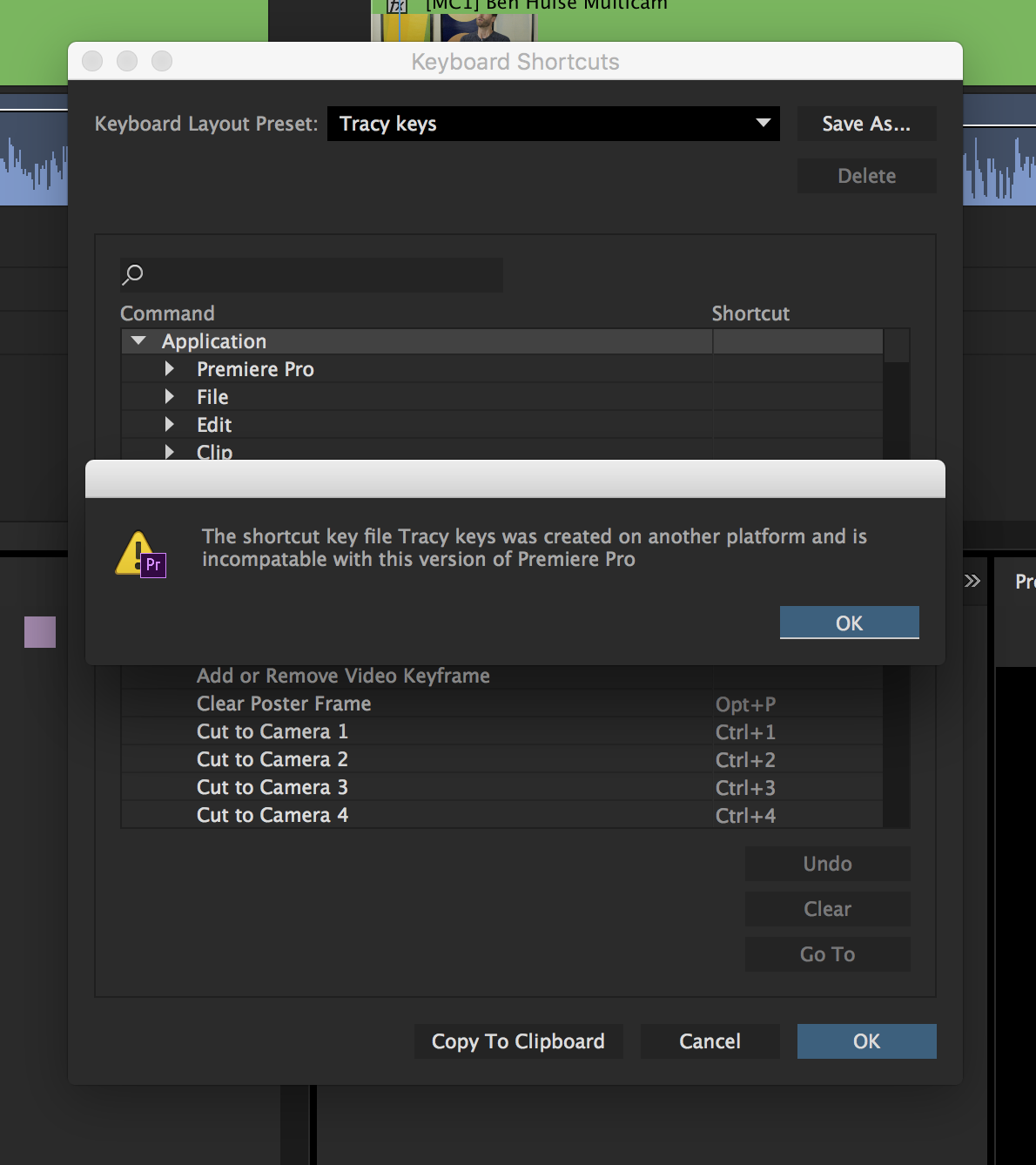
Copy link to clipboard
Copied
It's indicating that you switched between mac and win at some point after making your Keyboard Shortcuts (KBS)? Did you? Which previous version of PrPro are you migrating you KBS from?
Copy link to clipboard
Copied
Thank you for the quick response! Yes I switched to Mac about 2 weeks ago, and since then have been working in PrPro CC 2015 (the one previous to 10.3)...I had to make new keyboard shortcuts when I did that. So those are the ones I can't get back.
I'm customizing them again little by little (it's not that much change from default), but next time I upgrade I would like to avoid the time suck.
-
- 1
- 2
Find more inspiration, events, and resources on the new Adobe Community
Explore Now

