- Home
- Premiere Pro
- Discussions
- Importing .mts AVCHD video into Premiere Pro CS5.5...
- Importing .mts AVCHD video into Premiere Pro CS5.5...
Importing .mts AVCHD video into Premiere Pro CS5.5, HELP!
Copy link to clipboard
Copied
Hello,
I am new on Adobe forums and I nedd a question answered.
I have seen that there is no definite answer on how to import .mts files from my Canon Vixia HFR20 to Premiere Pro CS5.5.
I get "The file has an unsupported compression type" message. For now I convert the videos to .AVI but i would why would I continuosly convert them?
I bought the camera mainly for the HD, so help soon would be greatly appreciated!
Thanks in Advance,
Ethan
P.S: I have a PC to put that in mind...
Copy link to clipboard
Copied
So when you download a Codec, where are you supposed to put the file/folder of files that you download? Also it would be interesting to copy the presets folder and paste it into my folder and see it adds to the presets available.
Copy link to clipboard
Copied
Show a screen cap of your presets.
Its sounds like even though you are un-installing and running the clean script you are not getting the FULL version and thus those codecs are not getting installed for you to use it.
Glenn
Copy link to clipboard
Copied
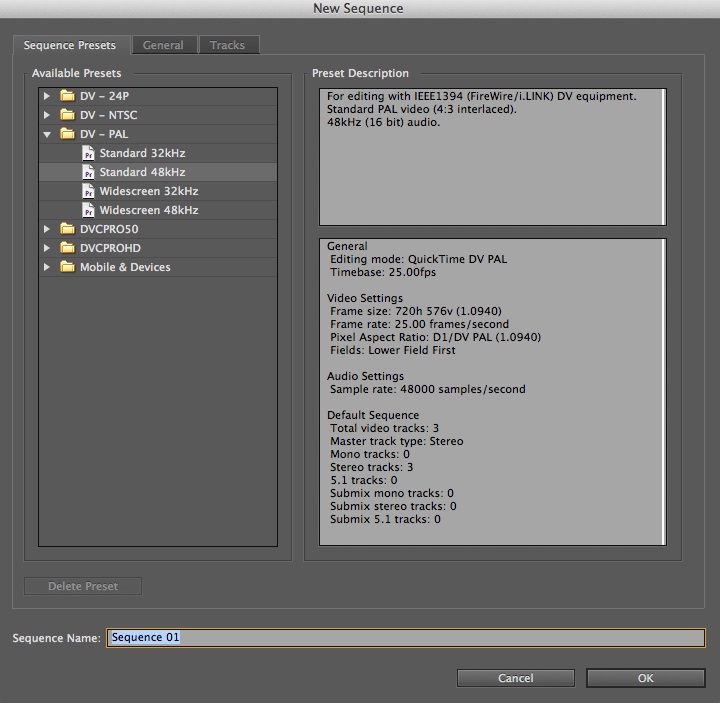
Copy link to clipboard
Copied
I dont know anything on Mac's.
Maybe try logging in as the root user and then uninstalling.
I know others have had to log in as the root user to do something and it fixed it and when they logged back in on their other log in it now worked. I really dont know if this will help but just guessing.
For some reason Premiere is not installing correctly. If it did you would have all those presets. You cant just add the presets but its just a way to tell if Premiere is acting weird. If there not there something is wrong.
Maybe someone else might have an idea.
GLenn
Copy link to clipboard
Copied
The issue is definitely the 'revert to trial' bug. All your MPEG presets are missing.
You'll need to solve that for things to work.
Copy link to clipboard
Copied
Exactly what did MediaInfo say about your file?
What CODEC is inside it, for both Audio & Video?
Good luck,
Hunt
Copy link to clipboard
Copied
Here is the tree of MediaInfo
GLenn
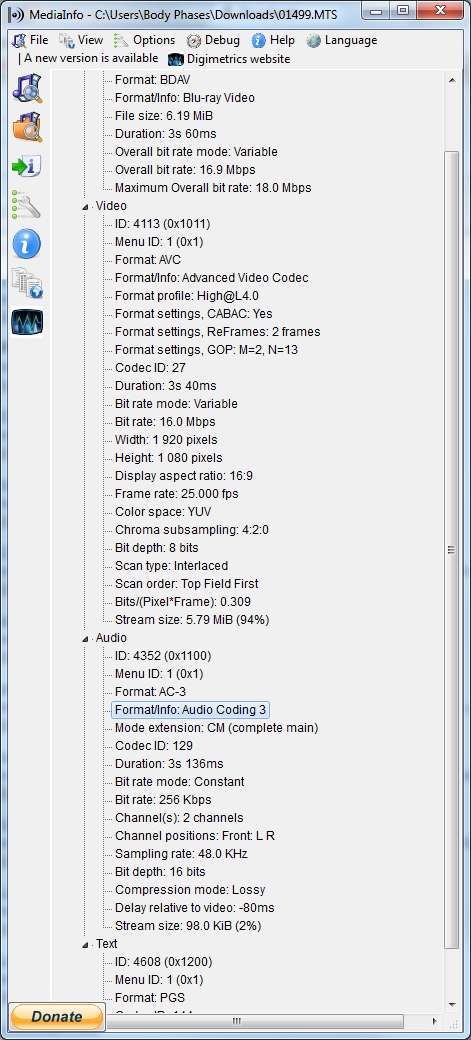
Copy link to clipboard
Copied
I ran across this tonight for the first time. I read somewhere to change the file name as a work around. It worked. I just renamed the files and they imported fine. I have no idea what the issue is but hope I don't have to change file names just to import. Any suggestions to why this is happening?
Copy link to clipboard
Copied
Use Compressor or Adobe Media Encoder (Clipwrap or your favorite Encode/Tramscode too) and Transcode it to something useable.
I know... it says it will edit native AVCHD, so why can't I?
I don't have an answer for that as my philosophy is that I'd rather edit than troubleshoot, fix, or build computers.
Copy link to clipboard
Copied
Thanks for the suggestion. Unfortunately the same thing is happening in AME. 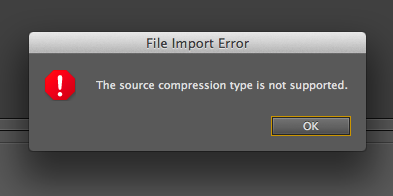
I have used another program to convert it to a usable format, but lost so much quality in converting that it isn't an option. Thanks anyway.
Copy link to clipboard
Copied
This is precisely why I always have Sony Vegas installed on all my Video Workstations. Yep. Even on my Mac via bootcamp. It just seems to always be able to open the files that many other NLE's have problems with. I can use it to open & export to a different format if/when needed. There is a 30 day trial if you need to open & export your files.
As this is along the lines of what I was suggesting;
What program did you use to convert?
What settings are you exporting to?
Maybe you need to select a different Format/CoDec/Size or just up the bit rate?
I hope you didn't get snookered into buying one of those cheap Chinese video converters that are flooding the internet, did you?
Copy link to clipboard
Copied
Thanks for that. I am working with others that have APP so need to be able to share project files, but if Sony Vegas can do a good job of converting the files with little loss of quality then that is definitely an option! Do you think vegas can export from one format to another without losing perceivable quality?
I used both Prism and Kigo Video Converter to convert the files and neither did a good job. I tried to keep to the original settings when converting and used the maximum bitrate available. The file size goes from 6.5 Mb to 1.4Mb. They are both free programs, so probably enough said!
Copy link to clipboard
Copied
Copy link to clipboard
Copied
Thanks Glenn. Interesting to read. I am working in AEST so no daylight saving time issues to play with for me. This is all frustrating, so have now bought the latest version of PP. So 5.5 will be arriving hopefully soon and all going well will actually WORK! Will let you know if it doesn't. Thanks everyone for your time to try and help.
Copy link to clipboard
Copied
I hope CS5.5 works too.
Make sure if CS6 comes out soon that if your in the window you can get a free upgrade.
I forget what the window is, maybe someone else can point a link to something.
Glenn
Copy link to clipboard
Copied
Whats up guys, been a while since ive been on this post and it sure has many people talking. Anyways, a friend of mine has recently discovered a way to import the AVCHD (.mts) into Ppro, by selecting the AVCHD setting in Sequence presets, so the question is, where is mine?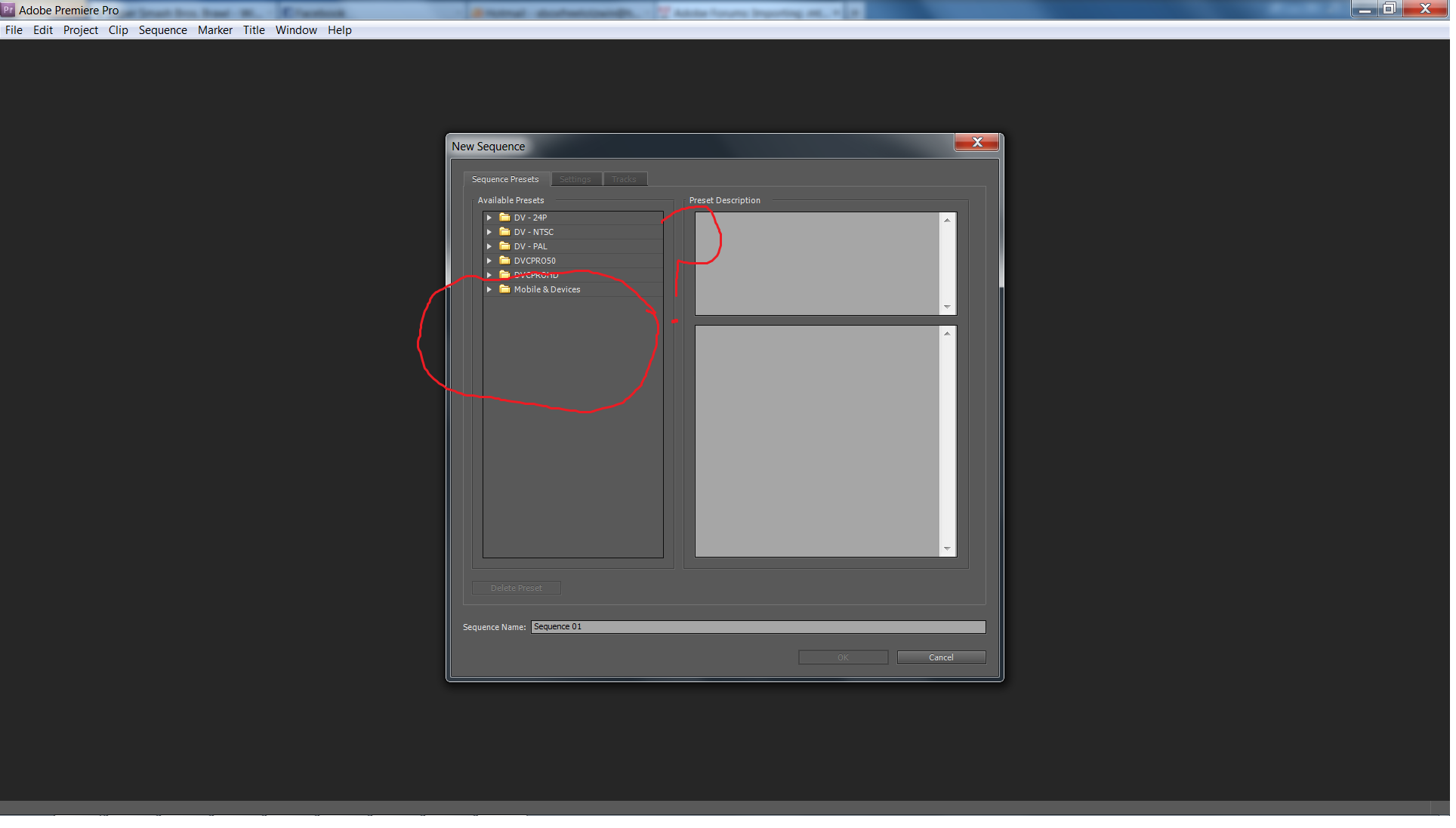
Copy link to clipboard
Copied
Looks like your installation reverted to trial mode.
One tedious but good solution is:
- Deactivate if possible
- Uninstall
- Run Clean Script several times, rebooting after each run
- Install
- Activate
- Update
Copy link to clipboard
Copied
AHHHHH! This is so effed! I was in the middle of a big project on CS5 and had begun organizing MTS files in my project. Now I'm on CS6 on a different machine with an external drive hooked up. It's impossible for me to associate the MTS files in my Prroject because of this "Private" insanity. So what am I supposed to do??!! Start OVER?!!!!!
Copy link to clipboard
Copied
So what am I supposed to do??!! Start OVER?!!!!!
I recommend going back to CS5 until you finish your big project. Then switch to CS6. No starting over required.
Jeff
Copy link to clipboard
Copied
This is exactly what I was telling myself like 2 weeks ago - "Don't ever upgrade in the middle of a project". Ha.
Well what kind of also screwed me was the first 27" iMac I received a few weeks ago that arrived with a defective heat sensor (fans were blowing like crazy).
I was determined to start and complete this project on this new machine. I didn't get too far, just made initial selects on a a few shoot dates.. but man, this is just so typical of major software and OS upgrades. It seriously never ends with this stuff. I've experienced these types of things for years. It never ends and you need to always be ready to get screwed by these types of things.
Copy link to clipboard
Copied
for some reason without the ext. mts.sfk there will be no sound for premiere ..i notice that some of my mts files with it work...

Copy link to clipboard
Copied
Can't load AVCHD/MTS into Premiere Pro CS5.5? Even though the latest version of Adobe Premiere Pro claims to support AVCHD/MTS/M2TS videos, you may not import all AVCHD (.mts) files to Premiere Pro CS5.5 for editing for different parameter settings. Here, you can convert MTS to Premiere Pro best editing video format via Acrok MTS Video Converter or Acrok MTS Converter for Mac.
As we know, Adobe Premiere Pro supported MOV, WMV, MPG, AVI, MP4 editing well, so we can transcode MTS/M2TS to these video format on Mac or Windows.
Steps:
1. Run MTS to Premiere Pro Converter, import AVCHD/MTS video from your computer or camera/camcorder
2. Click "Format" to choose output video format, here, you can choose "Editing Software" > "Premiere Pro WMV/Premiere ProMOV/Premiere ProMPG"
3. Start MTS to Premiere Pro video conversion
Copy link to clipboard
Copied
I was up against the same exact problem, but I finally figured this out (for myself anyway). Although copying the entire camera card or drive contents is a great idea, it was not enough for Premiere to be able to recognize the MTS clips from my Canon Vixia HFS20 cam. I'm on a Mac btw. So, what I did was I entered the Private folder, right-clicked the AVCHD file and chose "Show Package Contents". Then I did the same for the BDMV file that appeared. Once inside BDMV, I opened the Stream folder and then dragged the clips over to Premier's media browser. Once I put clips in a sequence, somehow it took a little while for the audio to assemble itself to the video (first only a few seconds of the audio could be heard, but it then "loaded" the rest). It then played and edited perfectly. I have not read all of the responses to the initial post, and so my apologies for any redundancies.
Copy link to clipboard
Copied
I'm having the same problem with Premiere Pro CC 2014 and moving the entire AVCHD will not solve this issue.
This issue is big as most modern camcorders now record in the .MTS format, and I for one don't want to resort to having .mts files be transcoded files into other formats.
Copy link to clipboard
Copied
Besides copying ENTIRE contents of SD card to hard drive, it is important to do the importing in Premiere using MEDIA BROWSER and not the "File > Import" method. Media Browser is tabbed at the lower left of the Premiere interface. It "understands" the file structure of AVCHD content and typically provides much better results than the standard Import method.
Jeff Pulera
Safe Harbor Computers
Find more inspiration, events, and resources on the new Adobe Community
Explore Now