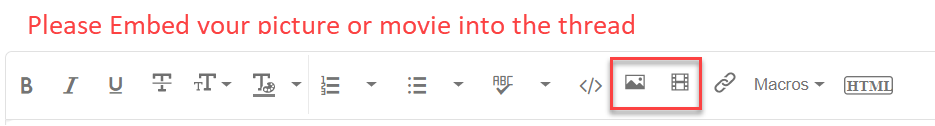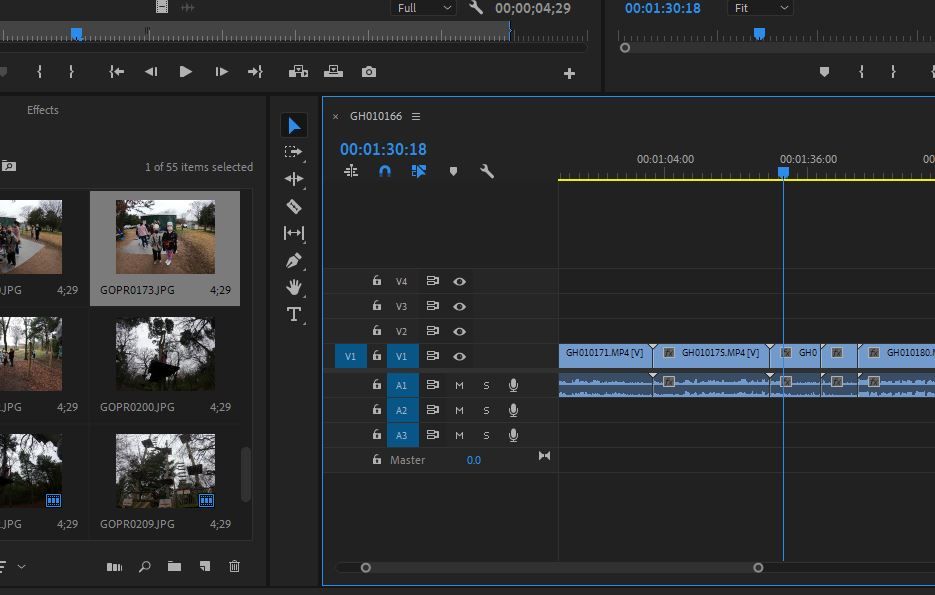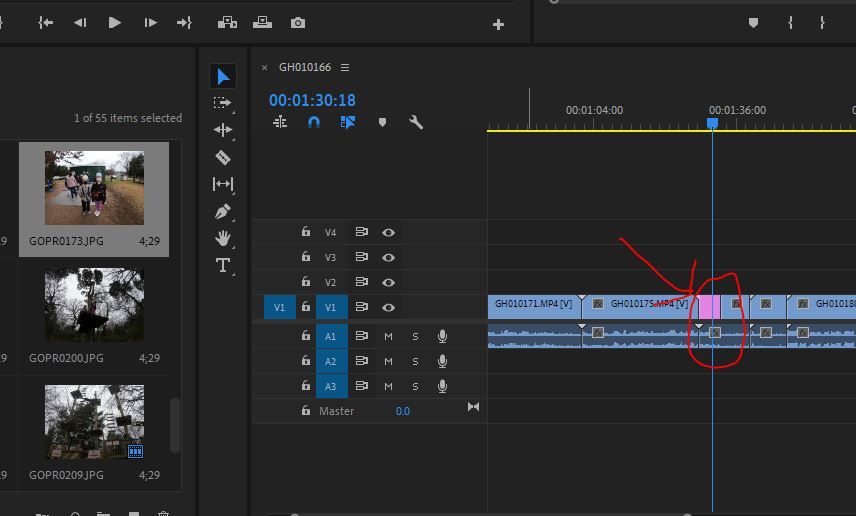- Home
- Premiere Pro
- Discussions
- Inserting still image into video sequence bumps vi...
- Inserting still image into video sequence bumps vi...
Copy link to clipboard
Copied
Hello and thanks in advance. Trying to insert still images (jpegs) into the middle of a video with an audio track. After inserting, the video is 'bumped' forward to make room for the image, but the audio track doesn't also get moved forward, so I've got audio playing over the still image. Is there a way to move both the audio and video forward to make room for the image I'm trying to add in? Thanks!
See the images showing the file I'm trying to add in and the resulting view of the video after.
 1 Correct answer
1 Correct answer
Two things. 1) You didn't say how you were doing it. 2, you need to imbed the pictures into the thread:
OK, Three: If you put your time indicator in the timeline to where you want the edit, and you highlight the picture in the project and press comma "," you will insert and it will create the gap. If you use "." it will overwrite like you are seeing. If you are dragging and dropping hold ctrl when you drop.
Copy link to clipboard
Copied
Two things. 1) You didn't say how you were doing it. 2, you need to imbed the pictures into the thread:
OK, Three: If you put your time indicator in the timeline to where you want the edit, and you highlight the picture in the project and press comma "," you will insert and it will create the gap. If you use "." it will overwrite like you are seeing. If you are dragging and dropping hold ctrl when you drop.
Copy link to clipboard
Copied
Copy link to clipboard
Copied
I think the "," was what I was looking for, added the image in and created the gap. Thank you!
Copy link to clipboard
Copied
Thank you. This was exactly what I was looking for and had an awful time finding the answer. Finally hallelujah!