- Home
- Premiere Pro
- Discussions
- Interpreted anamorphic footage getting squeezed in...
- Interpreted anamorphic footage getting squeezed in...
Copy link to clipboard
Copied
Hello,
I'm trying to organize some backplates for a VFX artist on a project, but I'm having trouble with one shot that was filmed on a 2X Kowa anamorphic lens. The sequence is already set to use the Pixel Aspect Ratio from file (2:1) and it looks fine in the timeline, but every time I export a frame or take a screenshot of it - I get the squeezed version instead.
What am I missing?
Thanks!
Edit: some details just to be safe.
The footage was filmed on a RED Gemini at 4K resolution, native image size is 3600 x 3000 and native pixel aspect ratio is 2:1.
 1 Correct answer
1 Correct answer
The image is distorted as stills portray as 1:0.
Try 3600x1500 with PAR 1.0
Copy link to clipboard
Copied
Additionally, I have tried taking the frame into Photoshop and de-squeezing it there, but I get the same result once I open the saved/exported file.
Copy link to clipboard
Copied
Please post screenshot export settings. With left tab to output and visible image.
Copy link to clipboard
Copied
Here are the export settings. I'm a little confused by what you mean with "With left tab to output", so I apologize if I'm missing a bit of data you may have wanted.
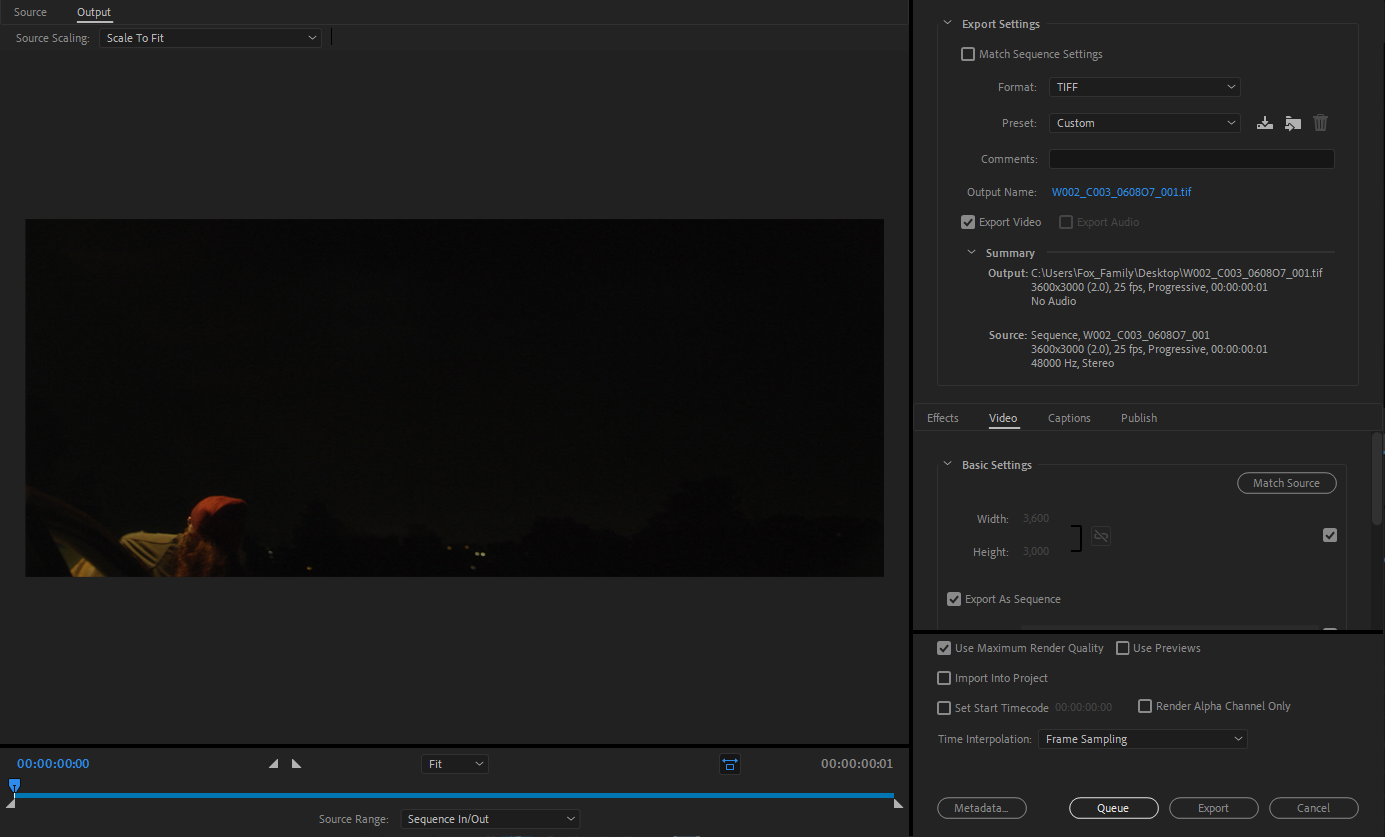
Copy link to clipboard
Copied
Left tab is set to output but cannot see if image is normal or distorted.
Copy link to clipboard
Copied
The image is distorted as stills portray as 1:0.
Try 3600x1500 with PAR 1.0
Copy link to clipboard
Copied
Perfect! Thanks Ann. However I have to ask before the thread closes, does this mean I'll have to use the same settings when exporting video from this said batch of footage in the future?
Copy link to clipboard
Copied
I guess so. Just remember a tiff or png or whatever still is always PAR 1.0 so you need the adjust height/width to match the frame.
Copy link to clipboard
Copied

Find more inspiration, events, and resources on the new Adobe Community
Explore Now