iPhone 11 Pro (X, Xs) 4k 60FPS HEVC will not work in Adobe Premiere CC 2019/2020
iPhone 11 Pro 4k 60FPS HEVC will not work in Adobe Premiere CC 2019/2020
Here is the issue:
The issue is that Adobe Premiere will never play the full clip if you try to move around the timeline. It will always revert back to the beginning of the clip and glitch out. It imports no issus, but playing on the timeline is wrong and glitched, even saving a project with the file in it crashes Adobe quite often. The codec is Apple's H265 which is the ONLY codec you can use to shoot 4K 60FPS. This means I have to run all footage through handbrake to even begin to use it in Premiere, this has been an issue for years. I just wish this response from their twitter was more than damage control and them actually having a solution.
This is where Adobe says this is not working as intended: https://twitter.com/tristanpope/status/1187219976249368576?s=20
This is the example video of it messing up: https://twitter.com/tristanpope/status/1187408078741868545?s=20
And this is the reply I got back from customer support saying it doesn't happen for them, which I find highly unlikely:
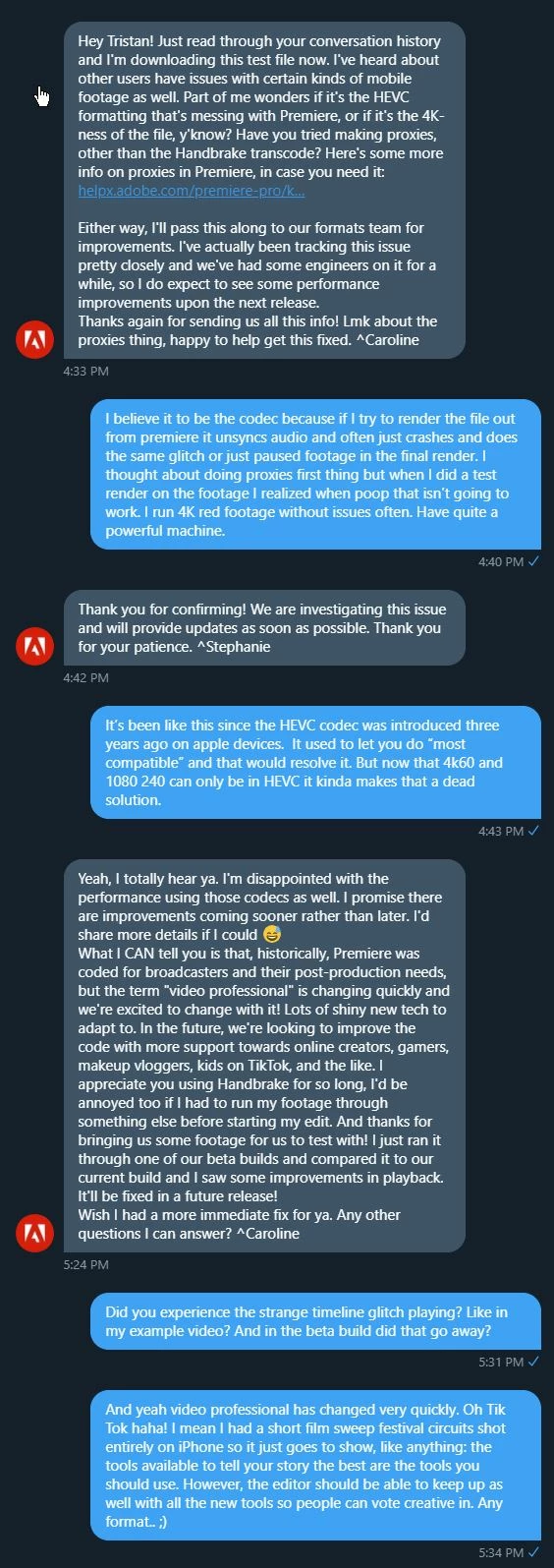
a rep on Twitter who tried it on Mac and Mac it seems to be fine, because it is Apple's codec afterall wrapping the H.265.
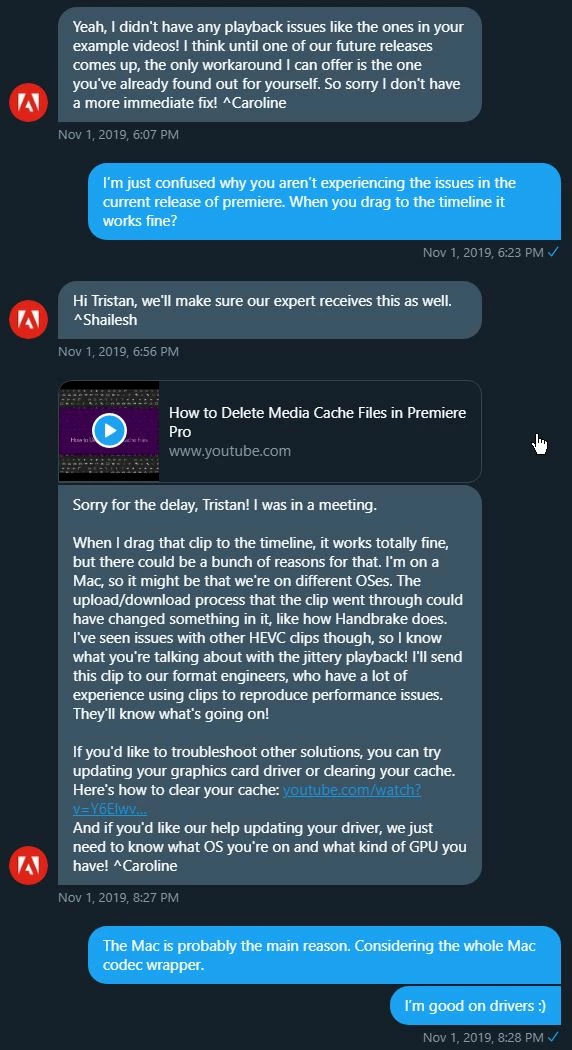
However on the PC side of things, you cannot play nor edit HEVC from an iPhone on a PC in Premiere without the issue shown above. Nor can you export or render without the issue above or a crash. Nor can you save a file without a crash 9/10 times.
Adobe 2020 on a PC:
Example 1: https://twitter.com/tristanpope/status/1193680897087885312
Example 2: https://twitter.com/tristanpope/status/1193684072171741189
UPDATE 11/18/2019:

Support on twitter confirmed this as a bug not just a performance issue. I have sent them a file to work with via their twitter chat for testing.
I have gone ahead and filed a bug and pointed it to this thread as rewritting all of this would be impossible in the new format as requested as well: https://adobe-video.uservoice.com/forums/911233-premiere-pro/suggestions/39063853-bug-report-iphone-11-pro-4k-60fps-hevc-will-not-w\
UPDATE 12/13/2019:
I went on a bit of a rant on twitter. Cause twitter and this not being at least acknowledges as a bug and how it has been dealt with is so unprofessional.
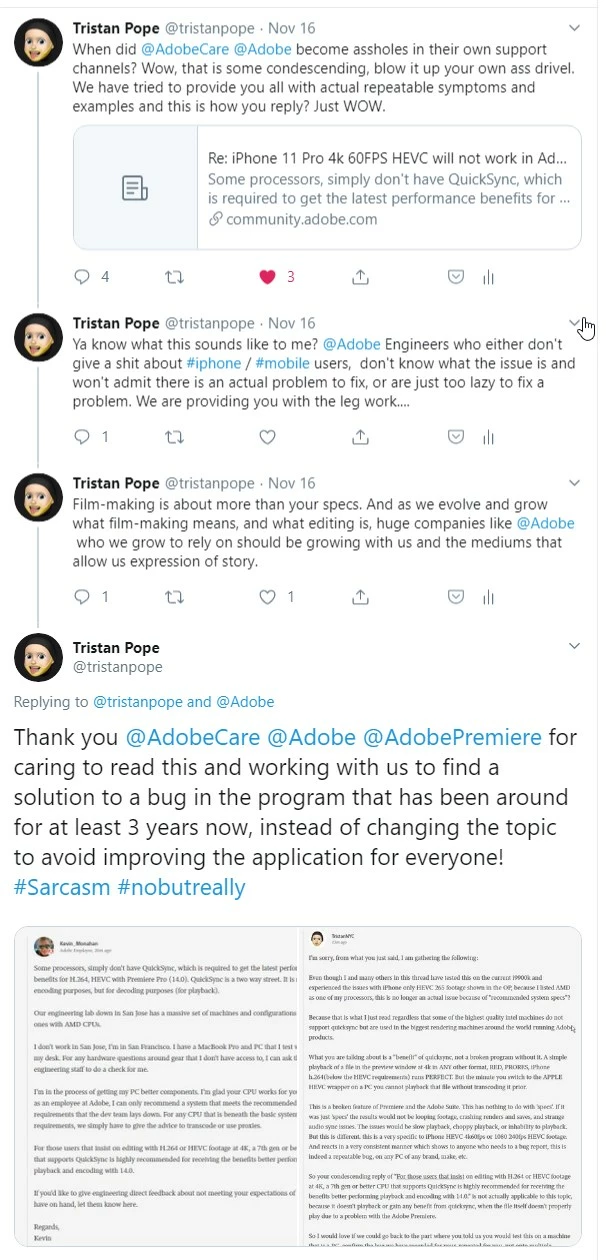
^KM is useless. And seems to not actually understand how computers work.
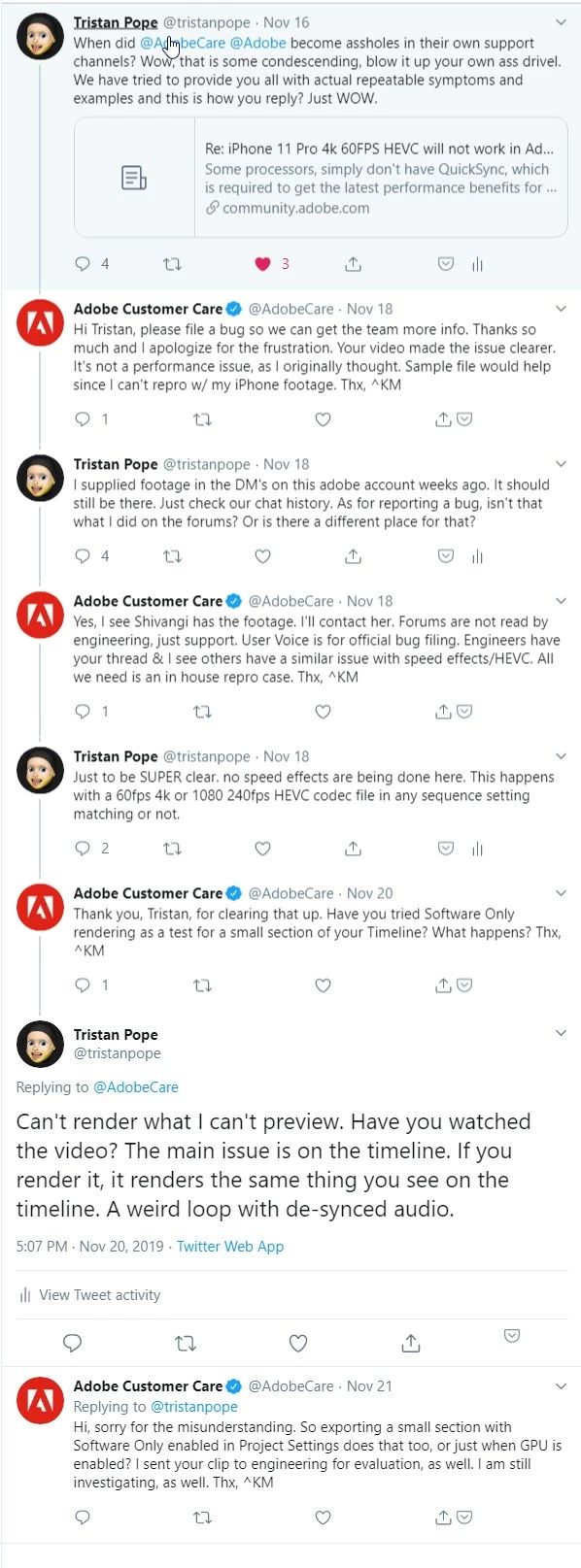
Caroline is nicer but has now gone with the "it is processor based" approach.
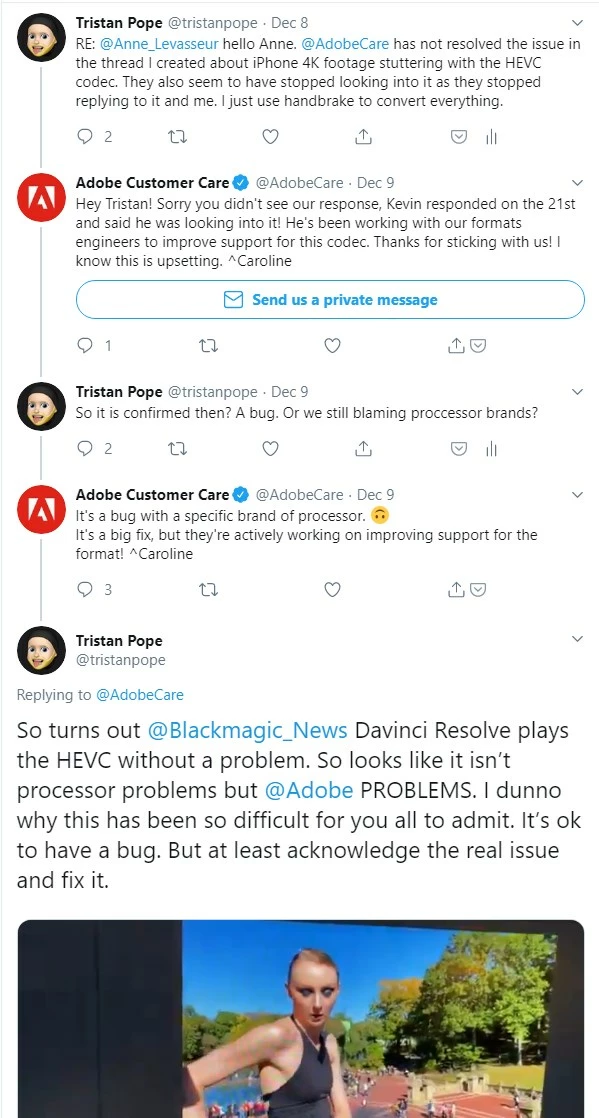
A mac user contacted me about having the same issue.
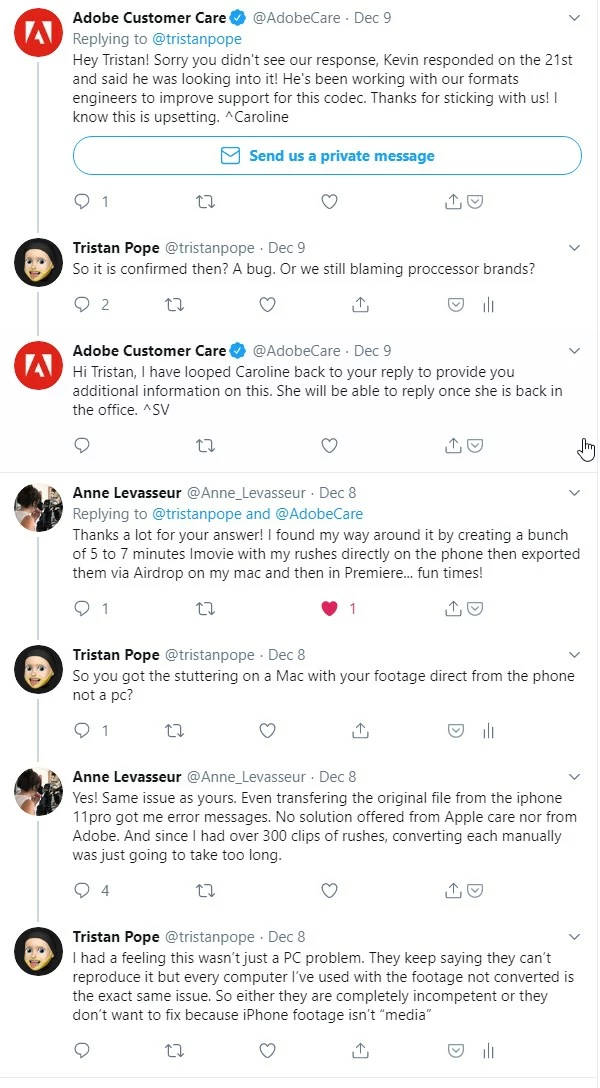
Seems like someone on a MAC is also having the same issues. So with this and my multiple processor tests seems that debunks the AMD is the devil because we are in bed with Intel theory.

Adobe seems to forget that filmmaking is also journalist and majority of journalists use mobile these days.
I cannot replicate that issue on an old Macbook running a VERY slow Intel processor from 2013, which according to Kevin should be my issue on the faster intel processor listed below in my spec list...
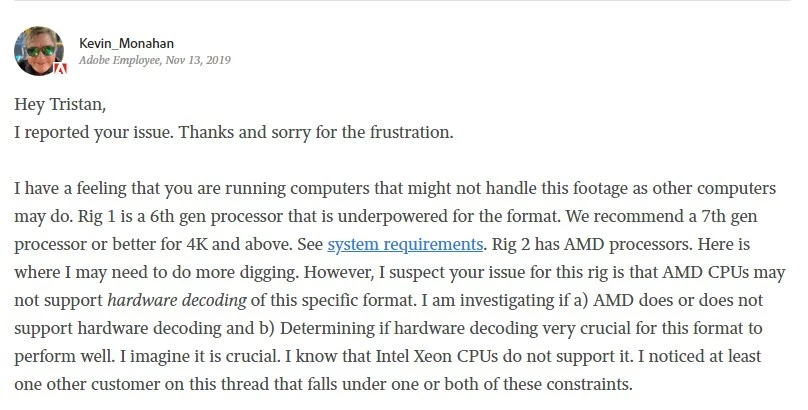
but as you can see on the macbook with a much slower processor from intel... no issues just a little laggy: https://twitter.com/tristanpope/status/1204218684341997578
What I would like to see is someone who has a mac with both Windows and MacOS on it and can bootcamp into windows to test a premiere timeline then ON the SAME machine do it on the MacOS side of things. I bet you on the Bootcamp side you will get the stutter and on the Mac side you will not. But I am not going to do all the work for Adobe here. Stupid I had to do this much research when they have an example file that doesn't work already sent by me.
UPDATED VIDEO on how to work with this footage until ADOBE decides to care about it's paying SERVICE, Davinci Resolve on the same computer loaded at the same time, running the footage without a hitch:
https://twitter.com/tristanpope/status/1204999383378477056
Best part is this is free software for most, and a one time purcahse if you need the extra features. But our payed for every month software giant can't seem to handle it and the excuses are just piling on rather than just admitting to the bug and giving us an ETA on when it will be fixed.
So that's it folks, this is where we are at. Davinci Resolve or Handbrake until Adobe get's a clue.
STATUS UPDATE JAN 8 2020:
Still not working or fixed.
Tested on multiple computers. These are some of their specs:
First rig:
**Chassis:** MAINGEAR RUSH Chassis with Tempered Glass Sides, Brushed Black Aluminum
**Motherboard:** ASUS Rampage V Extreme X99
**Processor:** Intel® CoreT i7 6900X 8-core 3.0GHz/3.5GHz Turbo 20MB L3 Cache w/ HyperThreading (16 Threads) OC to 4.2GHz
**Processor Cooling:** [Closed Loop Liquid Cooling] MAINGEAR EPIC 240 Supercooler
**Memory:** 32GB HyperX® FURYT DDR4- 2666 (4x8GB) [QUAD Channel]
**Graphics Card:** Nvidia 1080 GTX Founders Edition
**Power Supply:** 860 Watt Corsair® Professional Digital Series AX860 80+ Platinum
**Operating System Drive:** [M.2 NVME SSD] 512GB Samsung® 950 Pro [2,500MB/s Sequential Reads]
**Hard Drive Bay Two:** 1 gig samsung ssd
Second Rig:
**Chassis:** MAINGEAR VYBE Mk. V - Matte White
**Motherboard:** ASUS ROG Crosshair VIII Hero w/ WIFI - ATX
**Processor:** AMD RYZEN 9 3900X 12-Core 4.6 GHz
**Processor Cooling:** [Closed Loop Liquid Cooling] MAINGEAR EPIC 240 Supercooler
**Memory:** 64GB HyperX Predator RGB DDR4 3200MHz (4x16GB)
**Graphics Card:** NVIDIA GeForce RTX 2080 Ti 11GB GDDR6
**Power Supply:** EVGA 850W SuperNOVA P2 80+ PLATINUM
**Operating System Drive:** 2TB Corsair MP600 Gen4 M.2 NVMe
**Hard Drive Bay Two:** 2TB Corsair MP600 Gen4 M.2 NVMe
**Hard Drive Bay Three:** 1TB Samsung SSD
**Hard Drive Bay Four:** 2TB HHD WD Scratch Disk for Cloud Services
**Operating System:** Microsoft Windows 10 Pro - 64-bit, OEM
Third Rig:
**Chassis: MAINGEAR VYBE Mk. V - Matte Black
**Motherboard: MSI Pro Carbon AC ATX
**Processor: Intel Core i9-9900K 8-Core 3.6 GHz (5.0 GHz Turbo)
**Processor Cooling: [Closed Loop Liquid Cooling] MAINGEAR Epic 240
**Memory: 64GB HyperX Predator RGB DDR4 3200MHz (4x16GB)
**Graphics Card: NVIDIA GeForce RTX 2080 Ti 11GB GDDR6
**Power Supply: BeQuiet 850W Gold
**Operating System Drive: 2TB Western Digital Black SN750 M.2 NVMe SSD [up to 3,400 MB/s] (SSD-WD-SN750-2TB-M.2-NVMe (WDS200T3X0C))
**M.2 NVMe SSD: 2TB Western Digital Black SN750 M.2 NVMe SSD [up to 3,400 MB/s] (SSD-WD-SN750-2TB-M.2-NVMe (WDS200T3X0C))
**Operating System: Microsoft Windows 10 Home - 64-bit, OEM
