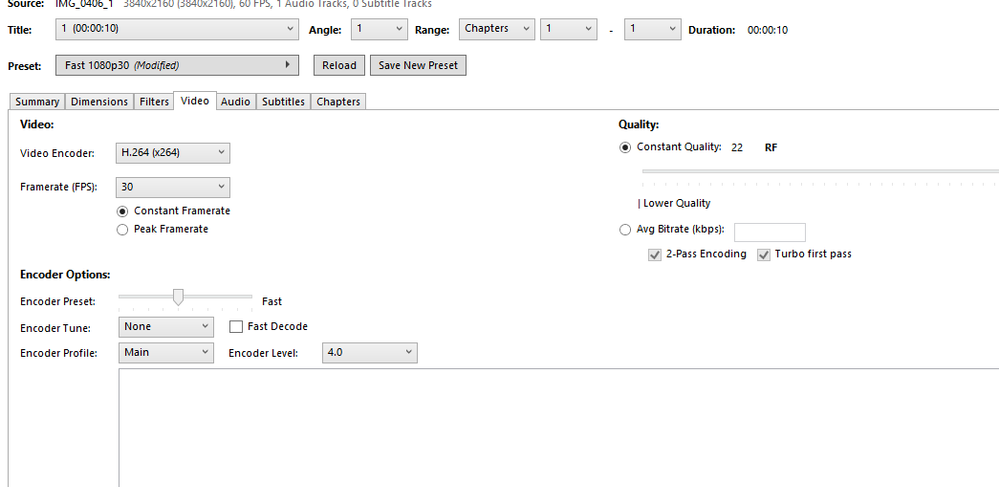iPhone videos premiere & proxies
Copy link to clipboard
Copied
Hello,
I've been running into issues with editing iphone 13 pro videos in premiere. For a whole year I been editing iphone 11pro videos by importing them and my dji drone videos into premiere 2019 on my PC and then I create proxies with two custom ingest presets - prores 422 - either vertical or horizontal (depends how I was shooting), the two presets have different frame sizes to create the proxies. I never really considered h265 or h264 when doing that and I am still trying to understand everything.
But now with my iphone 13 pro, I am having issues with exporting toh264, the exported video starts to skip different clips and sometimes the audio is not synced. I can not use the same workflow as mentioned above. I have also noticed that my drone footage is h265. The iphone files are a mix of h264 and h265..I guess when I shoot in 4k 60fps, etc...I have the settings on my iphone set to most compatible.
I have also tried converting my MOV files to MP4 with media encoder...but I still noticed a small jump in a video clip but not too enough to say its giving me issues...what I noice with this method is the poor exporting quality...I exported at high bitrate match so view on my phone and still doesn't look good...not sure if converting from mov to mp4 is another issue.
So, I just want to know the proper workflow or recommendation for me to try..I can't find the answers on Google and I am going a bit crazy...Keep in mind that I shoot a lot of landscapes but I also shoot portraits in some scenarios. If you know the correct way for me to go about this please please let me know.
Copy link to clipboard
Copied
Phones shoot in variable framerate, which can cause a lot of issues for editing software. (It's possible that even some of the newer DJI products are shooting VFR as well.) VFR is going to cause audio desync issues and really, a whole bunch of other random errors.
H265/HEVC is the successor to H264. It's going to use more sophisticated algorithms to give more efficient compression. But that also means it's a lot harder to decompress. H264 is not great for video editing, but you'll notice that HEVC performs far worse, and I think the combination of HEVC and VFR together create some really nasty issues that can even make it into your exports. I don't use phones for my editing work professionally, but I do disable all the HDR stuff and set the phone to most compatible, which will typically result in H264 recordings rather than HEVC, however it may still force HEVC when recording to 4K simply because the hardware on a phone (or even some drones) cannot handle the high bitrates required for 4k recordings into other formats.
Solutions? Avoid HEVC if possible. You may need to transcode your VFR media before working with it in Premiere (also note - H264/H265/VFR media is not going to perform well in any editing software. It's the nature of how the video is encoded that makes it difficult to work with. These formats are delivery formats, meaning they are meant to be played in a video player, streamed, etc.) Handbrake and Shutter Encoder are two programs that can help convert VFR media to Constant Framerate media (not to be confused with Constant Bitrate) and maintain audio sync.
Just some initial thoughts for you here.
Copy link to clipboard
Copied
Hey Phillip,
Thank you so much for this information, I really appreciate it. I guess I just been so comfortable with editing with the iphone 11 pro videos that I never questioned anything.
For the transcode, I have handbrake...I attached a file, does that look about right? I have no expeirence with it. I also noticed the setting for preset "fast 1080p30"...does that mean it will convert the video into 1920 x 1080 and not the 4k size?
In regards to dji drone h265...its not one of the newer drones and I have never had any issues with proxies or export...I do have the option in the settings when shooting to pick h264 or h265. Should I pick h264 if I am combining iphone footage as well?
Copy link to clipboard
Copied
You've made the correct choice in choosing Constant Framerate, there. That's the key box to check in the video settings. You can encode to 4k through Handbrake but you'll need to find a different preset. You can try the Production Max preset (and probably lower the quality slider quite a bit in the video tab), or maybe start with the Web > Vimeo YouTube 4k 60 preset, but change the FPS in the video tab to be same as source.
One thing you should at least be aware of that's a bit unfortunate with VFR media is that this transcoding process - going from compressed codec to compressed codec - is a generation of compression loss. Because of this you'll want to set the quality level to a place where the resulting file(s) is a little bit larger than your original file(s), which will help you maintain the quality. Handbrake uses a quality slider rather than a bitrate slider which in my opinion makes it a little bit more difficult to measure that kind of thing so you may need to do a little trial and error to get to the right place.
And to your question about mixing H264 and H265 - I would not worry about that as long as those DJI files are not giving you problems.
Copy link to clipboard
Copied
Thank you very much!
Find more inspiration, events, and resources on the new Adobe Community
Explore Now