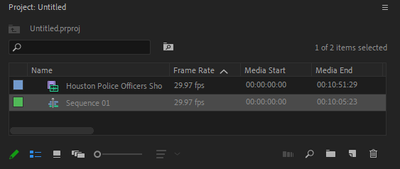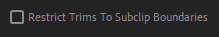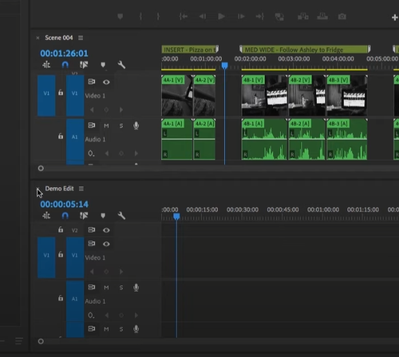- Home
- Premiere Pro
- Discussions
- Is it possible to quickly blade cut then add clips...
- Is it possible to quickly blade cut then add clips...
Is it possible to quickly blade cut then add clips to the same Project?
Copy link to clipboard
Copied
So I downloaded a video on youtube.
See how I cut the main clip into 3 parts.
I want to put it in the Project so I can try to "multicam" it so I can go into director mode.
Copy link to clipboard
Copied
Didn't try that before but try that: right-click each clip in the timeline and choose "Make Subclip", this way 3 subclips will be created in the project panel, select those and right-click > create multi camera sequence
Copy link to clipboard
Copied
I can't find the Make Subclip
Copy link to clipboard
Copied
It's here:
Usually, it will not be shown if you unlink audio and video in the timeline. Video and audio should be linked and selected together
Copy link to clipboard
Copied
what does this mean?
Copy link to clipboard
Copied
If checked and you added this subclip to the timeline, you will not be able to extend your clip's In or Out to restore other parts of the clip
Copy link to clipboard
Copied
so the file size is lower?
Copy link to clipboard
Copied
Copy link to clipboard
Copied
You can. It's a process called pan-cake editing: https://www.youtube.com/watch?v=JeWULbi6Bs8
Copy link to clipboard
Copied
wow that is cool, how do you add text to the upper area like MED WIDE - Follow Ashley to Fridge
Find more inspiration, events, and resources on the new Adobe Community
Explore Now