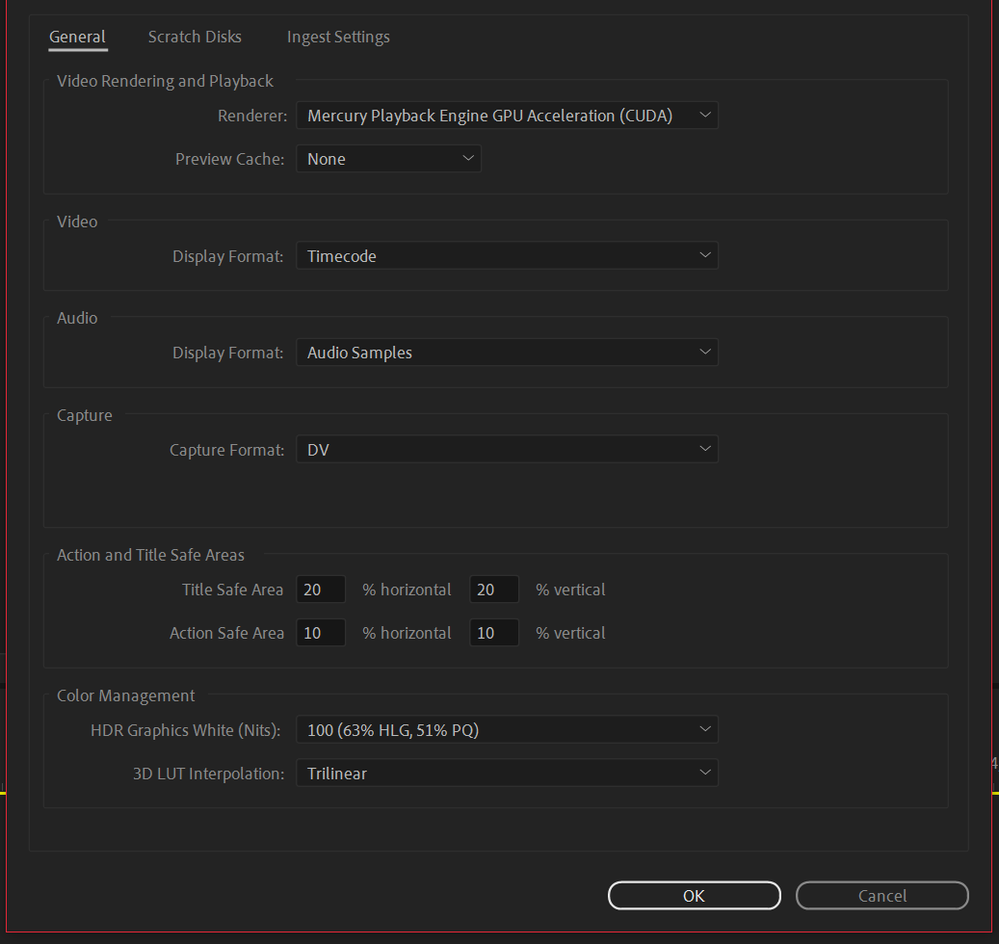- Home
- Premiere Pro
- Discussions
- Is there a way to set labels/names based on clip s...
- Is there a way to set labels/names based on clip s...
Copy link to clipboard
Copied
My editing workflow in the past has relied pretty heavily on the ability to change the color label and/or name of a specific cut of a clip within the timeline, and not affecting the others.
It looks like there's been some recent update where this is no longer possible. If you rename or change the label of any cut of a clip, it will change it everywhere else that source file is used as well.
Is there any way to bring back that old behavior of labeling/renaming? Or do I have to change my entire workflow now?
Thanks much.
 1 Correct answer
1 Correct answer
I believe that is an option/setting in the File/project settings dialog, apply color labels to all instances.
Neil
Copy link to clipboard
Copied
I believe that is an option/setting in the File/project settings dialog, apply color labels to all instances.
Neil
Copy link to clipboard
Copied
I am experiencing the same issue, however the "Display the Item Name and label color for all instances" is nowhere to be found. Did they move it somewhere else?
Copy link to clipboard
Copied
That has been moved, it's no longer a project setting, but a timeline/sequence setting.
So go to the Timeline panel and click on the wrench icon, which is the Timeline panel settings menu. The top option there is "Show Source Clip Name and Label".
Neil
Copy link to clipboard
Copied
Thanks Neil!
That did the trick!
Copy link to clipboard
Copied
Go to File > Project Settings > General and uncheck "Display the Item Name and label color for all instances":

MtD
Copy link to clipboard
Copied
I'm having this issue as well, in a way. My audio tracks won't change color label whatsoever, with or without that setting checked.
Copy link to clipboard
Copied
It would be great if Premiere could separate name from label color. Color Labels could be changed depending on which timeline one is and shouldnt be tied down to original label color, same as naming these two should be independant as an option.
Find more inspiration, events, and resources on the new Adobe Community
Explore Now