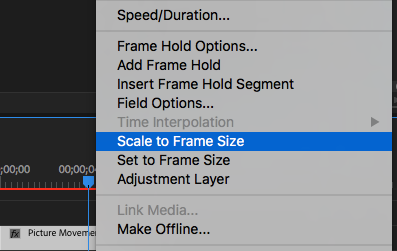- Home
- Premiere Pro
- Discussions
- Re: Keyframing Scale on Proxies then Having to Reb...
- Re: Keyframing Scale on Proxies then Having to Reb...
Keyframing Scale on Proxies then Having to Rebuild Keyframes at Higher Resolution - Workaround?
Copy link to clipboard
Copied
Hi Everyone
I've recently finished working on a small series of films which were shot at 5K in 16:9 but the final output was 4:3. During the edit we did a fair amount of resizing on some of the camera moves, particularly on some single takes, and used keyframes to adjust the frame resize as the shots develop.
Now, there were HD proxies created in-camera (shot on RED) which we edited with directly, and then re-linked to the 5K footage once we'd locked the cut. What this meant was that we had to re-create all the keyframing resizes, which we did, but was a bit of nightmare. If I had just Attached the proxies via Premiere at the start, would I have still had to rebuild the moves? In other words, is there a workaround if you're keyframing re-sizes at one resolution and then finishing at a higher resolution?
Thanks for any tips you can give me in the future.
Jack
Copy link to clipboard
Copied
I would suggest at the start of your project, highlighting your clips in your timeline (I'll attach a screenshot), right-click, and select "Scale to Frame Size." This will scale your 5K footage to fit your sequence size, but keep the scale value at 100. If your HD footage is in an HD sequence, then that will be 100 by default and already fit the frame. That way your scale values are in sync.
[Use the reply button under the FIRST POST to ensure replies sort properly and are visible.]
Copy link to clipboard
Copied
Another method:
If you want to edit with Premiere proxies thr proper way, start with your 5K footage and attach the HD proxies to it. That way you can toggle proxies while working and any adjustments you make to the footage will be relative to the RED 5k footage, not the smaller proxies. You would not have had to redo the keyframes in this scenario.
HTH,
JVK
JVK | Editor/Designer/Software Instructor. Pr, Ae, Ch, Ps, Ai, Id
Copy link to clipboard
Copied
Thanks for your responses guys, both very useful.
Brandon - so if I understand you correctly - I would put the 5K footage on a 1080 sequence, work with the proxies, but any keyframed scaling I did would remain relative once I had made the sequence 5K again to output?
One of the reasons we didn't Attach Proxies at the start was because the RED puts each proxy in the individual clip folder, which means having to attach each clip individually, which is a real hassle. Is there any way around this?
Copy link to clipboard
Copied
When you say "made the sequence 5K again," do you mean that you are toggling the proxies back to full quality? Or are you working with different-sized sequences?
As I think about your situation more, I think Weirdsmobile's suggestion would be best for you if I understand this correctly. It's the simplest, even though it's a little bit more work attaching each clip initially.
At first, I wasn't enitrely sure how you were relinking you footage and what your sequence settings were. In case this extra info is helpful to your current project, I just tested two videos, one 4K and and one HD. I am working in an HD sequence. First, I right-clicked on the 4K clip and selected "Scale to Frame Size." This downscaled the video down so that it fit 1920x1080, but kept the scale set to 100 in the Effects Controls Panel (this also works going the other direction when you need to upscale). Then I keyframed various scale values like you did. Next, I attached the HD version as a proxy. It all seems to work fine when I toggle the proxies on and off.
Copy link to clipboard
Copied
Hi Brandond
When I say 'make the sequence 5K again', I mean once the edit's done, and I've got the 5K material in the timeline and the sequence settings match the 5K clips.
Thanks for going to all the effort of doing that test. The only thing that's different for me is that I would have been doing the keyframed scale values on the HD, rather than the 5K, clip. And I suppose it's whether or not once I toggle back to the 5K clips - would all the scale values look right?
Copy link to clipboard
Copied
Yes, I believe so. Can you test it out on a short clip and see what happens for sure, and then let us know what you found out?
Find more inspiration, events, and resources on the new Adobe Community
Explore Now