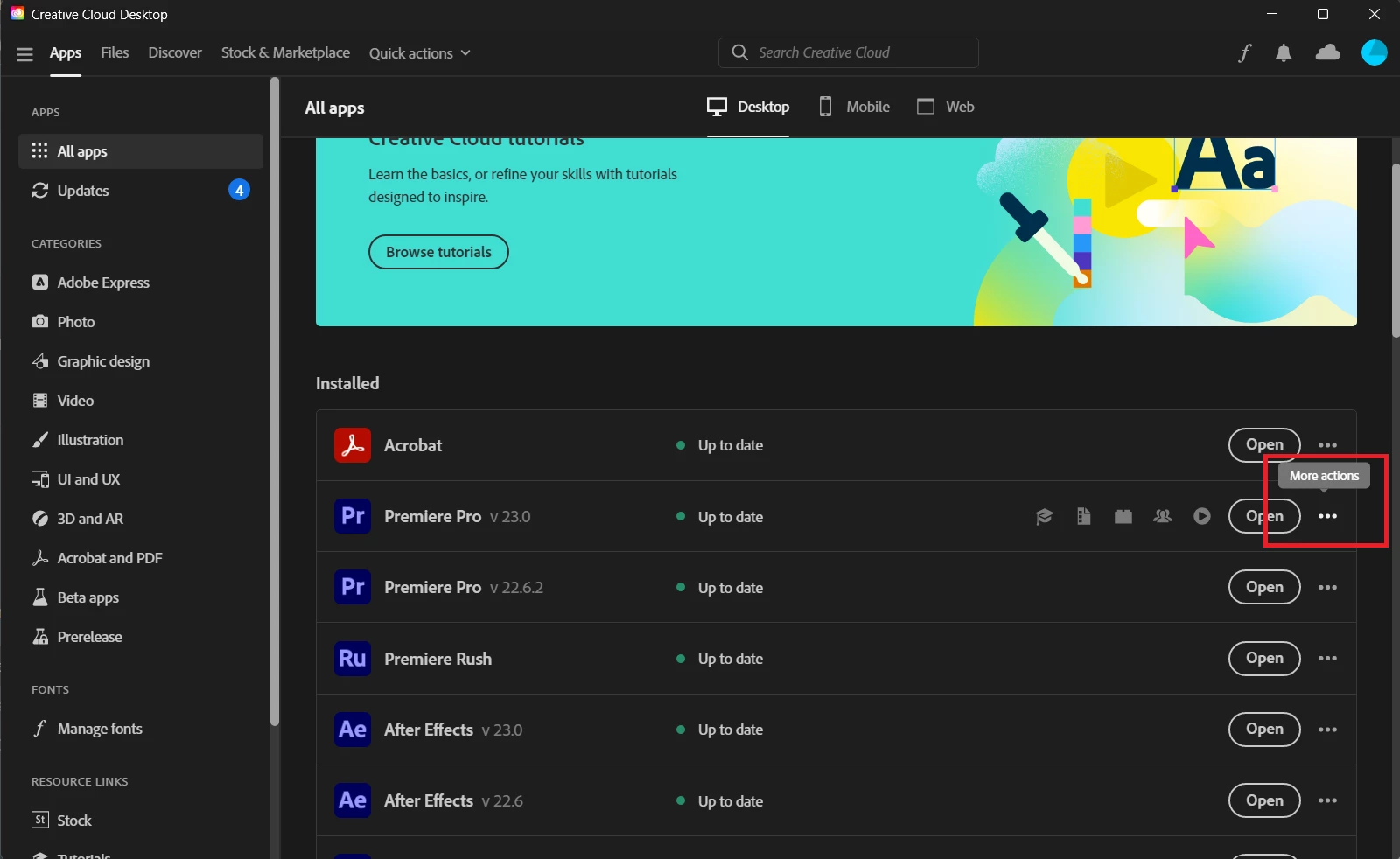Language pack download for transcription
Hello, I am trying to transcribe a sequence in Russian, I need to download the language pack and when I do, it just doesn't download even if I leave it for many many hours, the bar just doesn't move, any idea of what can I do or an alternative way?
Thank you