Question
Latest update to Premiere Pro 14.5 does not launch past the splash screen
I see the splash screen, then nothing. v14.5.
Task manager shows nothing past the launch CClibraries disappears - any help is appreciated.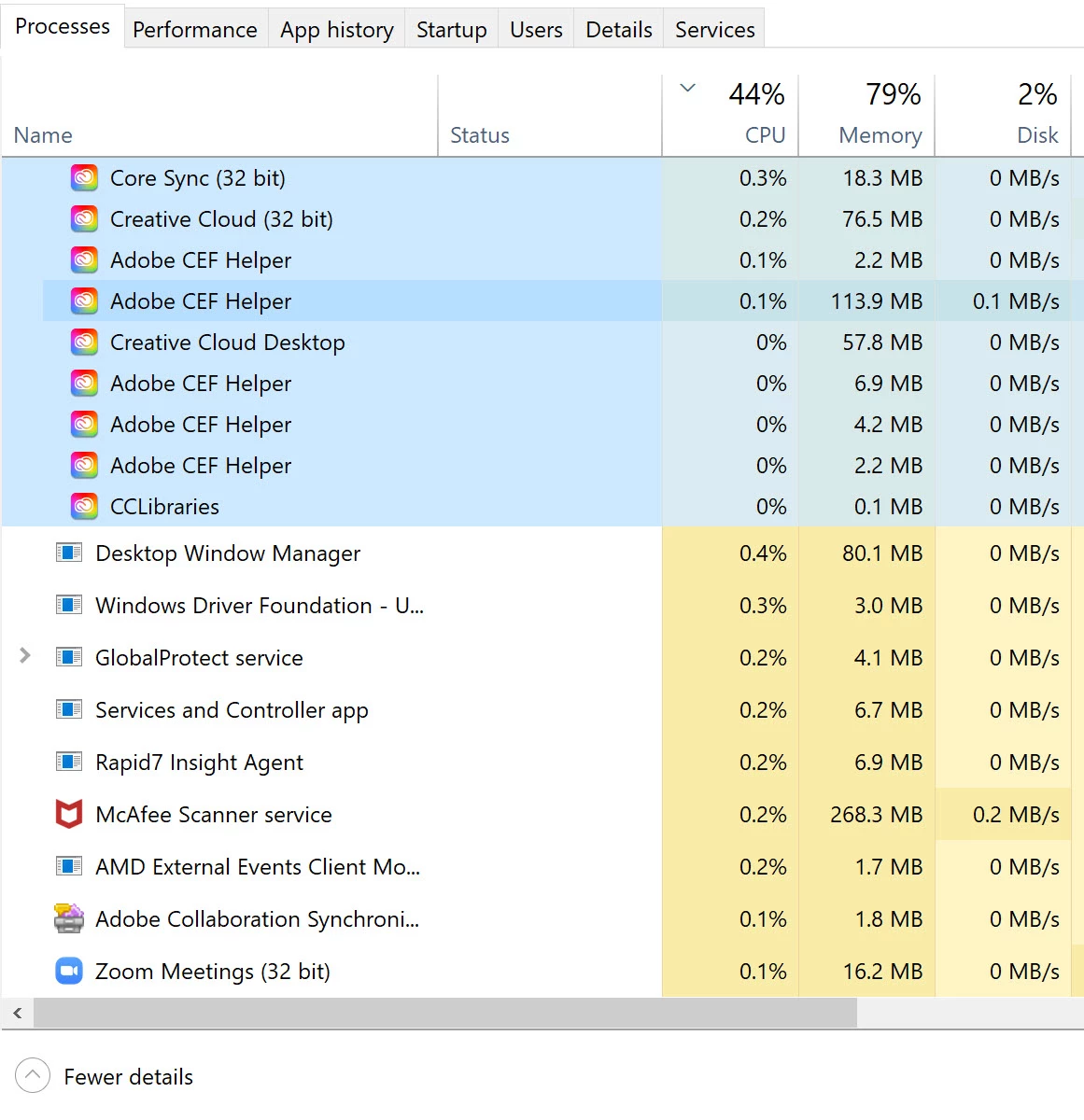
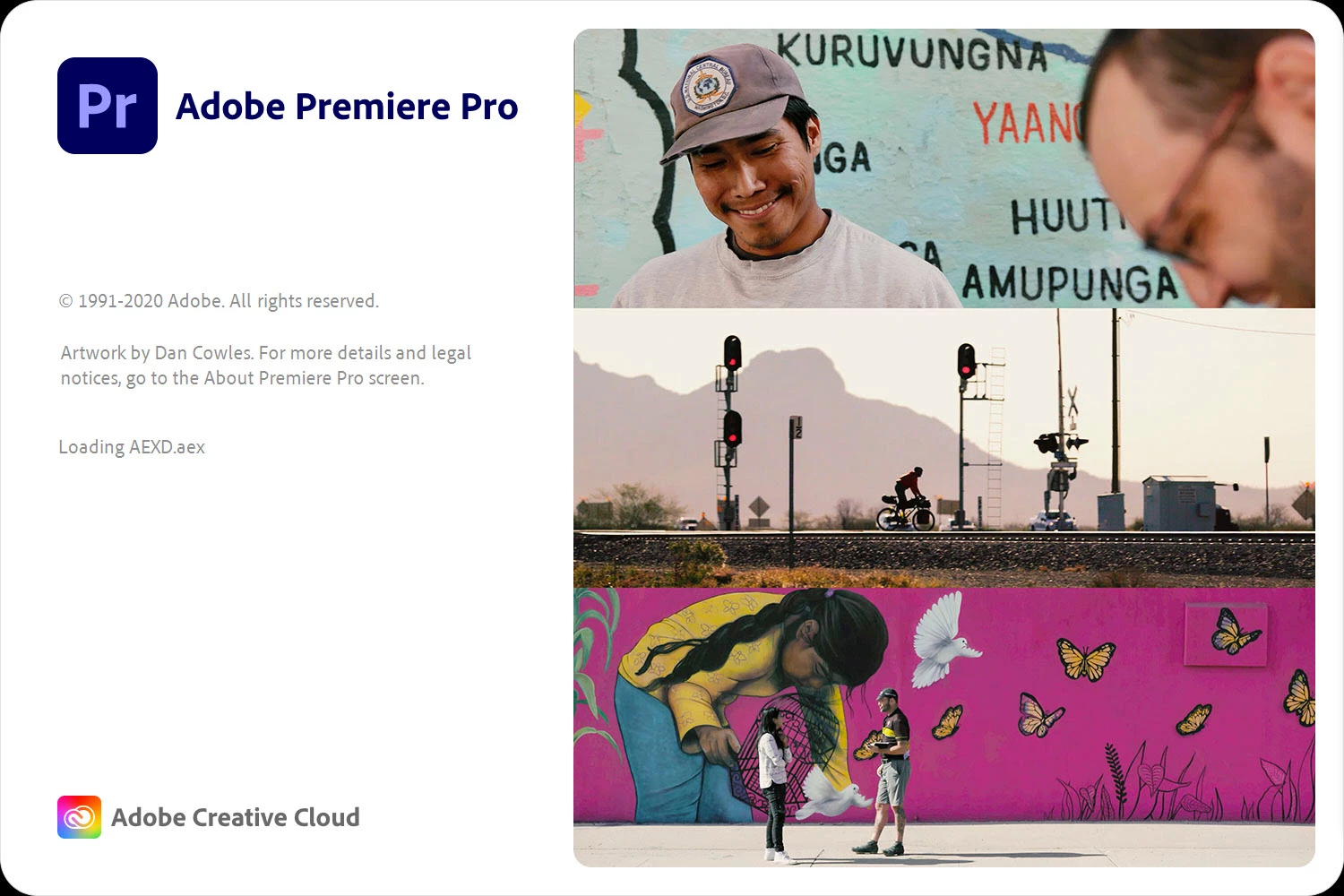
I see the splash screen, then nothing. v14.5.
Task manager shows nothing past the launch CClibraries disappears - any help is appreciated.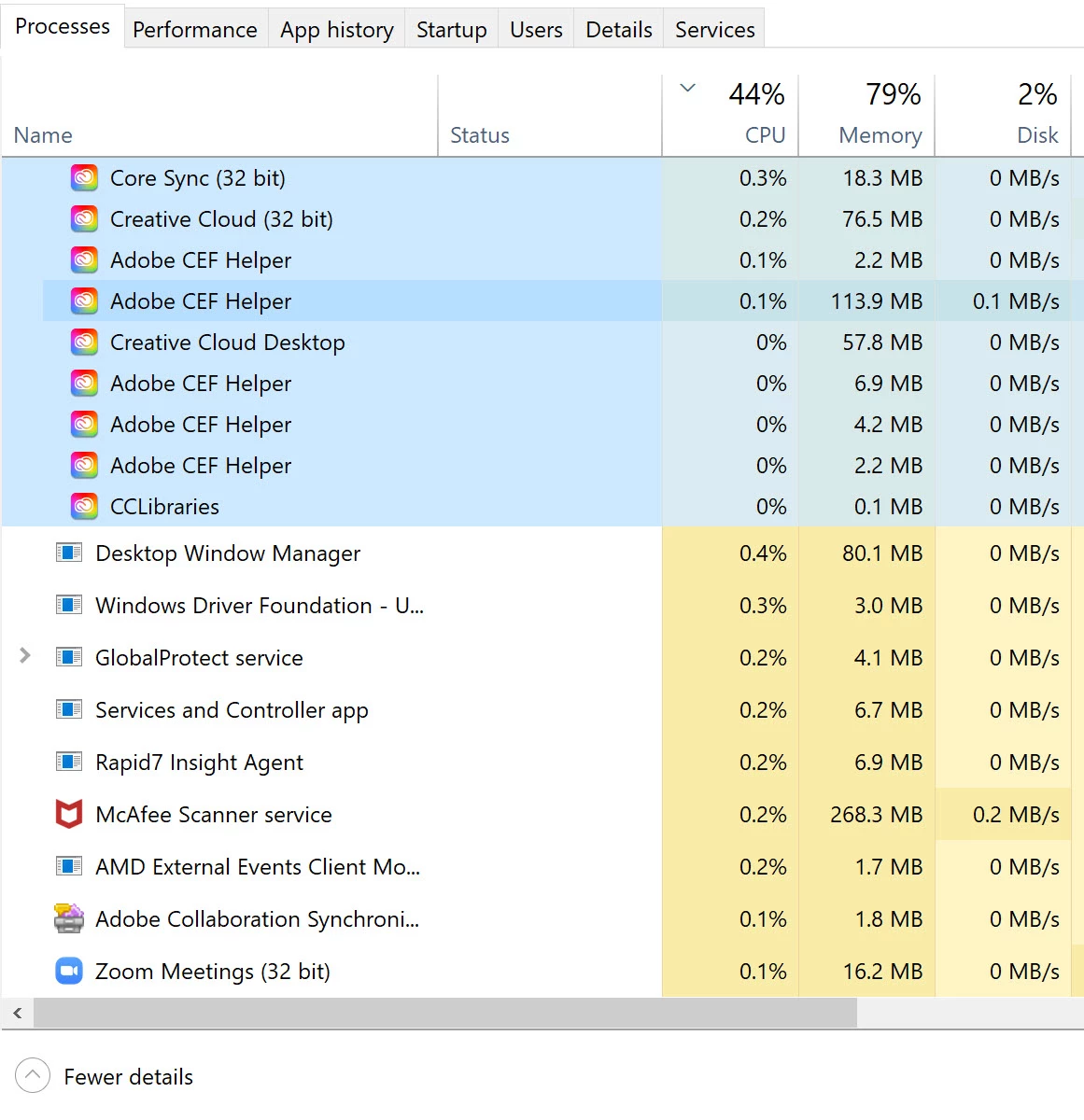
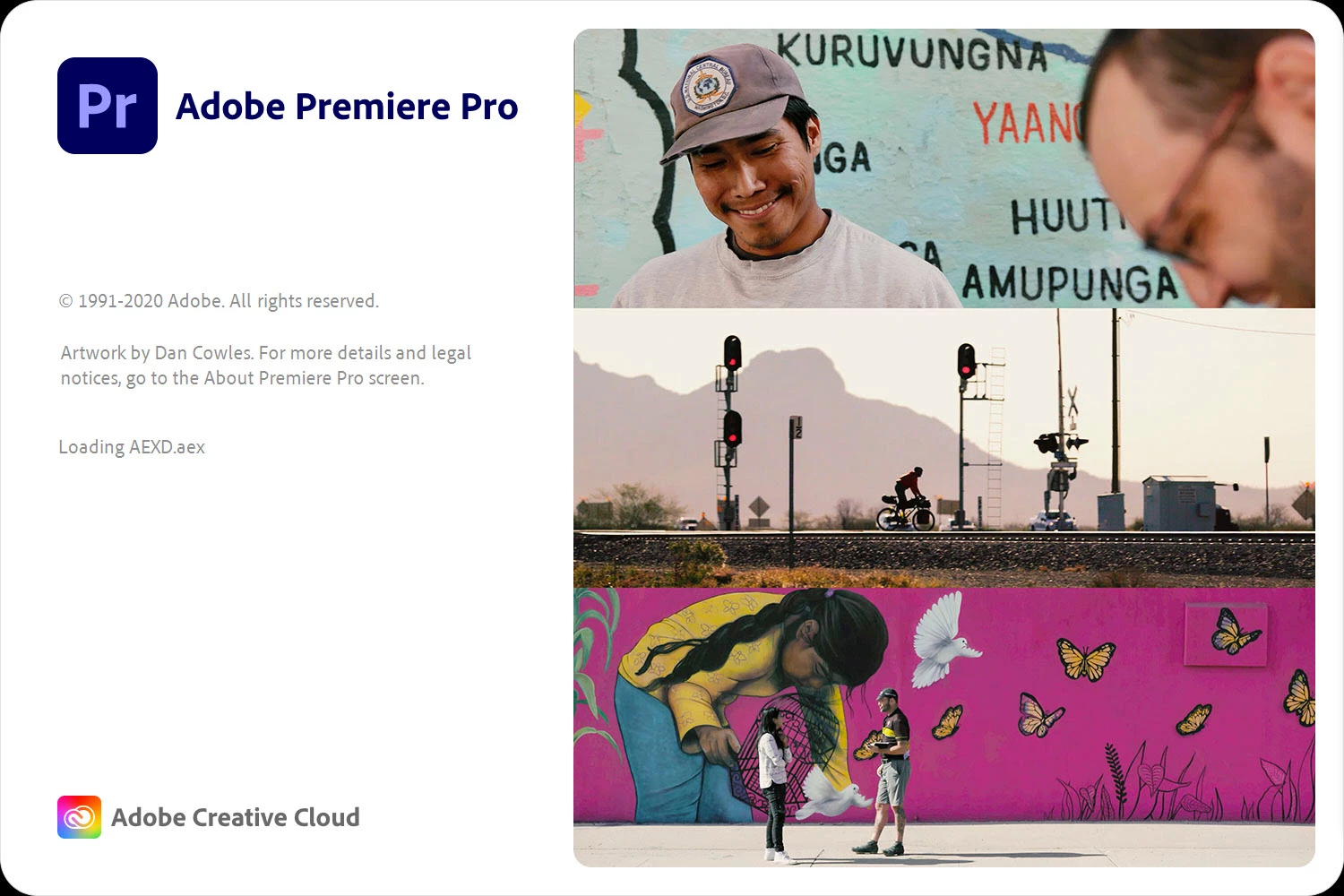
Already have an account? Login
Enter your E-mail address. We'll send you an e-mail with instructions to reset your password.