Copy link to clipboard
Copied
Hi Guys, I have created a construction video, with lower 3rds titles to label what is happening in the bottom-left corner. the titles are white text on a red background. (In preview they look fine, and if I only export a few seconds of the sequence they look fine) But when I try a full export, the red background has disappeared, leaving only the white text. does anyone know how to solve this?

 1 Correct answer
1 Correct answer
If exporting via Media Encoder, in the preferences for that app, un-check "Import sequences natively".
If this is from PrPro ... hmmm ...
Neil
Copy link to clipboard
Copied
If exporting via Media Encoder, in the preferences for that app, un-check "Import sequences natively".
If this is from PrPro ... hmmm ...
Neil
Copy link to clipboard
Copied
Agreed with Neil. If you export from Premiere Pro, and select "Queue" which renders and exports your video in Adobe Media Encoder it will remove the backgrounds made in Essential Graphics unless you uncheck the box "Import sequences natively" from Media Encoder's preferences prior to exporting.
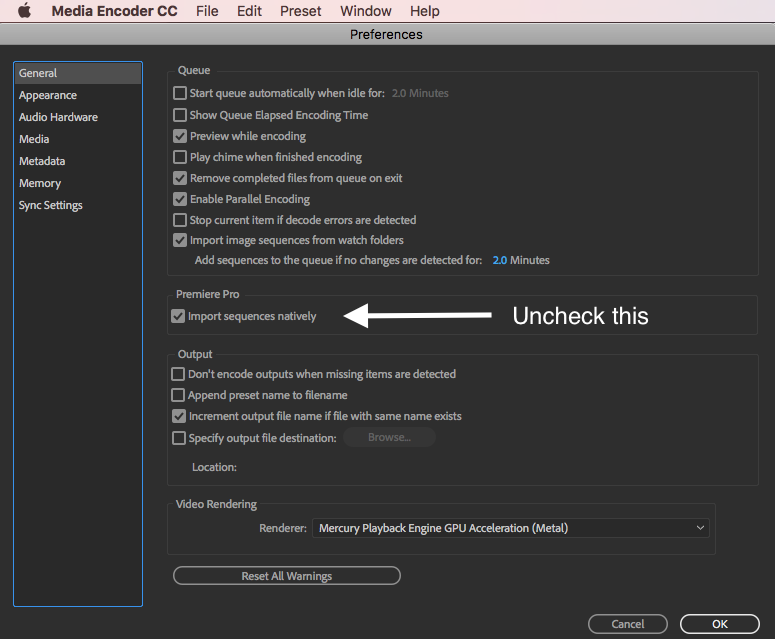
If you export directly within Premiere Pro, there is no issue.
Copy link to clipboard
Copied
Thank you guys, tha'ts exactly what the issue was, exporting from PP fixed it, and un-checking "Import sequences natively" in ME fixed it in there.. which is my preference for renders. Cheers ! Deadline is still on !
Find more inspiration, events, and resources on the new Adobe Community
Explore Now