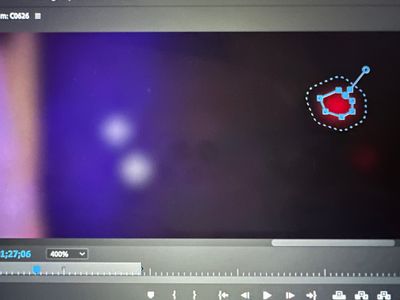- Home
- Premiere Pro
- Discussions
- Masking and Gaussian Blur effect HELP needed
- Masking and Gaussian Blur effect HELP needed
Masking and Gaussian Blur effect HELP needed
Copy link to clipboard
Copied
You'll see that I have some dead pixels from my DSLR. I found a nice tutorial that lead me through using Gaussian Blur effect to help remove dead pixels. This worked for one instance. However...
The next instance I masked around a dead pixel, I have a ton, and applied blurriness after masking, instead of blurring the tiny area that is masked, it blurred nearly half of the entire image.
In my first instance, this also happened, but then all of a sudden it didn't, and I cannot replicate it. I am doing something wrong I believe in the technical aspect of simply masking correctly?
Secondary, how do you mask multiple dead pixels in one single shot in the most effective way?
(
see images)
Have something to add?
Get ready! An upgraded Adobe Community experience is coming in January.
Learn more