
Copy link to clipboard
Copied
Hi,
No black appears when I use the mask...
Hope someone can help. Thanks!
Nico
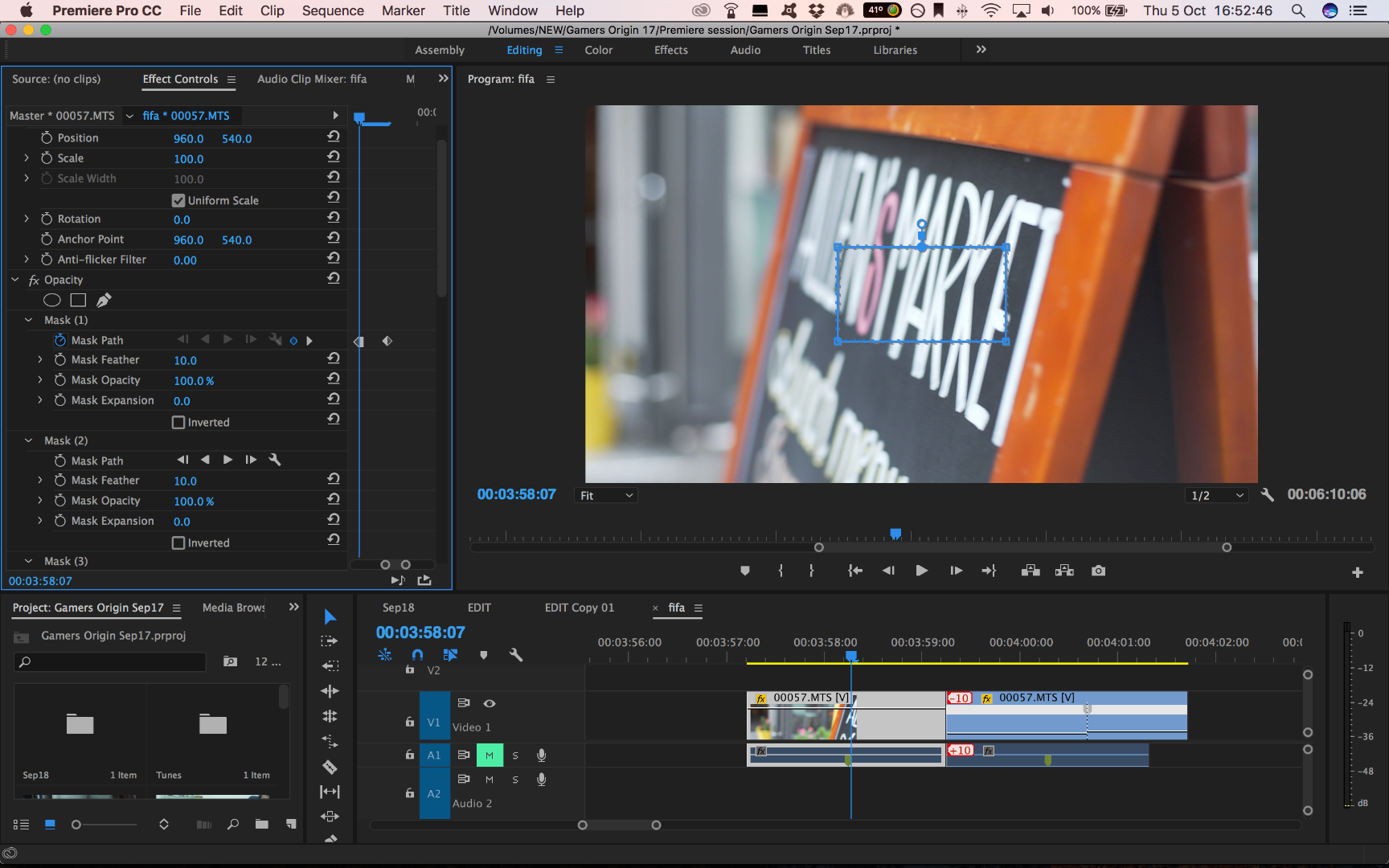
 1 Correct answer
1 Correct answer
Delete all the extra masks, does that help?
MtD
Copy link to clipboard
Copied
What is your opacity amount set to?

Copy link to clipboard
Copied
Hi Richard,
opacity is at 100%
Copy link to clipboard
Copied
Are these other masks doing anything, are they there on purpose?
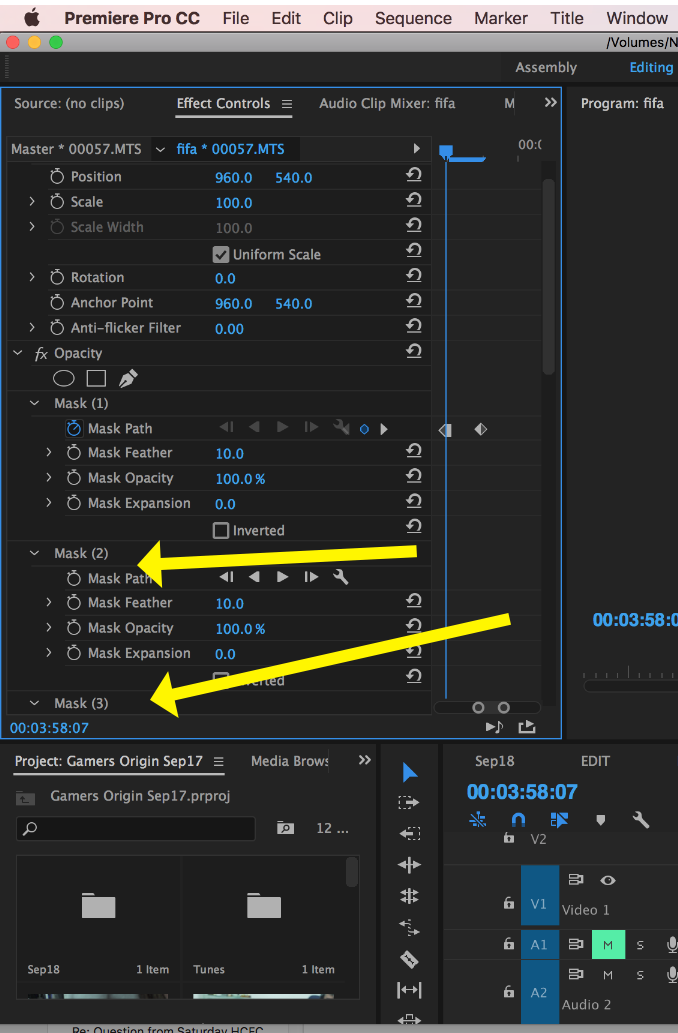
If they are overlapping the mask you are working on, do any have Invert checked on?
MtD

Copy link to clipboard
Copied
No I have only been trying to use ‘Mask (1)’
Copy link to clipboard
Copied
Delete all the extra masks, does that help?
MtD

Copy link to clipboard
Copied
aah yes it did! thanks!
Copy link to clipboard
Copied
What do you mean? I have exactly the same problem, but I couldn't solve it yet. What do you mean by deleting all the extra masks?
Copy link to clipboard
Copied
I don't know exactly what it means, but essentially if you have a ton of extra masks, delete them. If you don't have a bunch of extra masks, I'm sorry to say I don't know what to fix.
Find more inspiration, events, and resources on the new Adobe Community
Explore Now