- Home
- Premiere Pro
- Discussions
- Mirroring a PNG sequence with an animated position...
- Mirroring a PNG sequence with an animated position...
Mirroring a PNG sequence with an animated position change applied over a Partical emitter generated background
Copy link to clipboard
Copied
Hello there,
I try to sum this up as quickly as possible. I'm using Premier Pro CC 2017. I'm using a BCC 9 particle emitter filter to generate a background for a 1080 P video.
I added motion to a PNG photograph to make a still image of some Line dancers appear to be moving.
I'm using the Sequence twice. The people in the sequence are all positioned to the far side of the 1080 P video. I've applied a horizontal flip to one of the videos so they can meet back to back in the center of the background.
See image below.him him
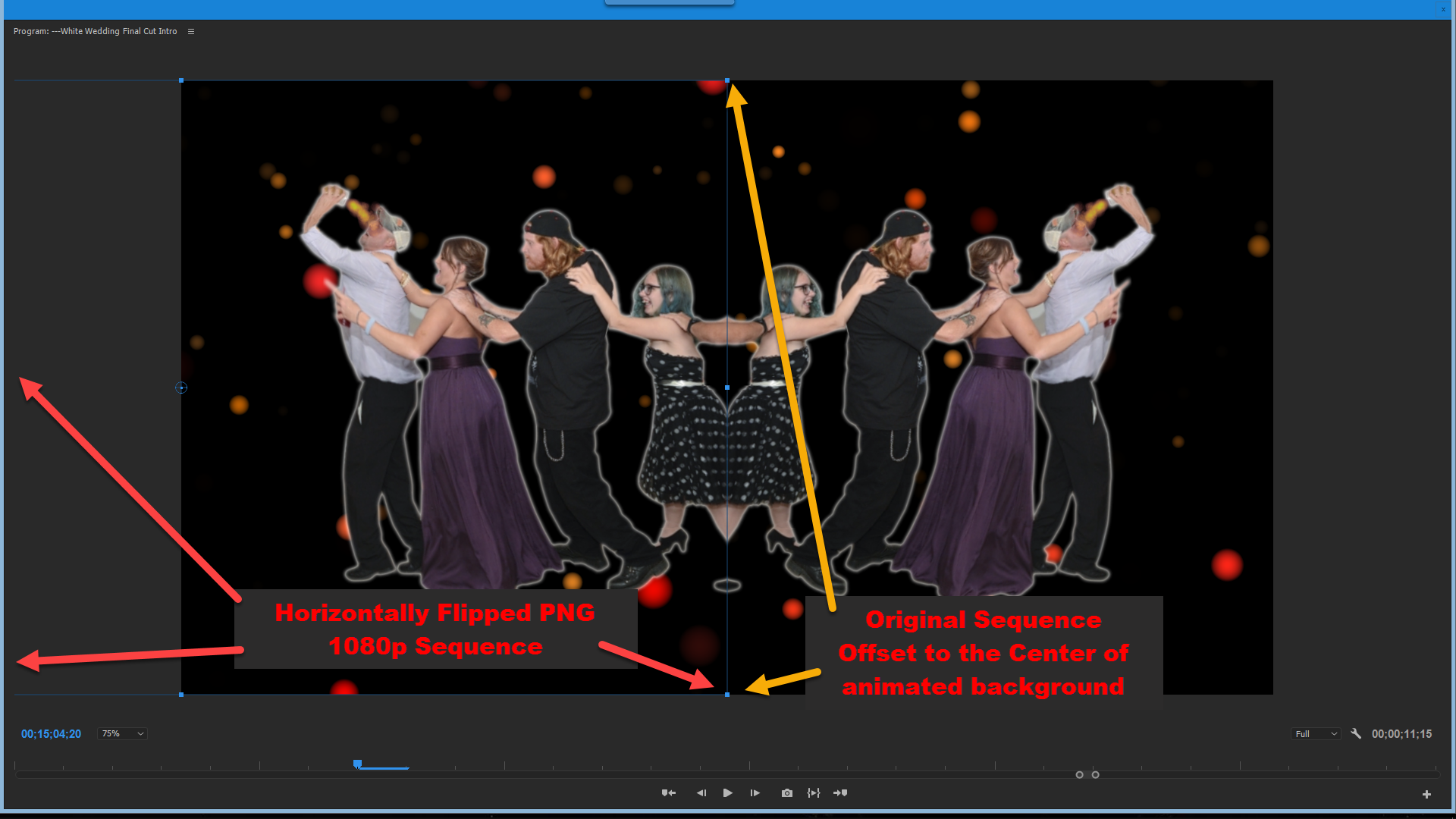
what I'm trying to do is animate them outward from the center. I want the animation to start so that the man hitting himself in the face with the beer. Is at or near the center of the screen possibly was just his arm showing and everything else behind him masked out. I want to do that with both sequences. Then, the two groups of people will walk outward from center emerging from the center of the screen. Very much like the mirror effect.
I thought about trying a track Matt key but the track Matt animates along with the video. It would be really great if there is a simple way to do this but I just can't seem to put my finger on the technique. If somebody's got something slick in mind I would appreciate The feedback. Trying to animate an opacity mask or a Track Matt seems kind of tricky but it may be the only way to pull it off.
Thanks for any advice, Terry
I think the biggest difficulty is the fact that their PNG images with transparent backgrounds. I'm trying to come up with a masking effect that works with 2 Layers that will be overlapped.

Copy link to clipboard
Copied
This should be doable with the Mirror effect you mentioned. Animate the Reflection Center, along with the Position of the clip to compensate, and (I think) you should achieve your desired result.
Copy link to clipboard
Copied
Thanks for the feedback,
Reflection wasn't panning out for me. I don't know if there was a way to make it work or not but the area being reflected would have changed with every new frame and animation that was what I couldn't work out. The Idea was to have people line dancing and for them to emerge from nothing at the center of the screen moving outward.
What I ended up doing was animating the PNG sequence to come in from off screen and rendered it as New PNG sequence.
Then, I just placed duplicate sequences back to back by flipping one of them horizontally in the center of the screen.It solved the masking issues because I no longer needed any.
Regards,Terry

Copy link to clipboard
Copied
terrys30580497 wrote
Thanks for the feedback,
Reflection wasn't panning out for me. I don't know if there was a way to make it work or not but the area being reflected would have changed with every new frame and animation that was what I couldn't work out.
By this, I guess you mean that your PNG sequence was individual frames on the timeline? If yes, then the workaround would have been to nest those frames into one clip and use the Mirror effect on that.
This is the result I got using the method I described earlier (link opens to video hosted on vid.me):
Find more inspiration, events, and resources on the new Adobe Community
Explore Now