Question
Missing items in button editor
I have a number of missing items in the button editor. The Show Transport Controls is on, I've uninstalled and reinstalled Premiere Pro. Does anyone know how to get the others? This is what I'm seeing:
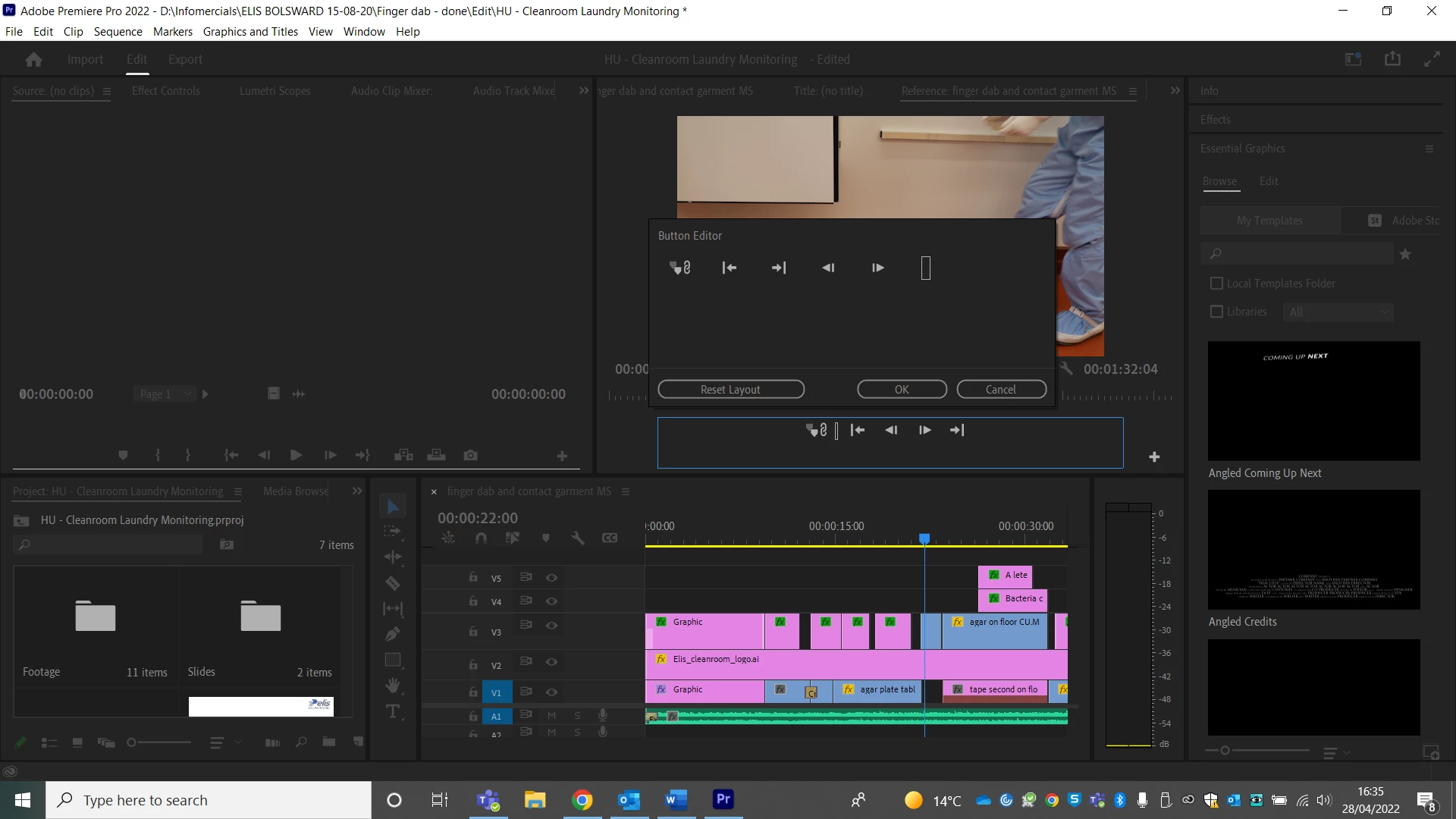
I have a number of missing items in the button editor. The Show Transport Controls is on, I've uninstalled and reinstalled Premiere Pro. Does anyone know how to get the others? This is what I'm seeing:
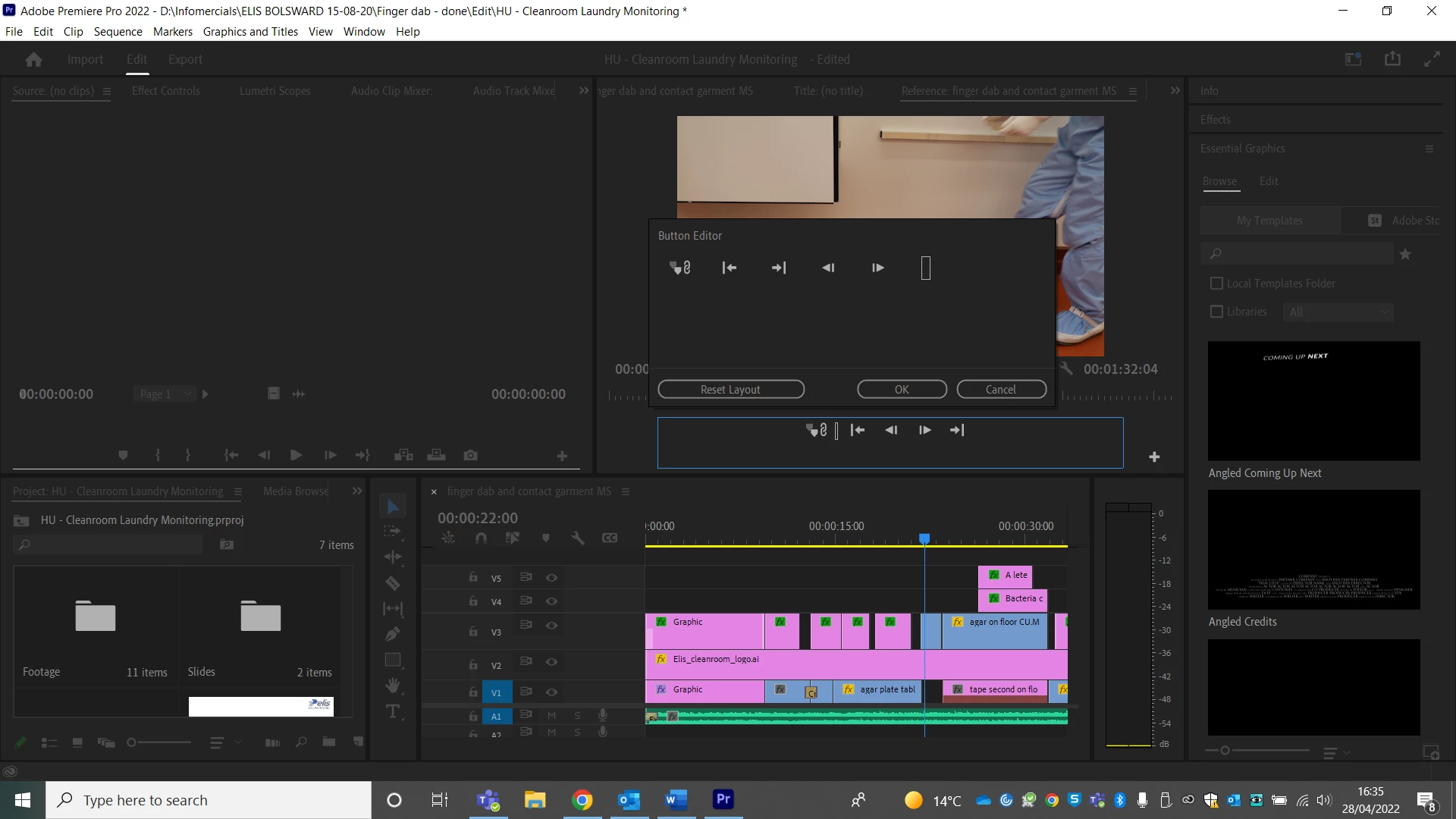
Already have an account? Login
Enter your E-mail address. We'll send you an e-mail with instructions to reset your password.