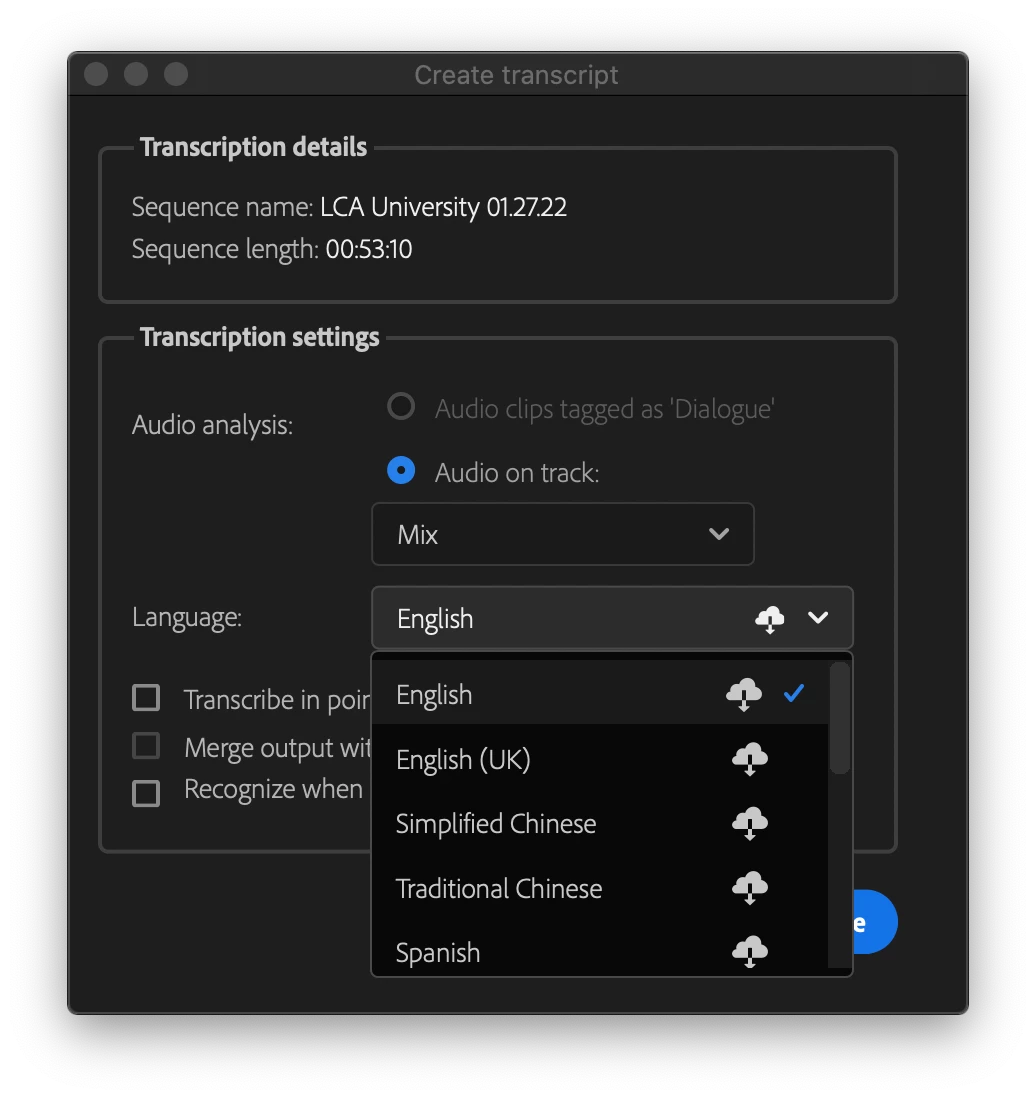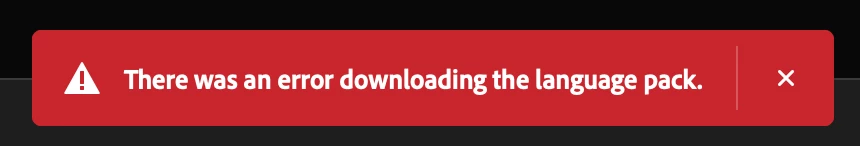Question
Missing language Pack for transcription
Suddenly, I cannot create transcripts. All of the language packs are missing, and don't seem to download when I try so select the download from Cloud icon. I've reinstalled numereous times only to have the same issue. Is there a location online where I can download them? Does anyone know where the language packs are located?
Thanks in advance,
Jeff