Known Participant
August 5, 2024
Question
Mouse lag in Premiere Pro if mouse enhance pointer precision is enabled
- August 5, 2024
- 2 replies
- 544 views
C'mon, Adobe, this bug has been out there for like several years, why aren't you fixing it?
If the mouse enhance pointer precision is enabled you get a more precise mouse handling but at the same time whenever you try changing any parameter value in Premiere Pro you do it with about a second-long lag. It's only the Premiere Pro. I checked this behavior in other software and even in Adobe's own products the lag is not present anywhere but Premiere Pro. Once you disable the enhance pointer precision the values change tho moment you move the mouse without any lags.
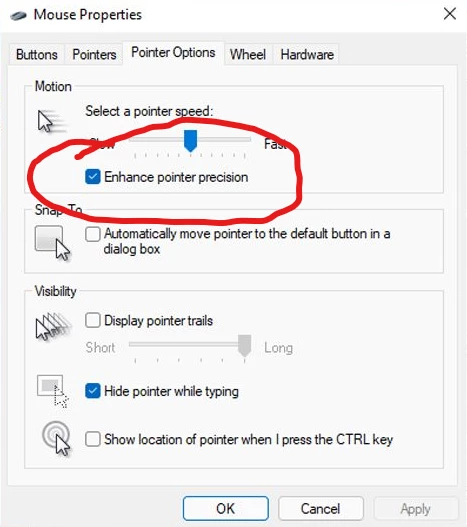
This bug takes place in Premiere Pro since version 23 up to the current 24.5 and both in Win 10 and Win 11.

