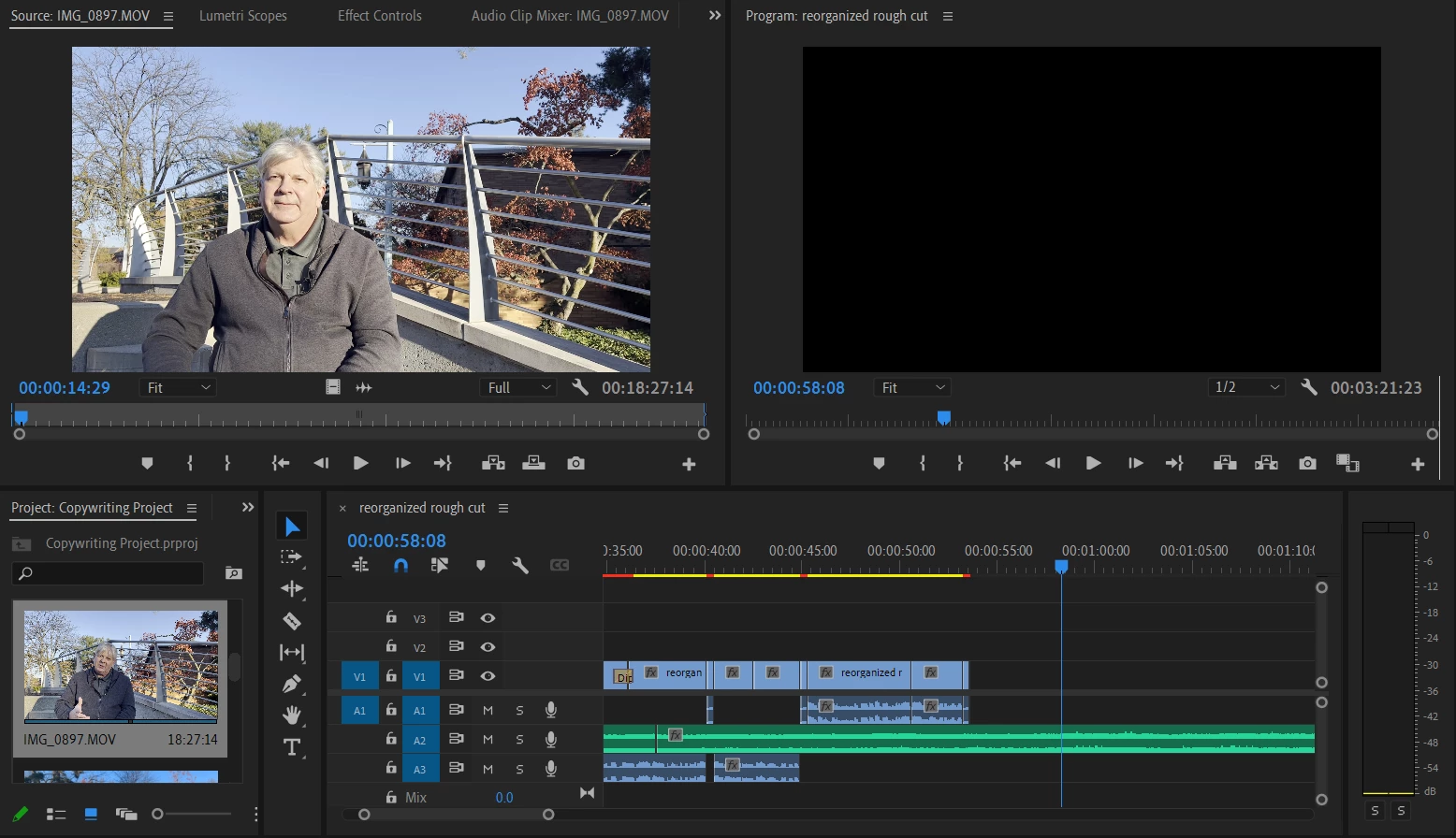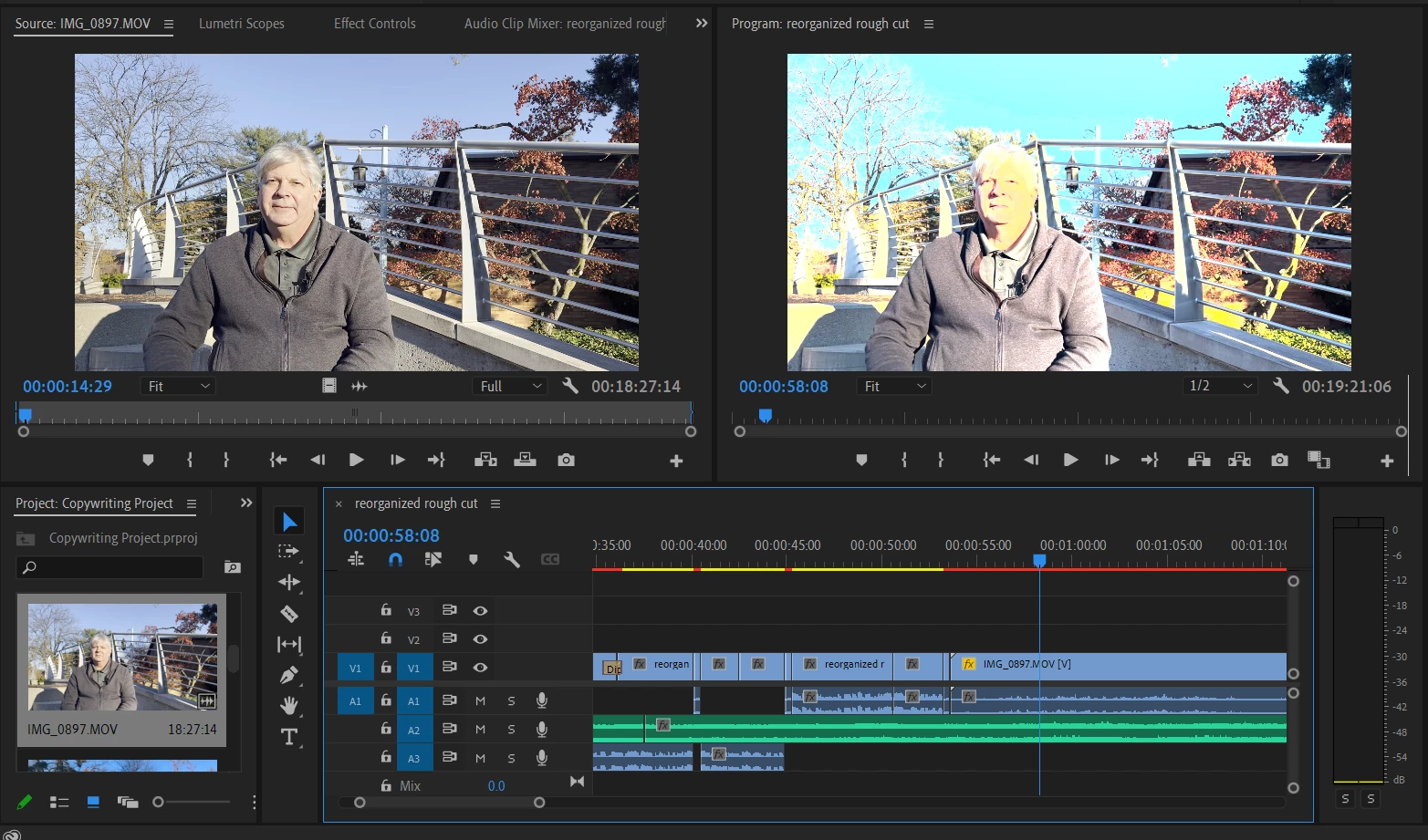.MOV issue, gets super saturated when put on the timeline
Simply put, I have a .mov file that gets extremely saturated once I put it on the timeline. I tried messing with it with Color but it just makes it worst. I have another file filmed on .Mov but it doesn't appear to have the same issue.
Pics are included below to show what I mean, the sooner the better as it's for a school project.