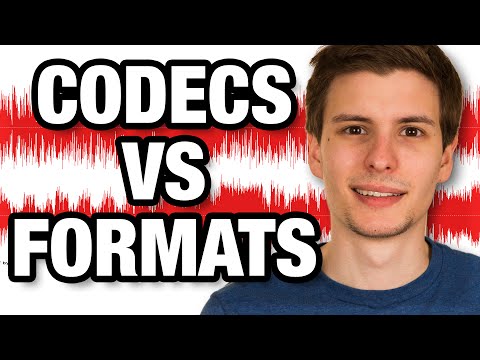- Home
- Premiere Pro
- Discussions
- MTS video not synced to video when import to Premi...
- MTS video not synced to video when import to Premi...
Copy link to clipboard
Copied
Why has Adobe Premiere 22 suddenly stopped importing mts files with the audio synced to the video??
 1 Correct answer
1 Correct answer
Thanks. Unfortunately no joy with that solution. We are changing the file format in all cameras as MTS appears to be lower quality than the MP4 or MOV options anyway.
Copy link to clipboard
Copied
We're on 24.5 at the moment, so you mileage may vary. But I'm guessing Variable Frame Rate media, the audio can lose sync.
You can use the free MediaInfo program to get info on your clips. Get the program from the link below and using the 'Tree View' (on PC) post a screenshot of your clip info: https://mediaarea.net/en/MediaInfo/Download
Copy link to clipboard
Copied
Thanks for the reply. The clip is fine when played on a media player, the issue is when imported to Premiere. The audio is way off sync to the actual video. Makes no sense as used the same camera for 8 years with premiere and no issues at all.
Copy link to clipboard
Copied
As for 24.5, I havnt yet upgraded but had no issue at pre this release. ADOBE need to sort these unnecessary glitches. Any help appreciated though
Copy link to clipboard
Copied
You didn't give the data as to whether that file is variable framerate or constant framerate. VFR means the actual number of frames constantly varies. A "30fps" file will typically vary from 27.99 to 31.7 actual frames per second, while the audio is recorded at constant speed.
Simple players are designed to work with that, by changing displayed frames at varying rates. A pro NLE like Premiere always deals in real frames per second, at a constant rate matching the sequence settings.
So VFR is problematic at best.
Which is why whether your media is VFR or CFR matters.
Copy link to clipboard
Copied
Ill try work out how i find that info, thank you, i just dnt undertsand how a month ago it was all fine by now doesnt work?
Copy link to clipboard
Copied
Yeah, same. I was editing YESTERDAY and today the audio is all shifty! I didn't have to worry about it and now I gotta check all the files for VFR or CFR?
Come on!
Copy link to clipboard
Copied
A best practice to minimize issues with source footage is to stick to formats that are good for editing.
I wish I could wave a magic wand and everyone's devices record ProRes or DNx.
Copy link to clipboard
Copied
Thanks Neil,
Just popped up in our environment with a Canon XA20 and a Panasonic X2000. Both produce MTS format and neither are VFR. But both exhibiting this issue. Only happened in the last couple of weeks - perhaps the latest Premiere Pro update?
Andrew
Copy link to clipboard
Copied
Read my answer below in this thread that starts with "Since it has worked before..." and try the solution there.
Just popped up in our environment with a Canon XA20 and a Panasonic X2000. Both produce MTS format and neither are VFR. But both exhibiting this issue. Only happened in the last couple of weeks - perhaps the latest Premiere Pro update?
By @dinsyp
Copy link to clipboard
Copied
Why not just post the file info, so we can see it? I gave you the link above. So, it's not working now, what's keeping you on v2022?
Copy link to clipboard
Copied
Im at work so will have to do this evening unfortunately, thanks for your help and guidance its very frustrating
Copy link to clipboard
Copied
Copy link to clipboard
Copied
The xa10 produces constant framerate.
Windows updates can cause issue, guessing Dolby might be the issue.
Set your camera to PCM stereo.
No need for Dolby as Premiere cannot export Dolby.
Rewrap files in Shutter Encoder encoding|converting video FREE PC|Mac
You cannot expect Adobe to fix issues in a 2022 version.
Copy link to clipboard
Copied
Thank you. I guess my issue now is that i have already filmed the footage and not quite sure what you mean by rewrap files? Please could you explain?
I have never had an iusse with 2022 since started using it, up until now.
Copy link to clipboard
Copied
Rewrapping means changing the container.
Don't know if this going to work otherwise just convert the audio inside to wave.
Copy link to clipboard
Copied
Haha sorry i dont know whatthe container means, i am just trying to convert to MKV and see what happens. Thank you for your assistance its much appreciated
Copy link to clipboard
Copied
Premiere does not support mkv.
Copy link to clipboard
Copied
As I have just found out haha. I'm back at work now. Please can you explain what changing the container means. What format do you recommend I change the audio too? Many thanks
Copy link to clipboard
Copied
Copy link to clipboard
Copied
Thank you, i knew that but not the term, much appreciated
Copy link to clipboard
Copied
Try using Shutter Encoder (donationware) to convert one of your MTS files to ProRes 422 LT. Under the "Choose a function" pop-up menu, it's listed under "Editing codecs". Assuming this works in Premiere Pro as expected, take note of the file size as that will help you determine how much storage you will need to convert all of you MTS files. It does not have to be ProRes 422 LT. Premiere Pro supports most editing codecs.
Copy link to clipboard
Copied
Downloaded Shutter encoder but cant find the ProRes 422. have tried H264 .mov and PCM audio. Gonna take a while so fingers crossed on that. Thank you. Its very frustrating
Copy link to clipboard
Copied
.mov and PCM audio seems to have worked, took an age easch 15min video but worth it if works, thanks for advice and ill keep updated
Copy link to clipboard
Copied
Here's a screenshot showing Apple ProRes chosen for an MTS file and set to LT.

If going with H264 in an MOV wrapper (or QuickTime movie file), I'd manually adjust the Video Bitrate to match or exceed the Video Bitrate of the MTS stream. For a consumer device, this ideally would have been 21,000 kbps or higher. For a professional device, 35,000 kbps or higher.

-
- 1
- 2
Find more inspiration, events, and resources on the new Adobe Community
Explore Now