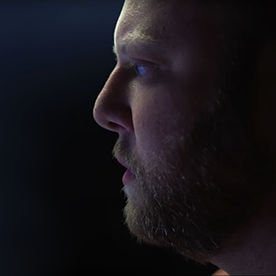- Home
- Premiere Pro
- Discussions
- Multicam sequences no longer treated like nested s...
- Multicam sequences no longer treated like nested s...
Multicam sequences no longer treated like nested sequences
Copy link to clipboard
Copied
Version 24.1.0
Mac OS Ventura 13.5
For several years, I have created multicam sequences to sync up multiple clips quickly, then toggled off the nested insert option on the timeline. In the latest Premiere update, this functionality has been removed. Please see video for details and fix, as the present state has added potentially hours to my process. Thanks!
Copy link to clipboard
Copied
Update- it seems if multiple multicam clips are selected, they still follow the rules of the nest/layer button. So this is only an issue when dropping a singular multicam clip into a sequence with the nest button turned off.
Copy link to clipboard
Copied
There were some changes in multicam. The Facebook pro editors group had a long discussion on this recently, with a dev explaining the what & why.
@mattchristensen might be able to provide information on this. When Adobe is back from Christmas break next week.
Copy link to clipboard
Copied
@Brandon Freeman If I understand your workflow correctly from your video, you are using Premiere Pro's Multi-Cam functionality to sync up multiple stop/starts from a single camera against a second continuously recording source (hence the stair-stepping of short clips starting on V2 in your Multi-Cam).
What is the next step in your workflow? It seems that, if you are then trying to cut the Multi-Cam contents into a sequence as individual clips, you have no use for the Multi-Cam after the syncing process. Are you intentionally abandoning the Multi-Cam for a specific workflow reason, cutting in the Multi-Cam sources as individual clips, and deliberately editing with stacked cameras in your timeline?
(spoiler alert: I have to assume that your next step, after cutting in the Multi-Cam as individual clips, is to flatten down all your stops and starts so that you have all your B-Cam synced on V2 instead of the stair-stepping. My workflow recommendation would be to build the Multi-Cams with this in mind, since Multi-Cams do support single camera stops and starts on the same track, and actually utilize the power of the Multi-Cam grid view, avoiding the need to stack cameras and constantly enable/disable as you're editing.)
Find more inspiration, events, and resources on the new Adobe Community
Explore Now