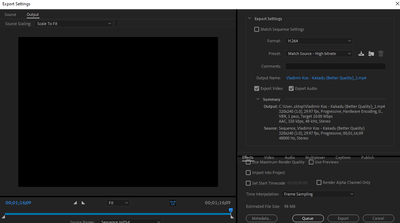- Home
- Premiere Pro
- Discussions
- My entire Premiere Pro file isn't exporting
- My entire Premiere Pro file isn't exporting
My entire Premiere Pro file isn't exporting
Copy link to clipboard
Copied
Hello,
Despite repeated attempts, my Premiere Pro file is failing to entirely export correctly. It says it's a 95mb file, and yet only 6.mb gets exported. It is the whole video, but it is low-quality/fuzzy and has glitches throughout. I have cleared all my cache files, tried using Adobe Media Encoder to re-export it, and it remains the same. I also have over 100gb of file space, so it's not a file space issue. I am at a loss of what to do.
Copy link to clipboard
Copied
Can you post a screenshot of your export settings?
Copy link to clipboard
Copied
Here are the Export Settings for the video I want to export.
Copy link to clipboard
Copied
Your sequence resolution is very low: 320 x 240, is it intentional?
Copy link to clipboard
Copied
I don't think so! I don't know how that happened. It's a video mostly of screencaps/pictures, and then at the end I have a brief video clip ripped from YouTube, all set to an mp3 track. How do I change the resolution and what would you reccomend?
Copy link to clipboard
Copied
Maybe you dragged a 320x240 clip to your timeline, and Premiere asked you if you want to match your seq to your clip and you agreed.
You still can change your sequence settings to the desired resolution, but if all your clips are low res, then you must scale up those, and the quality won't be better at the end.
Copy link to clipboard
Copied
Turn off hardware encoding and try again.
Get ready! An upgraded Adobe Community experience is coming in January.
Learn more