Narration Text Window
Copy link to clipboard
Copied
Is there a feature that allows you to add text to a window.A script so to speak so you can read from as you record narration?
Copy link to clipboard
Copied
Microsoft Word on a separate monitor..or how about ..a printed piece of paper.
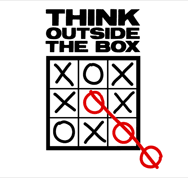
Copy link to clipboard
Copied
There is a plugin called "Post Notes" that might work for this. It costs a little money. It creates a panel in Premiere Pro that you an add notes, script, to do lists, and such. https://postnotes.io/
Copy link to clipboard
Copied
I generally recommend recording VO to a hardware audio recorder, something like a Zoom H4n or a Roland R-05, so Shooter's "piece of paper" suggestion fits nicely with that.
Copy link to clipboard
Copied
Hi Terrys30580497 - I work on a two-monitor setup and pull up my script in a Google Docs on one monitor and keep Premiere Pro open in the other while I record. I find that when I use paper, I sometimes ruffle the paper (accidentally), the noise is picked up by my condenser mic. Another alternative is to pull up your script on a tablet device, like an iPad, and read from that. Hope this helps! Happy recording. ![]()