- Home
- Premiere Pro
- Discussions
- Re: New Speedgrade CC 2015 reverts all layers back...
- Re: New Speedgrade CC 2015 reverts all layers back...
Copy link to clipboard
Copied
Hi Guys I have just downloaded the new versions for work and already cant seem to get past the bugs.
I've had several Prem Jobs passed down the pipeline for colour grading and speedgrade has been fine for the initial grading looks. However If i open the same project a second time to make changes to my grades they are removed and reset to default again undoing all the grading I have spent time on and returning the look to un edited scopes etc.
I notice that when I open it a second time there is a lumetri layer that I can not delete and any attempt to adjust any settings forces a revert.
Am I missing some new process or setting in CC2015?
 1 Correct answer
1 Correct answer
Guys. This a know issue :-(, this bug slipped in at the eleventh hour and is MAC CC2015 ONLY. Windows CC2015 version is fine.
Dennis Weinmann assured me his team is working on a fix. Until then, I'm sorry to say that my advise as an Adobe Certified Trainer is: DON'T use DIRECT LINK on MAC with CC2015 until this it fixed.
I'm sure they will come with a fix really soon, and then we can all forget about it. :-).
Copy link to clipboard
Copied
You're welcome.
Have a nice day!
//Vinay
Copy link to clipboard
Copied
I have the latest version of Speedgrade (Win 8.1) and the bug has still NOT been fixed. Also, this is/was never a Mac-only problem!
All lumetri layers created in Speedgrade get lost when you send you project to Premiere, change some of the settings of the new Premiere lumetri effects layer and go back to Speedgrade.
In this case all Speedgrade lumetri layers AND the premiere lumetri settings get baked into one unchangeable layer.
Adobe, after 2 months, can you please fix the software?
Copy link to clipboard
Copied
We're getting different results. I'm on Win7, and with the 2015.0.1 release, I can go forth & back from PrPro to Sg ok. What I CANNOT do is edit something done in PrPro's Color Workspace Lumetri stuff within Sg ... and that's something I've a major problem with. I've communicated this clearly to the design/engineering teams, but it is the way it currently is supposed to operate.
However ... the layers I've created in the Sg Layer's stack panel (lower left corner) whether Primary, Secondary, or whatever, are still there to work with after going back into PrPro, playing with Lumetri in the Color workspace, and going back to Sg. Any Sg created work is still there and the layers are still stacked & adjustable. I just went several times from PrPro to Sg to PrPro to Sg to PrPro ... and was still working.
2015 original release did ... for many people ... exactly what you're seeing. I didn't try this with timeline adjustment layers used as grading layers however ... which is a way I work a lot but just didn't test this time.
Neil
Copy link to clipboard
Copied
It looks like they fixed this issue in the latest version of SpeedGrade CC (2015.1). I completed stopped using Sg due to this issue and I've just been using the Lumetri color effects in premiere, however with this bug worked out, I think I will give SpeedGrade another chance. Here is the version that I'm currently running on Yosemite.
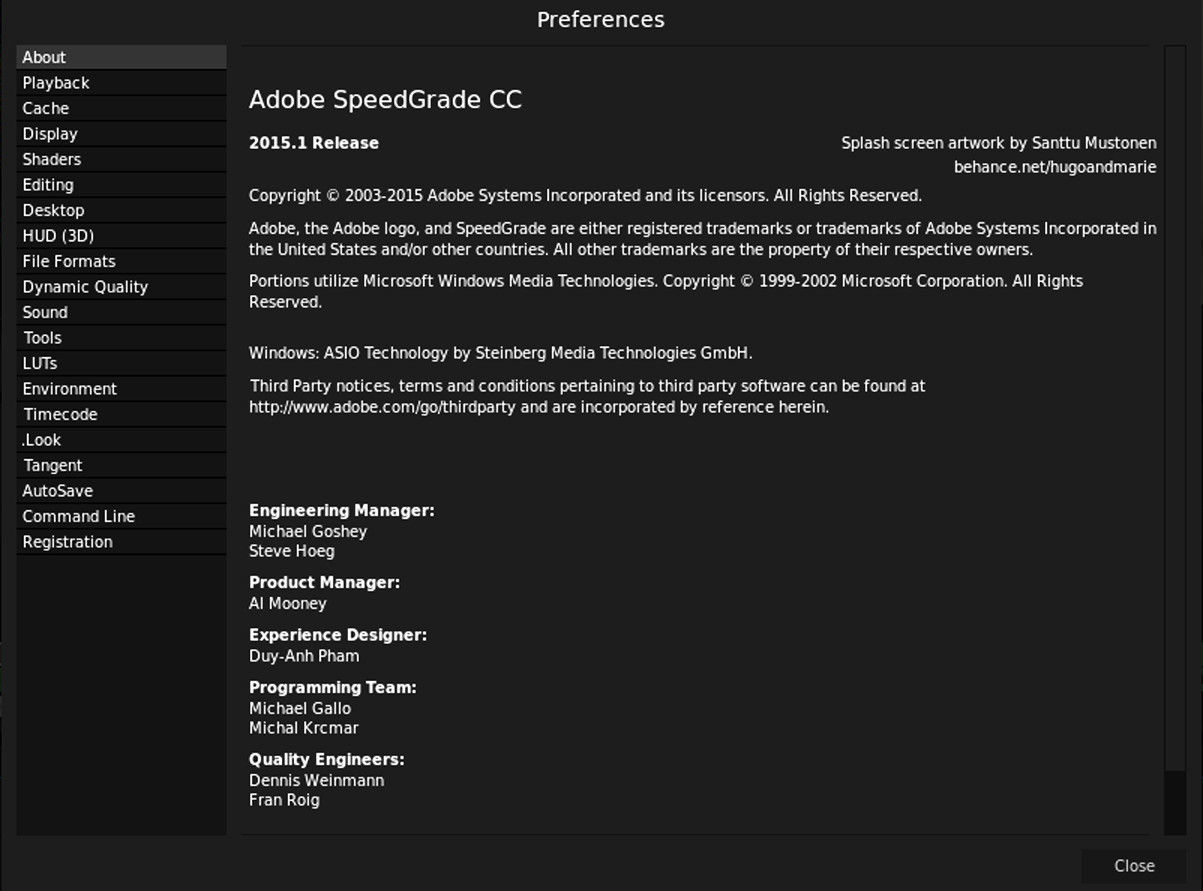
Copy link to clipboard
Copied
Sg 2015.1 fixed a bunch of problems ... I wasn't using if for much Direct Link work as well, it didn't Di-L nearly as well as say 2014.2. So I was still doing some new projects in that. It seems to be working fine in most respects now.
Neil
Find more inspiration, events, and resources on the new Adobe Community
Explore Now