- Home
- Premiere Pro
- Discussions
- No audio when playing back timeline
- No audio when playing back timeline
Copy link to clipboard
Copied
I had the following issue:
The audio worked perfectly fine the last time I closed (and saved) the project.
After opening the same project this morning, there’s no sound when playing back the timeline.
There’s no difference either between GPU acceleration on or software only.
I can hear the sound when opening a clip in the Source Monitor but not when playing back the timeline.
Premiere Pro Version 12.1.1 (Build 10)
Just installing the new Update
OS Name: Microsoft Windows 10 Home
Version: 10.0.16299 Build 16299
Source Footage: MP4 File (.MP4)
Hardware:
Processor: AMD FX(tm)-6300 Six-Core Processor, 3500 Mhz, 3 Core(s), 6 Logical Processor(s)
Installed Physical Memory (RAM): 16.0 GB
GPU: NVIDIA GeForce GTX 970
I found out you have to mute or solo track any of the audio tracks for it to work again !!!
Thought i might share this, because i have not seen any post with this issue.
 1 Correct answer
1 Correct answer
Known issue.
Have to wait for update
Copy link to clipboard
Copied
Thank you for your solution. I was losing so much time here already..
Copy link to clipboard
Copied
I had the same issues. I just updated to premiere pro CC 13.0.2 and it seems to work fine, at least for now.
Copy link to clipboard
Copied
Just updated to Premiere Pro CC 13.0.2 hoping it would fix the dozens of other bugs and now my audio in a sequence on all layer 1 clips (That I spent A LOT time leveling with the pen tool) doesn't have a waveform and doesn't playback.... I've tried restarting my computer, soloing, muting, moving it, replacing the footage, reimporting. NOPE. The .mov h.264 file audio no longer works in Premiere Pro. Plays just fine from Windows explorer though...
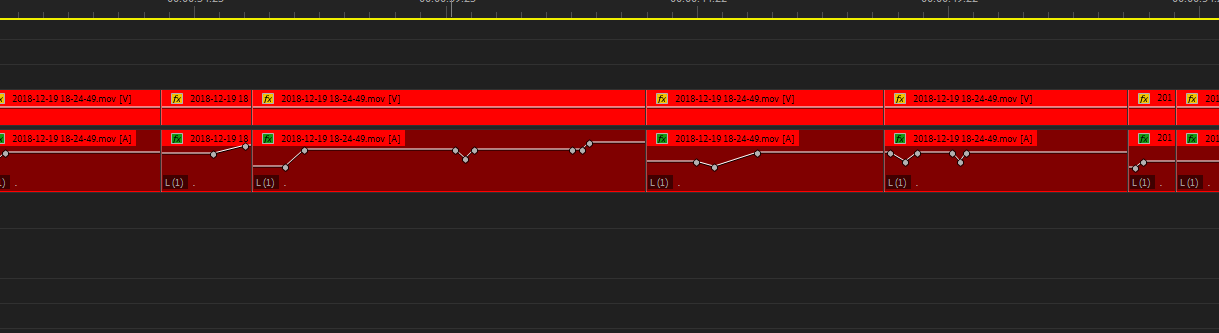
It worked yesterday in 13.0.1. And now it doesn't.. I don't have any more time to waste on this completely unreliable 'professional' software. It's literally just one thing after another................................................... I was hoping after seeing literally hundreds of posts about issues in 13 and 13.0.1 that, and after posting several posts about other issues I was having, that this update would be better... should have known, I guess I'm to blame at this point.
It's so frustrating. I spend about as much time troubleshooting bugs and trying to get things to work as I do editing.
Can't we just got ONE update without issues? PLEASEEEEEEEEEEEEEE?
UPDATE** I managed to get the audio waveform to show up after I created a new sequence and copied everything over.. I also deleted the cache too and restarted Premiere Pro, HOWEVER, the audio still did NOT play.. I managed to get it to work by literally having to rename the clips individually, and then when they went offline because I renamed them, I replaced each one with the new named ones. That reconformed the clips and the audio worked again..
You are welcome Adobe for me doing some troubleshooting for you ![]() How about you reduce the cost until it works perfect?
How about you reduce the cost until it works perfect?
Copy link to clipboard
Copied
I made a new sequence with only the video segment without audio and it played perfectly. I then copied it and paste it back to the original timelilne and it WORKED! Thank you for the idea. I didn't clear any cache, just copy and paste.
Copy link to clipboard
Copied
YUP... MY ENTIRE PROJECT IS TRASHED. I tried copying and pasting didnt work for me. I've tried everything else listed in this thread too.
I've had nothing but problems for the last 6 years with this garbage software.
ILL BE SPENDING 2020 TAKING THE TIME TO LEARN DAVINCI RESOLVE AND GIVING ADOBE THE GOOD OL FASHIONED MIDDLE FINGER. THIS SOFTWARE IS NOT PROFESSIONAL ANYMORE, AND AS FAR AS IM CONCERNED, IT NEVER HAS BEEN. TOTAL RIP OFF.
Copy link to clipboard
Copied
The master audio track is most likely turned all the way down. Mess with the db slider on the Master audio track in the timeline panel. Mine is set to 0 db. That should fix it if nothing else has worked.
Copy link to clipboard
Copied
Hi! I happened to have this problem and fortunately I could solve it by comparing configs with someone else. You need to go to Preferences>Audio and make sure that the second option with a check mark is enabled (I use mine in spanish, so I don't know the exaxt name of this option, but is something like "Play audio during erasing").
Turns out there's a keyboard shortcut for this and it's shift+s, so if you by any chance miss-clicked it that option was disabled.
I really hope this is what you where talking about and that this sort of explanation helps you 🙂
-
- 1
- 2
Find more inspiration, events, and resources on the new Adobe Community
Explore Now