Copy link to clipboard
Copied
Hey guys. I had a previous project that was created in cs3. I imported the project to cs5 and everything seems to be ok with the exception of 3 files. For some reason these 3 (mp4) files do not have any sound. They do have sound when playing in winamp or windows media player. Unfortunately when I put import into premiere pro cs5 they show no sound. I have other mp4 files which work perfectly fine. I even tried to delete these files and reimport then. No such luck.
Anyone have any info on this? Perhaps some workarounds?
thanks,
Rob
ps - i even tried a new blank project and imported the file. same result, yet other files work fine.
 1 Correct answer
1 Correct answer
With Premiere closed, go into the folder where these MP4s are stored. There should be some extra files in that folder, named similarly to the MP4 files; they will have CFA and PEK extensions. Delete these, and then relaunch Premiere and open your project. The audio in the MP4s will be conformed again (those are the CFA files), and once that process is completely (let the yellow bar in the bottom right stop moving), you should have audio back.
If the CFA files are not there, you might try looking
...Copy link to clipboard
Copied
SIMPLE SOLUTION!
I have had this issue in the past. It is a pretty simple fix IF AND ONLY IF this error occurred on your part: you can have an mp4 file on your computer that simply says the file name, for instance "My First Project". HOWEVER: If the file doesn't have the extension listed, "My First Project.mp4" then Premiere has a hiccup with it. It will play video but no audio. It is still an mp4 codec but the audio portion will not register. Just locate your file destination and rename the file by adding the '.mp4' extension. It may ask for administrator authorization depending on where the file is located. Then, delete the link within Premiere to the old version (it will show as offline anyhow) and using your Premiere Media Browser, relocate the file with the '.mp4' extension and vuala! You should have audio. Again this fix is ONLY if your file doesn't already have the MP4 extension at the end.
Cheers
Copy link to clipboard
Copied
I tried everything mentioned here and others while searching, and this finally helped! Thanks!
I'm surprised this issue still hasn't been addressed after all these years!
Copy link to clipboard
Copied
This works great but any suggestes how to actually fix this. I can't go renaming the 60 odd mp4's I use every day.
Copy link to clipboard
Copied
Thanks, this was the issue with my file!!! Saved my hours of frustration !!! ![]()
Copy link to clipboard
Copied
I found it was a problem with my project. Starting a new project fixed this - doesn't help much if you've already done a load of editing though!
Copy link to clipboard
Copied
Did you try creating a new project and them importing the old project?
That will sometimes fix project problems
Copy link to clipboard
Copied
No I didn't bother as it messed up just as I was staring (thanks goodness) - in my new project 0 issues ![]()
Copy link to clipboard
Copied
Hi everybody I had the same issue with some MP4s in Premiere Pro CC v 10.3 and I resolved the problem in this simple way.
First.
These MP4s were made in premiere with the exporting preset for Youtube in previous versions of Premiere and I changed the name of them after fineshing in most of the cases.
These videos when i tried to import them to the newest version of Premiere Pro, they just reproduced the video with any audio at all and after good research I try this simple thing that solve the issue.
Change the name of the videos you were trying to import to premiere by adding .mp4 at the end.
For example:
the video's name is "Final test" so you will have to change the name to "Final test.mp4"
Of course deleted them first from the project window and them import them again.
I hope this solve the issue.
Pura Vida, Greatings from Costa Rica.
Copy link to clipboard
Copied
Deleting the files in the media cache files folder worked for me. I had just reinstalled premiere pro a few days ago, and I knew it wasn't the file, because it was happening on a file I had no problems with before, as well as a new file.
So thank you for this solution!
Copy link to clipboard
Copied
This worked like a charm for me. Don't understand why. I've never put the .mp4 extension in the file name before and it worked; however, at least it worked.
SIMPLE SOLUTION!
I have had this issue in the past. It is a pretty simple fix IF AND ONLY IF this error occurred on your part: you can have an mp4 file on your computer that simply says the file name, for instance "My First Project". HOWEVER: If the file doesn't have the extension listed, "My First Project.mp4" then Premiere has a hiccup with it. It will play video but no audio. It is still an mp4 codec but the audio portion will not register. Just locate your file destination and rename the file by adding the '.mp4' extension. It may ask for administrator authorization depending on where the file is located. Then, delete the link within Premiere to the old version (it will show as offline anyhow) and using your Premiere Media Browser, relocate the file with the '.mp4' extension and vuala! You should have audio. Again this fix is ONLY if your file doesn't already have the MP4 extension at the end.
Cheers
Copy link to clipboard
Copied
I'm actually having the same problem. But none of these solutions have resolved my problem with adobe premiere CS5.5.
I haven't used premiere in awhile and now I never get audio from the sequence timeline. If a drag a clip from the project window to the sequence, I have no audio but I see the audio bars moving. If I drag the same clip to the source monitor, I hear the audio fine. If I drag the same clip from the sequence timeline to the source monitor, I hear no audio. I feel like it has something to do with the audio driver in premiere (premiere pro wdm sound)
Any help on this would be greatly appreciated.
Windows 7
Premiere Pro CS 5.5.2
Here is an image of everything I can think to show for reference:
Shared album - Hightened Path RV Rentals - Google Photos
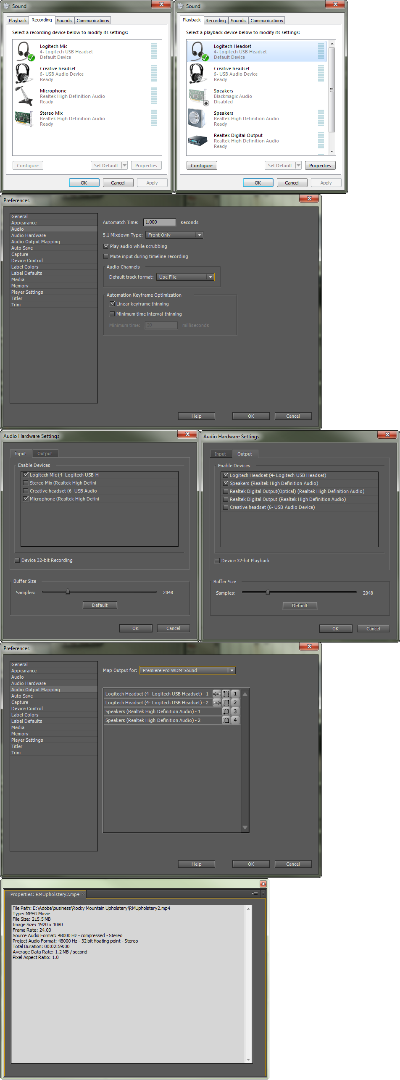
Copy link to clipboard
Copied
Did you try the steps mentioned here in this document?
Jeba Joseph
Copy link to clipboard
Copied
I haven't tried a fresh install yet. BUT this happens with any type of files. .wav .mp3 .mov etc.
Copy link to clipboard
Copied
for some reason, i just move my files somewhere else and it work!
Copy link to clipboard
Copied
Colin, you've still save the day after 7 years with CC2017... Thank you very much indeed.
-
- 1
- 2
Find more inspiration, events, and resources on the new Adobe Community
Explore Now